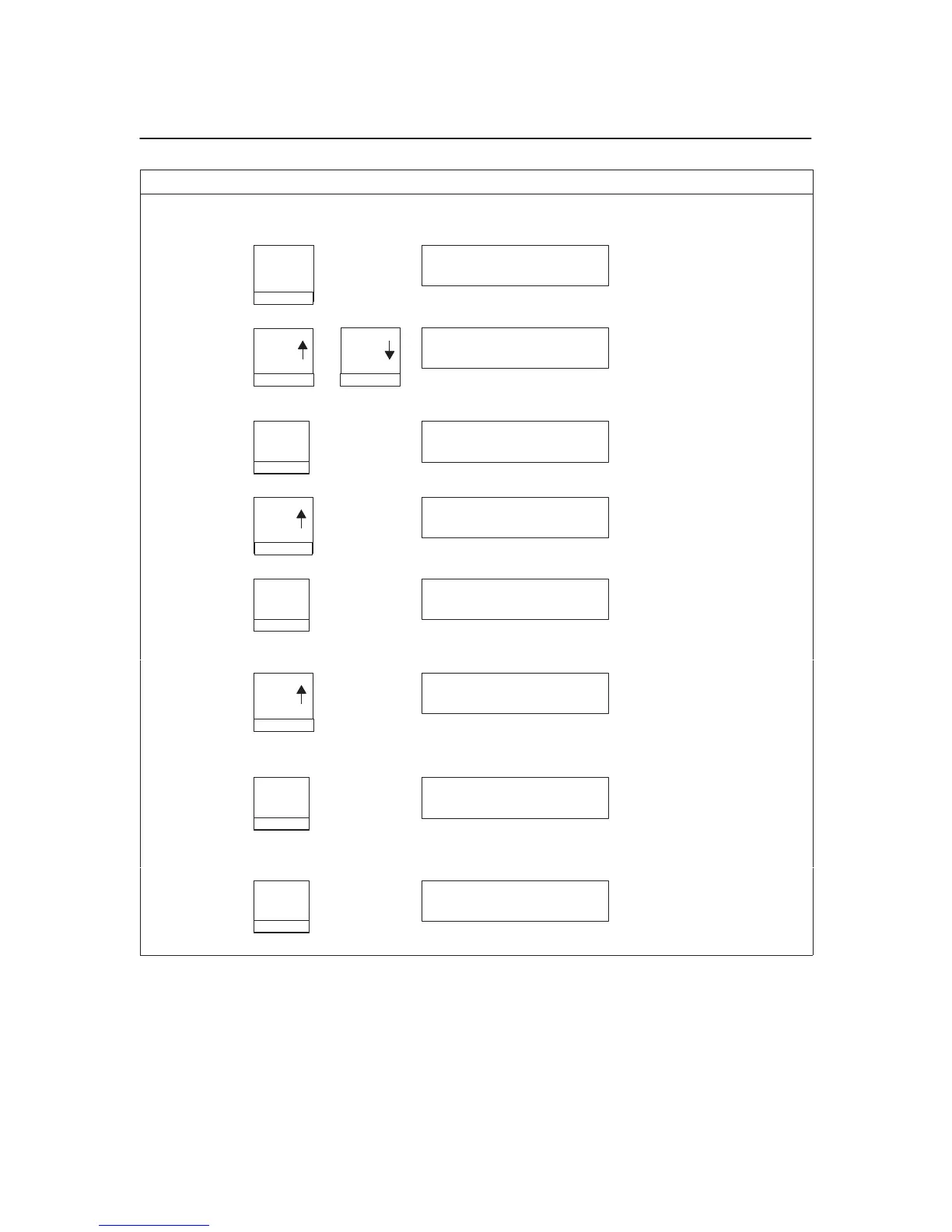6–7
Chapter 6. Routine Service and Diagnostics
Running the Printer Self-Tests
Step Key Result Notes
1. Make sure that the ribbon is installed and the printer is powered on and loaded with paper.
2. Press:
Stop
NOT READY
Places the printer in Not
READY mode.
3.
Scroll
Scroll
+
OPERATOR MENU
UNLOCKED
Press
both keys at the same
time. Unlocking the Operator
Menu allows you to test your
printer.
4.
Menu
OPERATOR MENU
PRINTER CONTROL
First of the series of
configuration menus.
5.
Scroll
UNTIL
OPERATOR MENU
OPERATOR PRINT TESTS
Advances to the
OPERATOR PRINT TESTS
menu.
6.
Enter
OPERATOR PRINT TESTS
PRINTER DEMONSTRATION*
Advances to PRINTER
DEMONSTRATION, the
first option in OPERATOR
PRINT TESTS menu.
7.
Scroll
UNTIL
OPERATOR PRINT TESTS
[TEST NAME]
Cycles through the list of
print tests until you reach the
name of the test you wish to
run.
8.
Enter
OPERATOR PRINT TESTS
[TEST NAME]
The print test you have
selected starts printing at
either 80 or 136 columns, as
specified.
9.
Enter
OPERATOR PRINT TESTS
[TEST NAME]
The print test stops printing.
