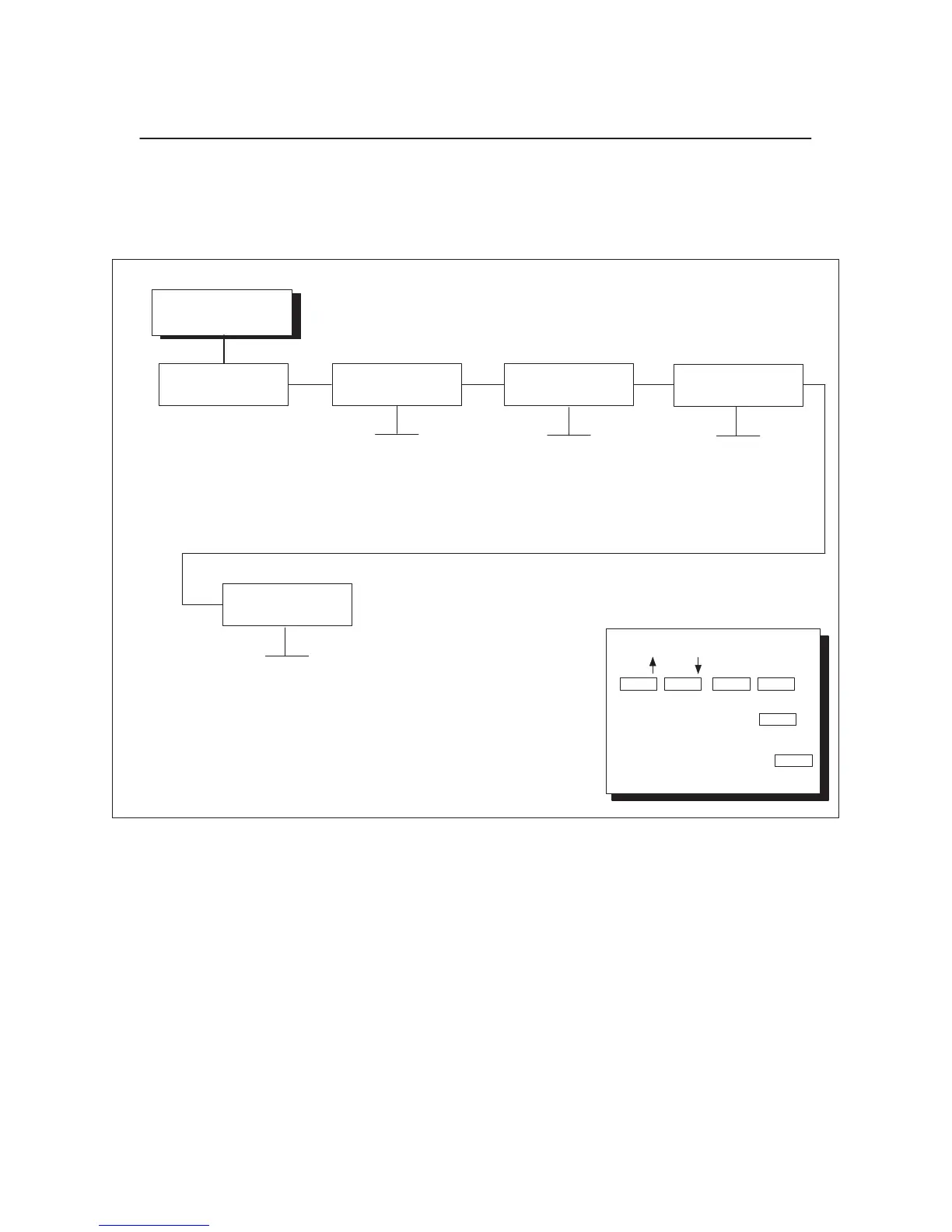4–93
Chapter 4. Configuration Menus
RIBBONMINDER Menu
RibbonMinder** monitors ink consumption to ensure quality printing. The
“RibbonMinder” chapter explains how to use this feature and its options in
more detail.
Press the ENTER key to reset
ribbon life to 100%.
Disable*
Display
Fault
100 Y
ards*
Press Scroll Up or Scroll
Down
to adjust size.
1 through 255 Y
ards
0*
Press
Scroll Up or Scroll
Down
to adjust.
–99% through 99%
RIBBONMINDER
Ribbon
Action
Ribbon Size
New Ribbon XXX%
T
o exit the configuration menus
T
o view options, press:
T
o select an option, press:
*
= Factory Default
and return to READY
, press:
Enter ReturnScroll Scroll
Start
Enter
T
o exit the configuration menus
Ribbon
Adjust
New Ribbon*
Do Nothing
Fault Action
Figure 4–25. Ribbon Life Menu
New Ribbon
Whenever you install a new ribbon, and are using the RibbonMinder feature,
the ribbon life must be reset to 100%. You can reset the ribbon life to 100%
from the operator panel using the New Ribbon option by pressing the Enter
key.
