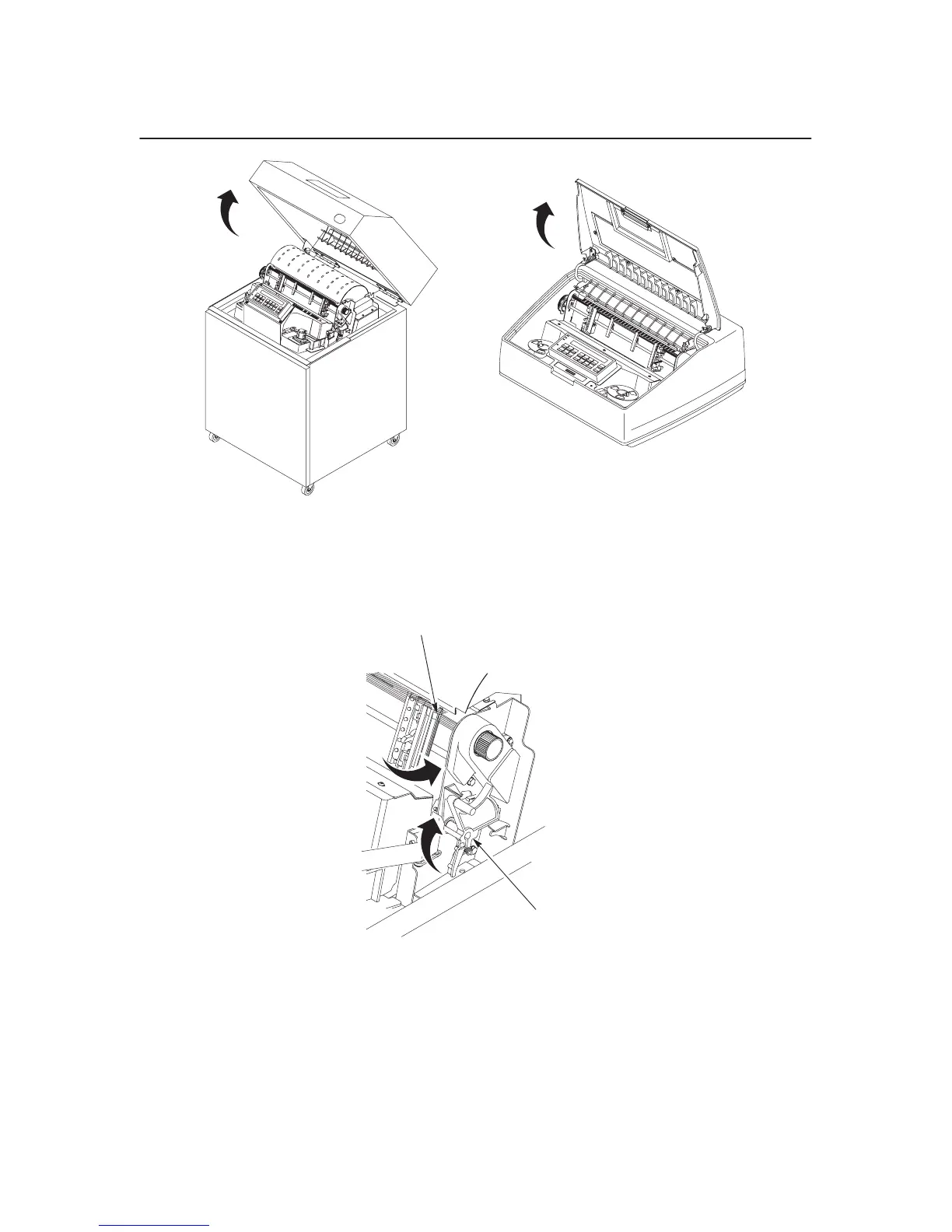2–43
Chapter 2. Setting Up the Printer
Load the Paper
Figure 2–35. Opening the Printer Cover
1. Open the printer cover. See Figure 2–35.
Forms
Thickness
Lever
Tractor Door
Figure 2–36. Forms Thickness Lever
2. Raise the forms thickness lever as far as it will go. See Figure 2–36.
3. Open the tractor doors. See Figure 2–36.
