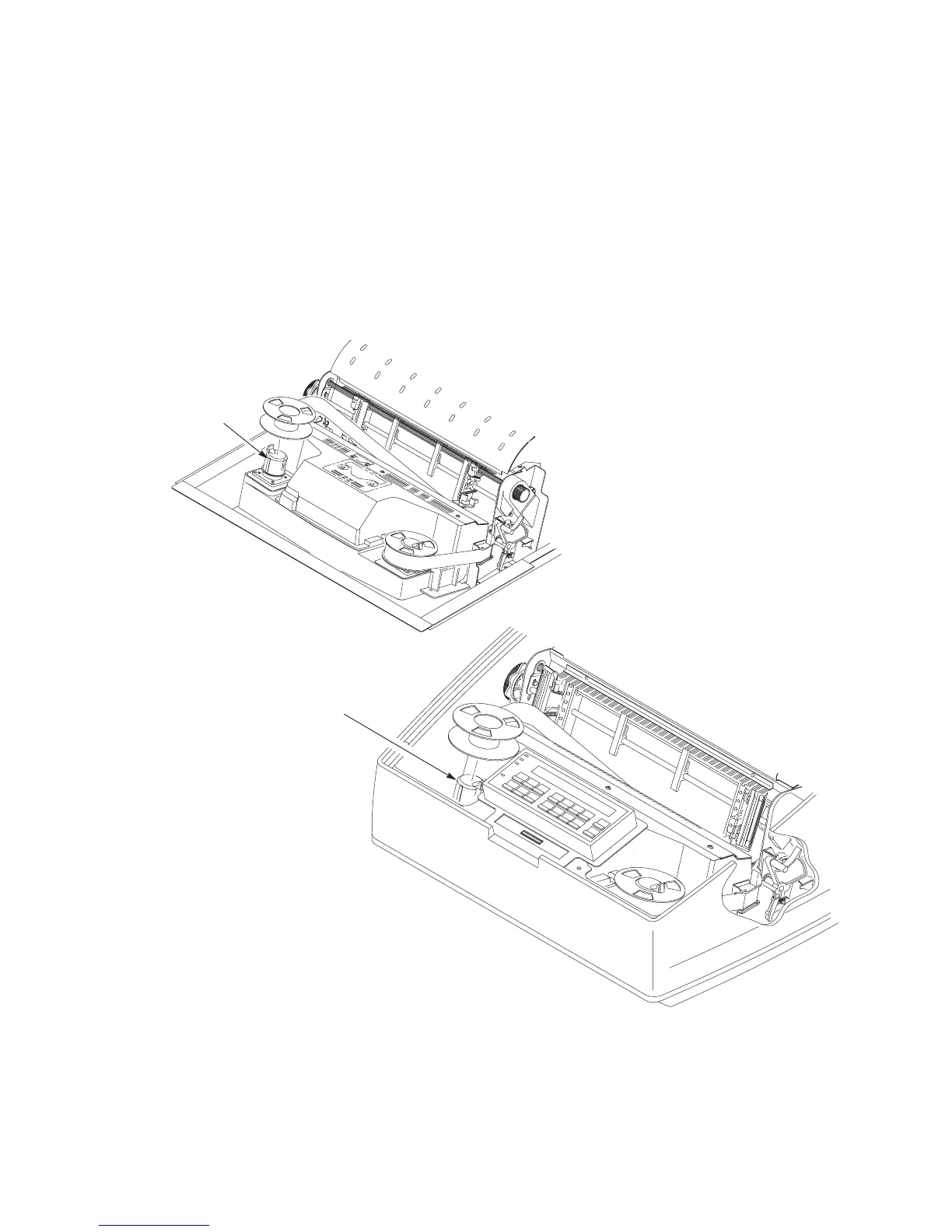2–42
6400 Line Matrix Printers Setup Guide, Cabinet and Pedestal Models
9. Referring to Figure 2–34, squeeze the left hub latch and place the empty
spool on the left ribbon hub. Press the spool down until the hub latch
snaps into place. Turn the left spool by hand and check to ensure that the
ribbon tracks correctly in the ribbon path and around the ribbon guides.
10. Close the forms thickness lever.
11. Continue with the next procedure to load paper in the printer.
Cabinet Models
Pedestal Models
Left Ribbon Hub
Left Ribbon Hub
NOTE:
Raise the Operator Panel when
replacing ribbon on Pedestal models.
Figure 2–34. Left Ribbon Hub
