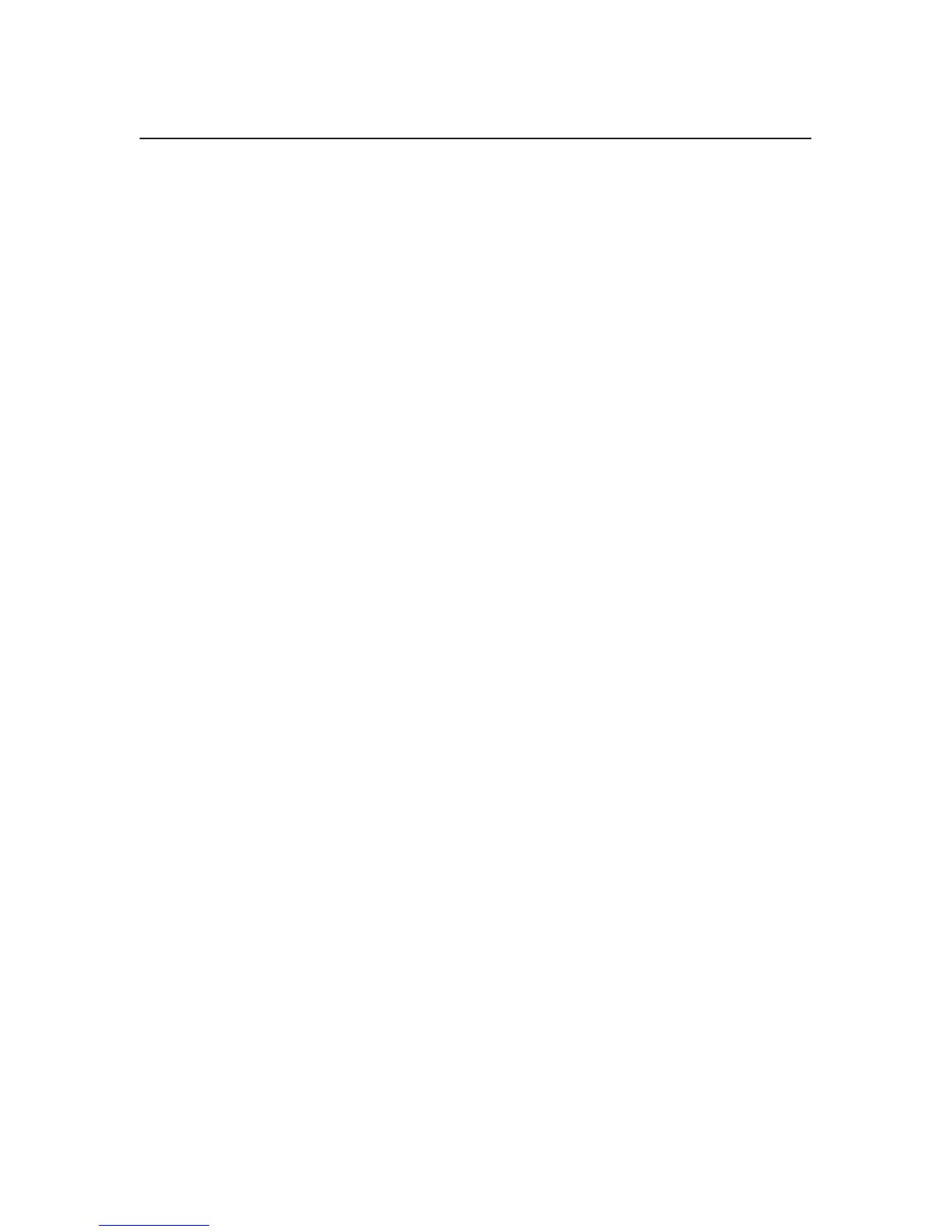3–4
6400 Line Matrix Printers Setup Guide, Cabinet and Pedestal Models
The Configuration Main Menu
Figure 3–1 shows an overview of the printer configuration menus. The pages
that follow describe how to enter program mode, print the current
configuration, change configuration parameters, and save and load custom
sets.
For specific configuration menu options and their descriptions, refer to
Chapter 4, “Configuration Menus.”
NOTE: The menus that are displayed from the operator panel are
determined by the installed features. For example, if you ordered the
IPDS feature, then the IPDS menu would appear on the operator
panel. If the IPDS feature is not installed, then the IPDS menu will
not appear on the operator panel.
In this manual, the Coax and Twinax menus related to the
Coax/Twinax feature are documented in Chapter 3, “Configuring
the Printer,” and Chapter 4, “Configuration Menus,” because many
customers order this feature at the factory. The operation of the
Multi–Platform Interface Coax/Twinax feature is documented in the
Coax/Twinax Multi–Platform Interface Option Installation and
Operation Guide.
The menus for the IPDS, Code V, and IGP features are documented
in Appendix E: “Code V, IGP, and IPDS Menus.”
Each feature is shipped with a document that describes the feature in
detail. For more information about these documents, see the
“Related Documents” section that begins on page 1–3.
