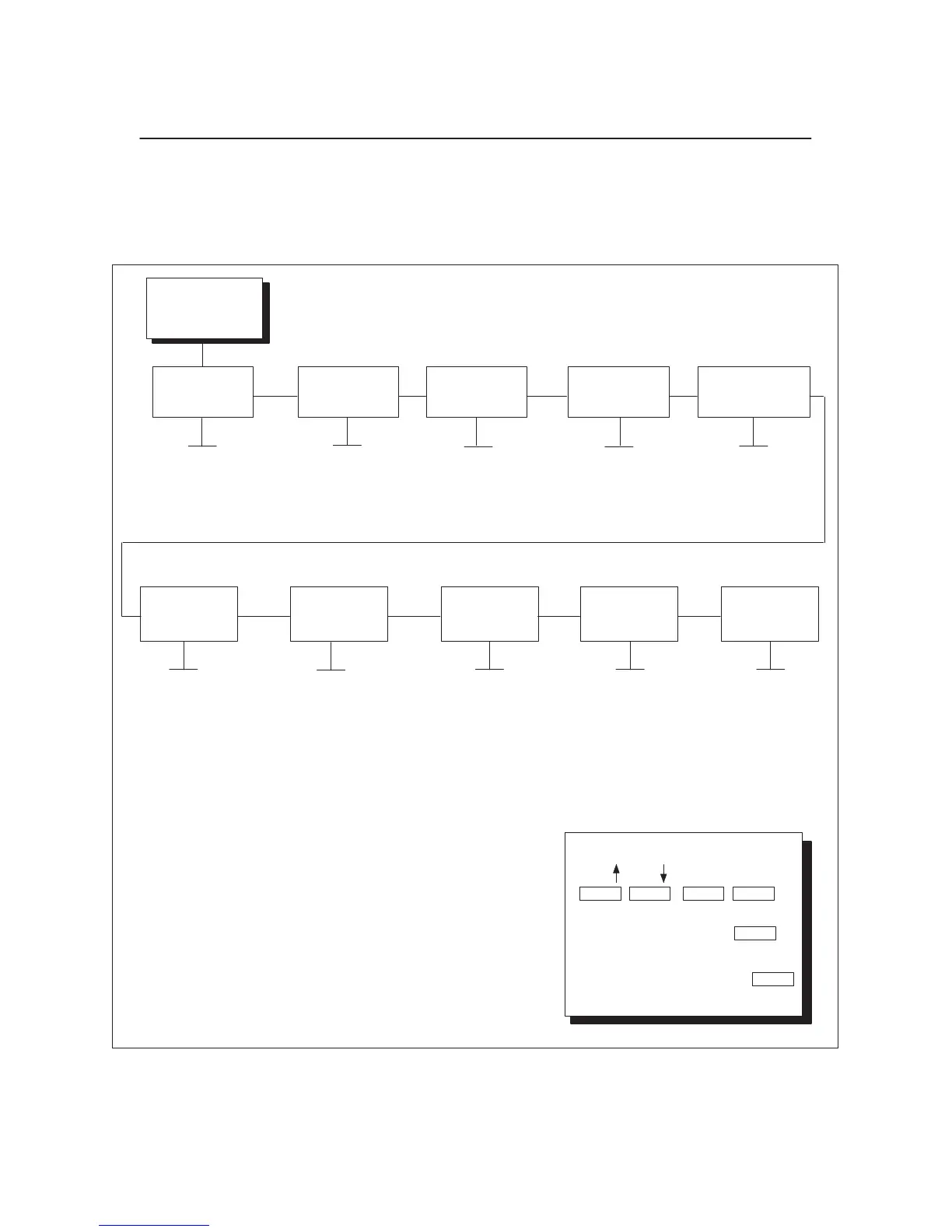4–38
6400 Line Matrix Printers Setup Guide, Cabinet and Pedestal Models
Compatibility Options Menu (Coax Only)
The Compatibility Options menu allows you to select special printer functions
in the non-SCS mode, based on the capabilities of the printer emulated.
Compatibility
Option 6
Compatibility
Option 1
Compatibility
Option 2
Compatibility
Option 3
Compatibility
Option 4
Compatibility
Option 5
(4234 only)
Compatibility
Option 7
Compatibility
Option 8
Compatibility
Option 9
(3287 only)
On*
Off
On*
Off
Off*
On
On*
Off
Off*
On
Off*
On
Off*
On
Off*
On
On*
Off
(From page 4–29)
T
o exit the configuration menus
T
o view options, press:
T
o select an option, press:
*
= Factory Default
and return to READY
, press:
Enter ReturnScroll Scroll
Start
Enter
T
o exit the configuration menus
COMPATIBILITY
OPTIONS
Compatibility
Option 10
(SCS data stream only)
Off*
On
Figure 4–8. Compatibility Options Menu
