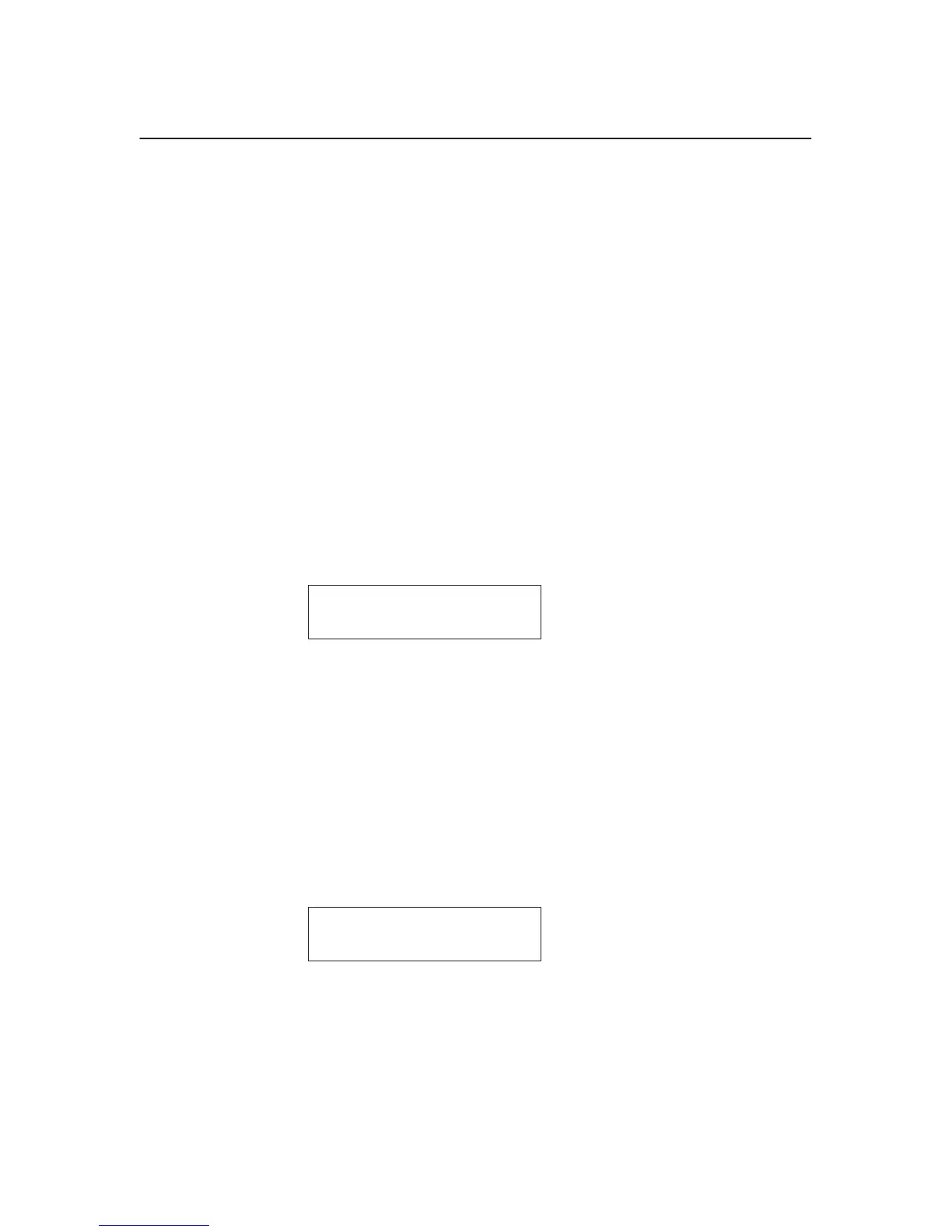3–7
Chapter 3. Configuring the Printer
Program Mode
The printer is in Program mode whenever the configuration menus and
option values are displayed on the operator panel message display. Program
mode is either locked or unlocked. In order to select new configuration
values, you must unlock Program mode. In order to prevent accidental
changing of the configuration settings, you may lock Program mode.
Unlocking the Program Mode
Program mode must be unlocked in order to use the operator panel to change
the configuration settings. When Program mode is unlocked, pressing the
Enter key selects configuration values as the active values, that is, places
them into printer NVRAM. An asterisk (*) after a displayed setting shows it
is entered into memory.
Press the Scroll° + Scroll± keys at the same time to unlock Program mode.
The following message will appear briefly:
OPERATOR MENU
UNLOCKED
Locking the Program Mode
When Program mode is locked, you cannot use the operator panel to change
the configuration settings. However, you can still select the configuration
menus and view the current configuration settings.
Press the Scroll° + Scroll± keys at the same time to lock Program mode.
The following message will appear briefly:
OPERATOR MENU
LOCKED
Entering Program Mode
To place the printer in Program mode, press the Menu key.
