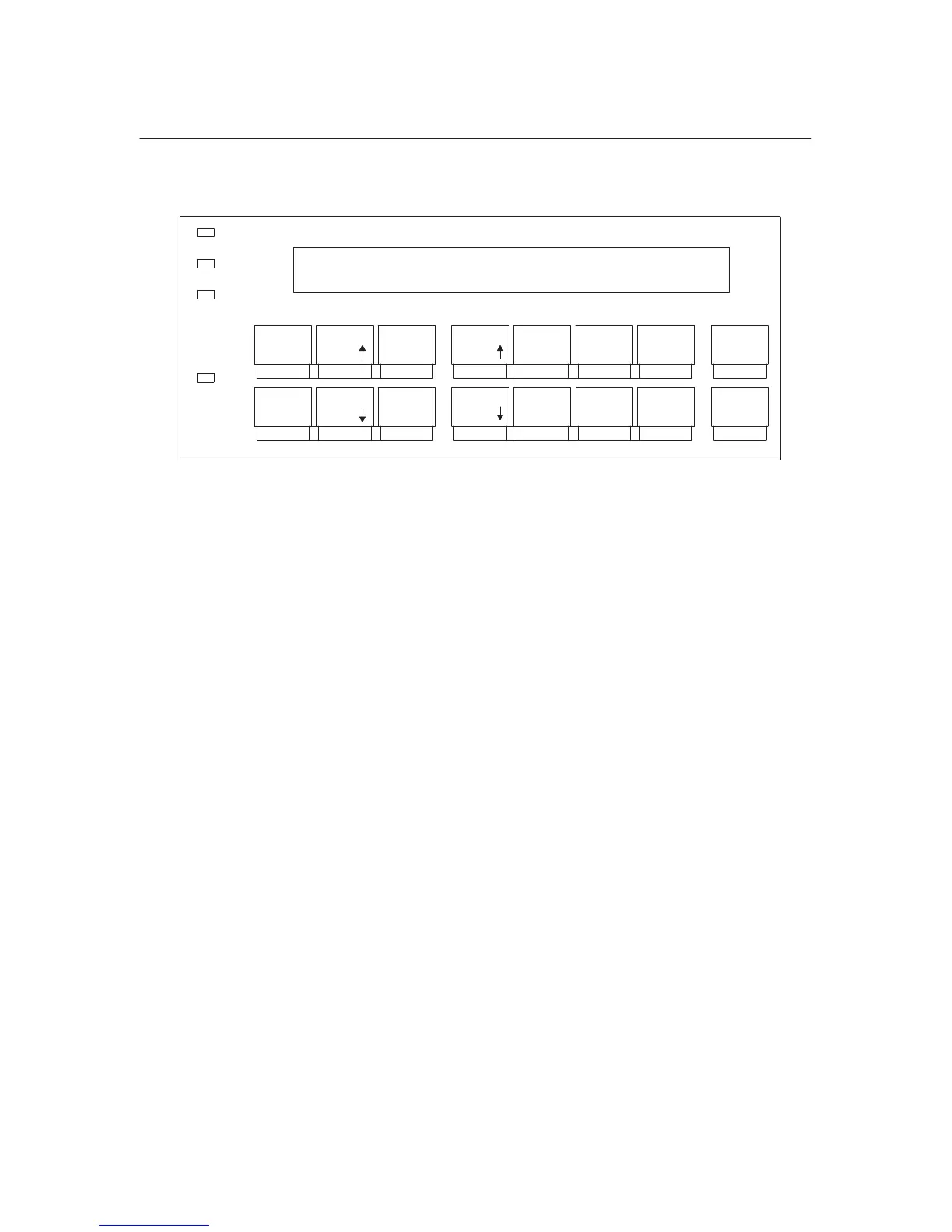3–6
6400 Line Matrix Printers Setup Guide, Cabinet and Pedestal Models
Using the Operator Panel
Power
Ready
Processing
Attention
Menu Micro
Printer Con–
figuration
Scroll
MicroScroll
Enter Start
Return Stop
Line
Feed
Form
Feed Cancel
Set
Top
of Form
View
READY
Eject/
Restore
Figure 3–2. The Operator Panel
The operator panel is shown above. During the configuration process, you
will use the Scroll°, Scroll±, Enter, and Return keys on the operator panel
to access configuration settings and diagnostic tests via the configuration
menus. As you access menus and options, menu names and option values
appear on the operator panel message display (sometimes referred to as LCD,
or Liquid Crystal Display).
This chapter provides numerous examples of how to use the operator panel
keys and indicator message display to configure the printer. The operator
panel key functions are described in detail in your 6400 Operator’s Guide.
