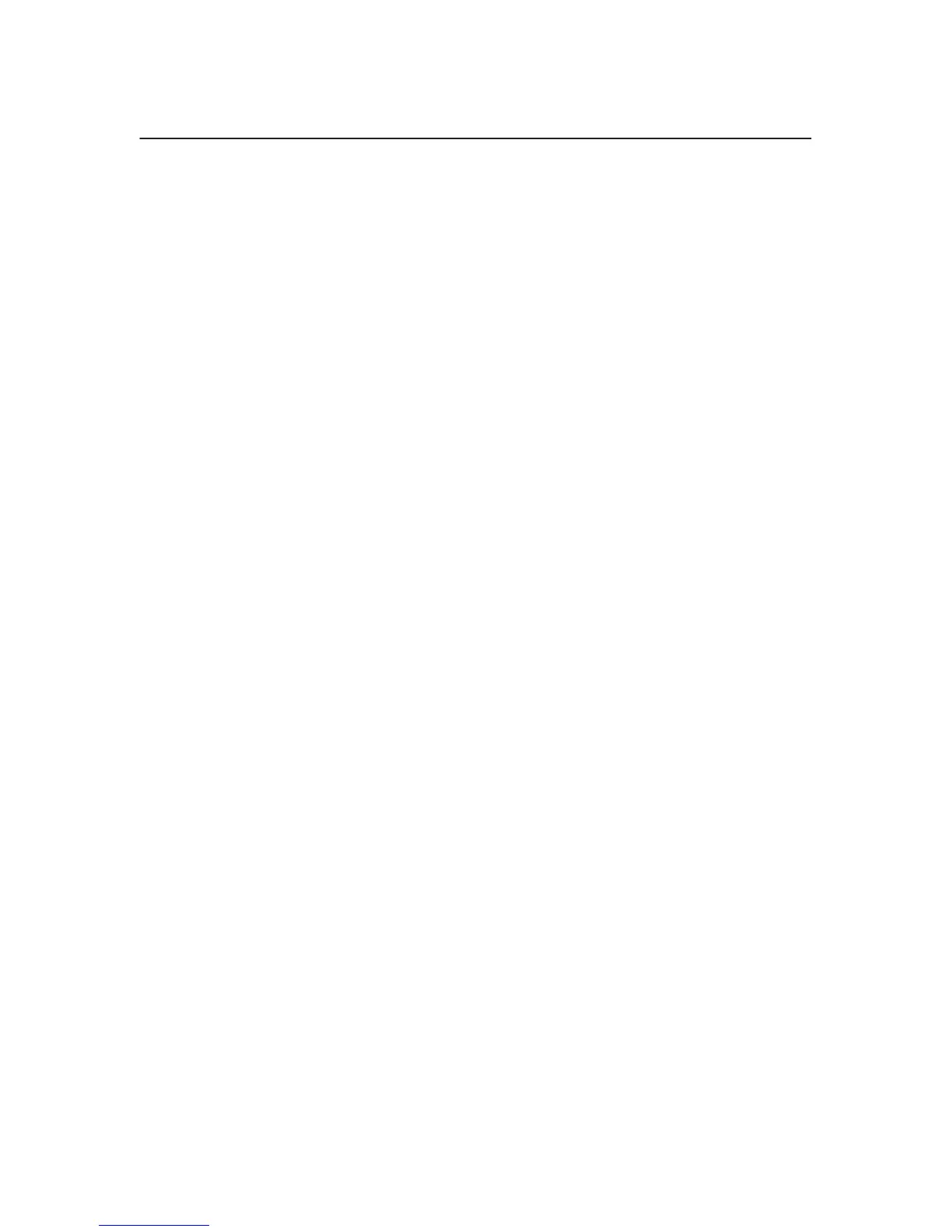5–2
6400 Line Matrix Printers Setup Guide, Cabinet and Pedestal Models
Overview
The printer interface is the point where the data line from the host computer
plugs into the printer. The interface processes all communications signals and
data to and from the host computer. The printer interface consists of a printed
circuit board assembly (PCBA) and a cable connector for the data line.
Communication signals and data may be sent over parallel or serial lines.
Each IBM 6400 printer is equipped with three parallel interface protocols
and two serial interface protocols. Coax and twinax interface protocols are
available as optional features. Each interface is selected via the operator
panel configuration menu. (Refer to Chapter 3, “Configuring the Printer.”)
The Ethernet interface is also an optional feature. Ethernet interface
information is contained in the Ethernet Interface User’s Manual. Ethernet
parameters are set using the operator panel. Information for this procedure is
given on page 4–45.
This chapter describes the interfaces provided with the printer. In addition,
instructions are provided for configuration of terminating resistors.
• Coax / Twinax
• RS–232 serial
• RS–422 serial
• PC Parallel
• Dataproducts parallel
• IEEE 1284
• Ethernet 10BaseT
• Ethernet 10Base2
