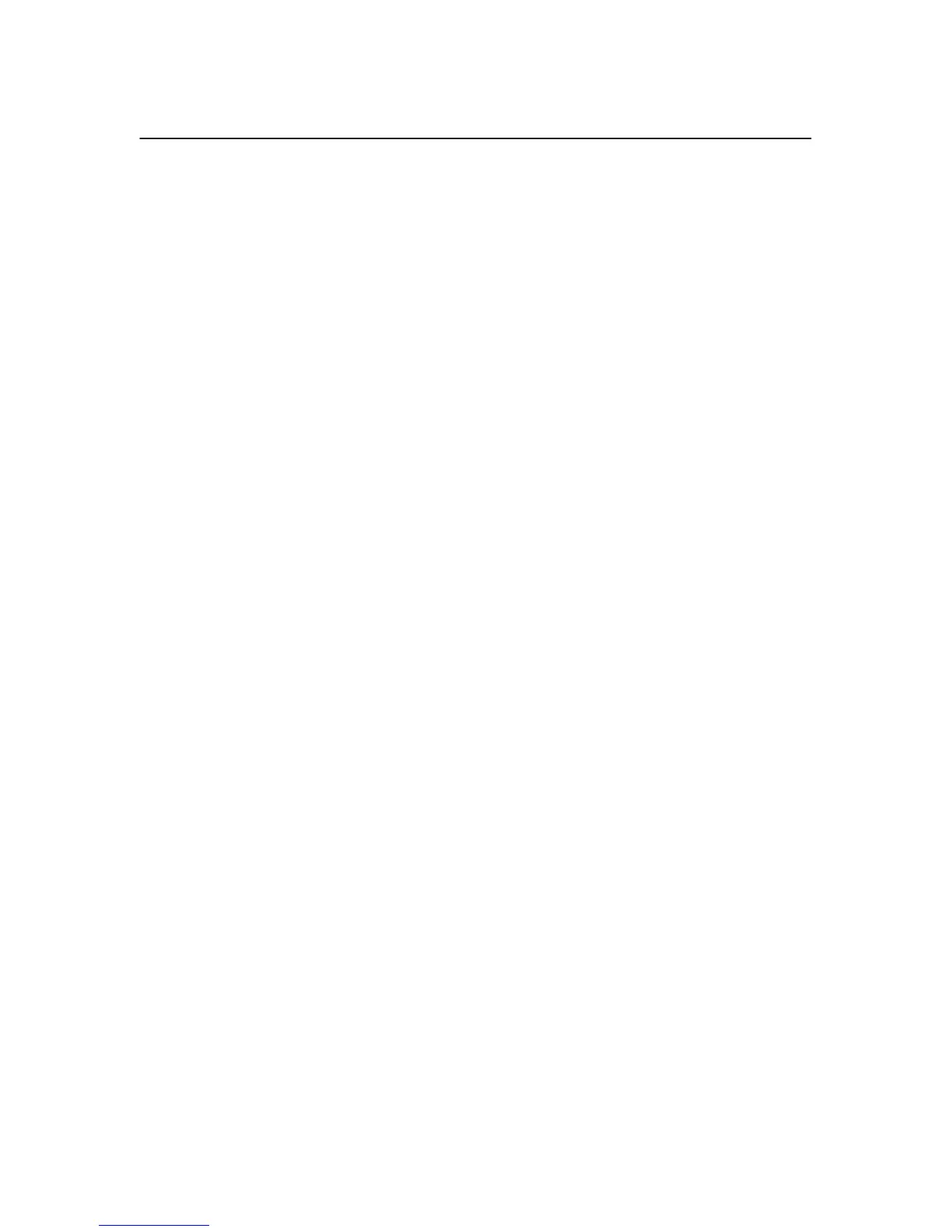2–19
Chapter 2. Setting Up the Printer
Remove the Power Stacker Shipping Restraints
3. This section only applies to printers with the power stacker installed. The
power stacker can be factory or field installed.
4. The power stacker is a vertically movable paper guide which directs the
paper from the printer to the paper stack. This movement enhances the
paper stacking capabilities of the printer.
5. Special packaging protects the power stacker mechanisms from damage
during shipment. This section describes how to remove the shipping
restraints before you operate the printer.
6. Save the packaging material, since you may need to reinstall it
7. If it is necessary to move the printer, install the shipping restraints in the
same position shown. Reverse the steps in this section.
IMPORTANT
To avoid shipping damage, install the shipping restraints whenever you
move or ship the printer.
