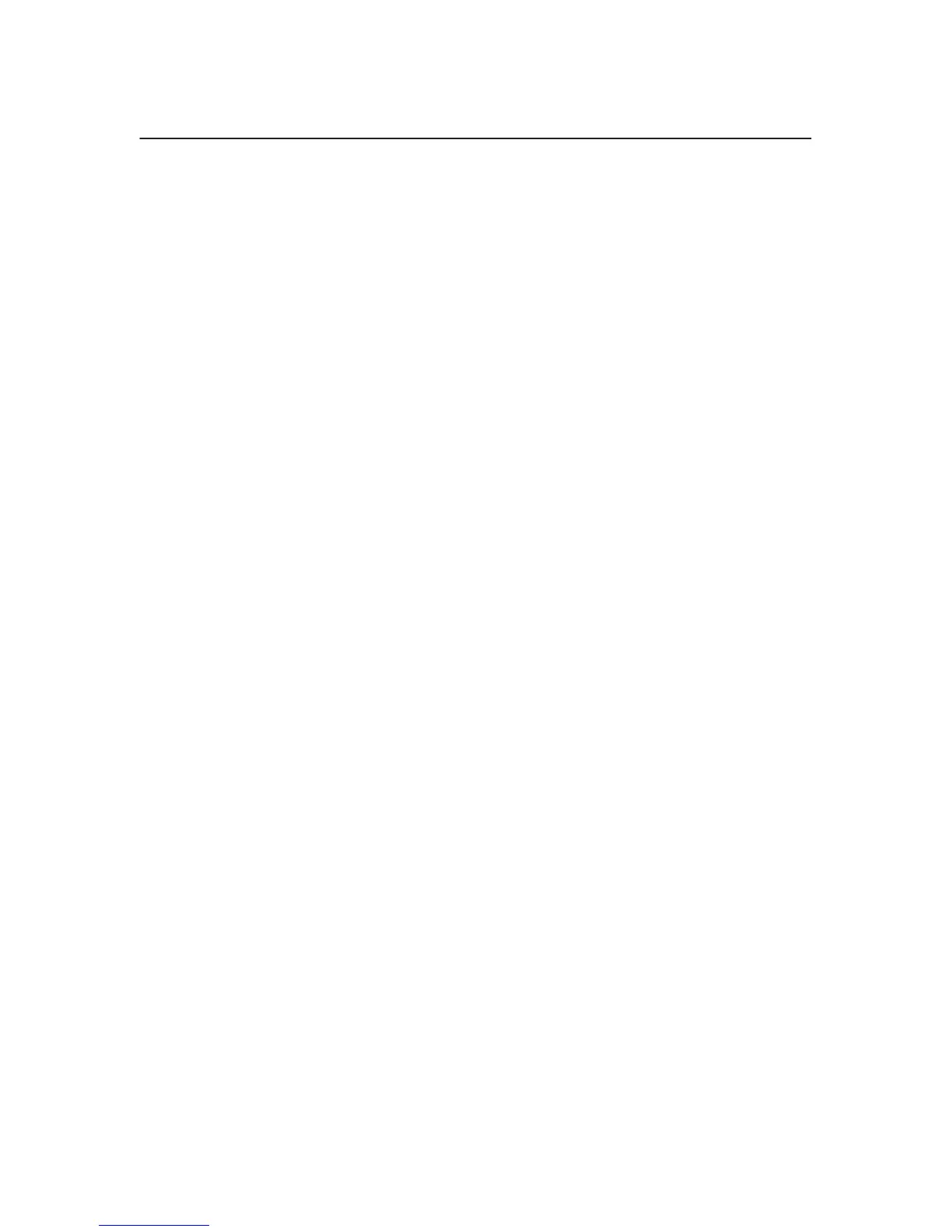7–7
Chapter 7. RibbonMinder
Fault Action
FAULT ACTION selects the way the fault message will be reset.
• New Ribbon (the default) the Ribbon Out of Ink, Change Ribbon fault
will be reset when the platen is opened. Opening the platen will also
reset the ribbon life to 100%.
• Do Nothing, the ribbon life may only be reset using the new ribbon menu
option.
