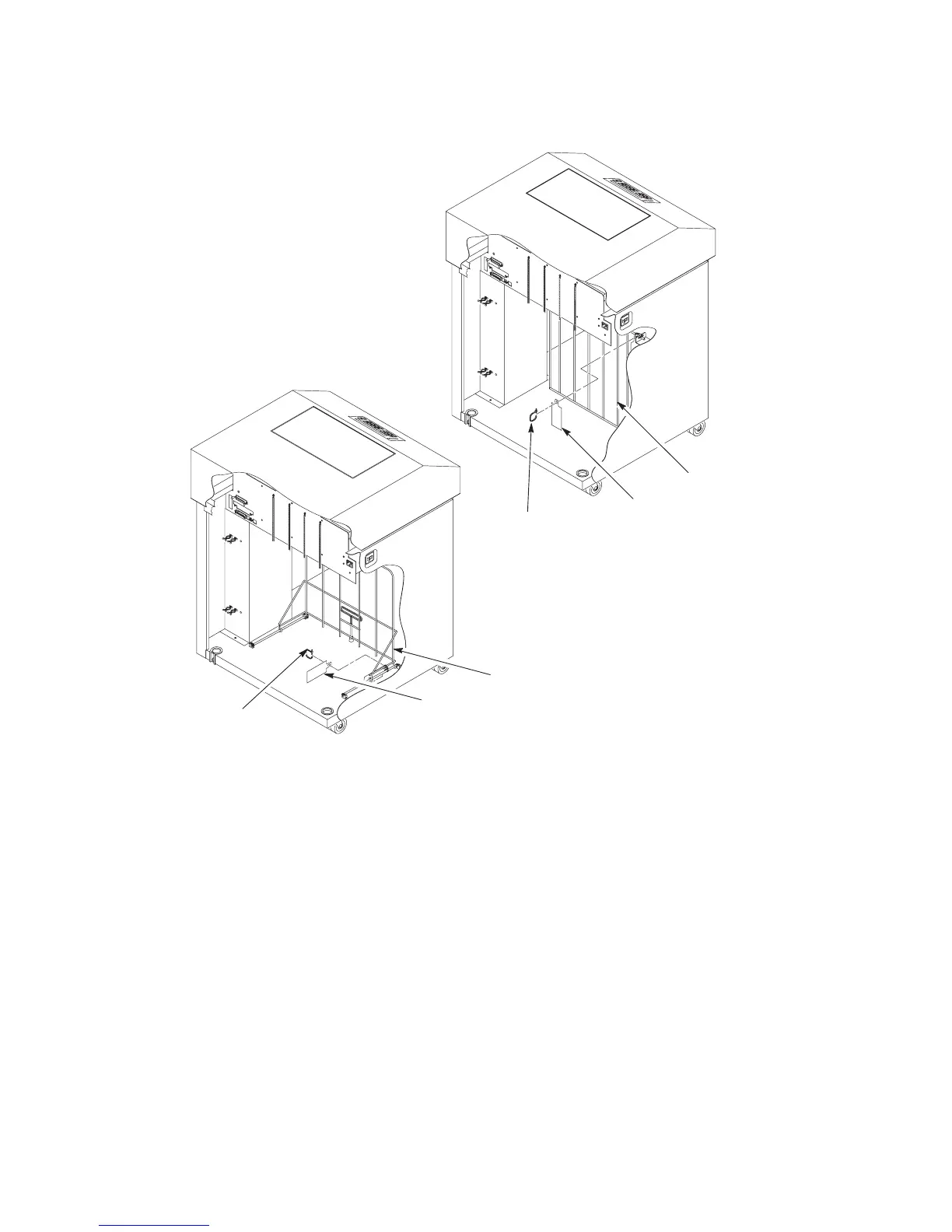2–18
6400 Line Matrix Printers Setup Guide, Cabinet and Pedestal Models
Removing Tags
Tag
Tag
Tie
W
rap
T
ie W
rap
Passive Paper Stacker
Fence
Figure 2–9. Remove Tag and Clamp from Fence or Passive Paper Stacker
1. Remove the tie wrap that is attached to the paper fence. It is marked with
a large, red tag. If you have a Power Paper Stacker, skip this procedure.
2. Close the rear cabinet door.
