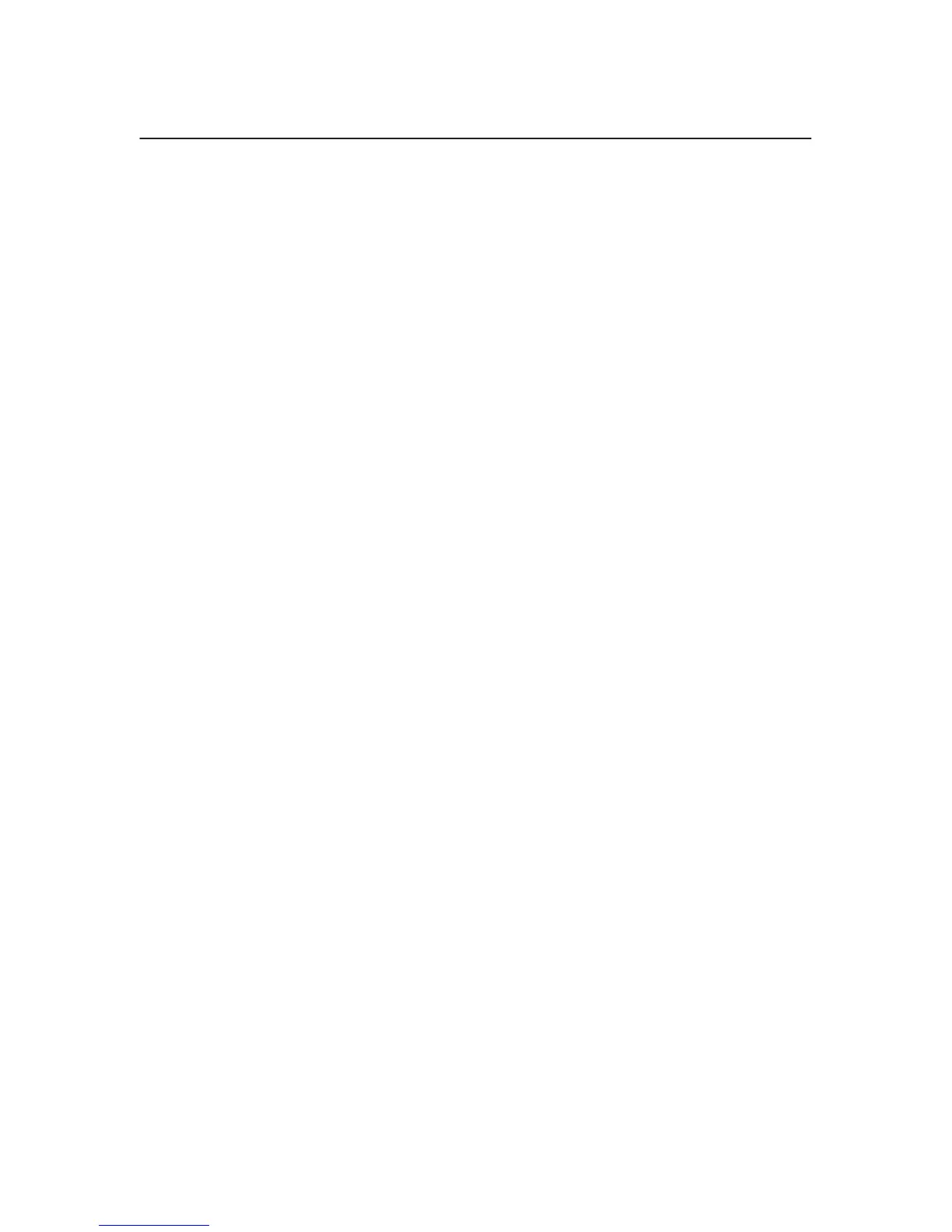2–12
6400 Line Matrix Printers Setup Guide, Cabinet and Pedestal Models
Removing Shipping Restraints (Cabinet Models)
Follow the instructions on the shipping package to perform these steps:
1. Remove shipping restraints from front of shipping pallet.
2. Move printer from shipping pallet.
3. Remove remaining shipping restraints from pallet.
4. Remove remaining packing material.
Cardboard packing, protective foam, and tie wraps protect printer
mechanisms from possible damage during shipment. You must remove these
shipping restraints before you operate the printer.
Save the cardboard packing and protective foam with the other packing
materials.
To avoid shipping damage, reinstall the shipping restraints whenever the
printer is moved or shipped. To reinstall the shipping restraints, simply
reverse the steps in this section.
