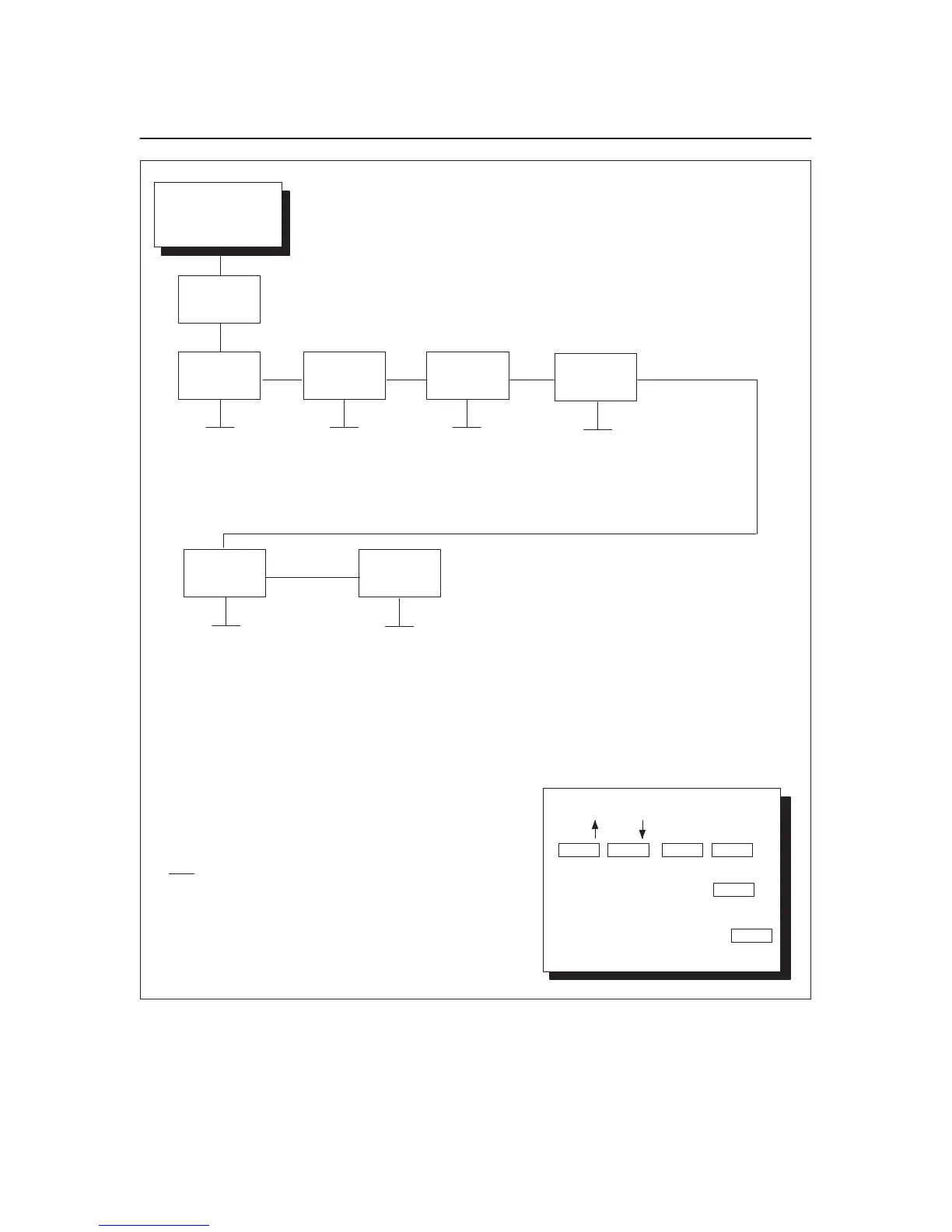4–58
6400 Line Matrix Printers Setup Guide, Cabinet and Pedestal Models
Emulation Configuration Menu
Print
Format
ASCII
Printer
Emulation
Printer
Emulation
Configuration
(From page 4–9)
EMULATION
CONFIGURATION
Proprinter III XL
Emulation*
Epson Emulation
P–Series Emulation
(2)
P–Series XQ Emulation
Serial Matrix Emulation
Proprinter III XL
Emulation
(see page 4–61)
Epson Emulation
(see page 4–64)
P–Series Emulation
(see page 4–67)
P–Series XQ Emulation
(see page 4–73)
Serial Matrix Emulation
(see page 4–77)
T
o exit the configuration menus
T
o view options, press:
T
o select an option, press:
*
= Factory Default
and return to READY
, press:
Enter ReturnScroll Scroll
Start
Enter
T
o exit the configuration menus
(See page 4–82)
IPDS
(1)
IGP
Emulation
(1)
Note:
(1)
IPDS, Code V Emulation and IGP Emulation
appear in the menus only if these features
are installed. Menus are shown in Appendix E.
(2)
If IGP or Code V Emulation are installed, P–Series
is the ASCII Printer Emulation default.
Code V
Emulation
(1)
Active
Graphic
Emulation
(See page E–4) (See page E–14)(See page E–23)
Figure 4–14. Emulation Configuration Menu
