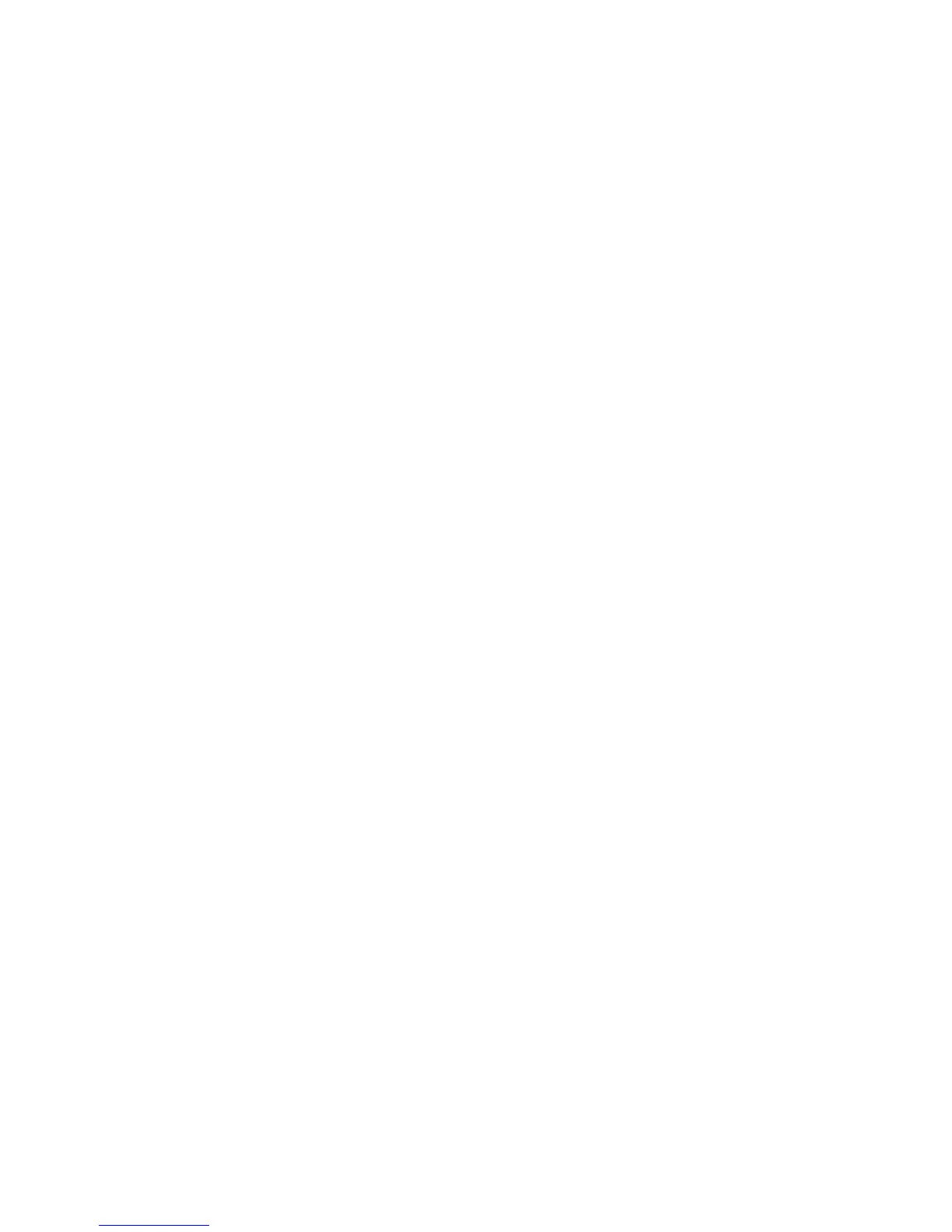4–75
Chapter 4. Configuration Menus
Compressed Print
The COMPRESSED PRINT option controls which host command sets
compressed printing.
• CHAR 01 SOH (the default)
• CHAR 03 ETX
• CHAR 09 HT
Elong/Alt. Font
The ELONG/ALT. FONT (Elongated/Alternate Font) option determines
which host command selects elongated (double high) fonts and extended
character set.
• ELNG=BS FONT=SO (the default) specifies that the ASCII BS
command (hex 08) selects elongated fonts and the ASCII SO command
(hex 0E) selects alternate font.
• ELNG=SO FONT=BS specifies that the ASCII SO command (hex 0E)
selects elongated fonts and the ASCII BS command (hex 08) selects
alternate font.
High Speed Print Mode
The HIGH SPEED PRINT MODE option determines which host command
selects high speed printing.
• CHAR 02 STX (the default)
• CHAR 03 ETX
• CHAR 09 HT
EVFU Select
The EVFU SELECT (Electronic Vertical Format Unit Select) option
determines if EVFU skips can be defined. An EVFU skip is an instruction to
move the paper to a specific location on a form. See the
6400 ASCII Programmer’s Reference Manual for more information.
• ENABLE (the default) defines EVFU skips.
• DISABLE does not define EVFU skips.
