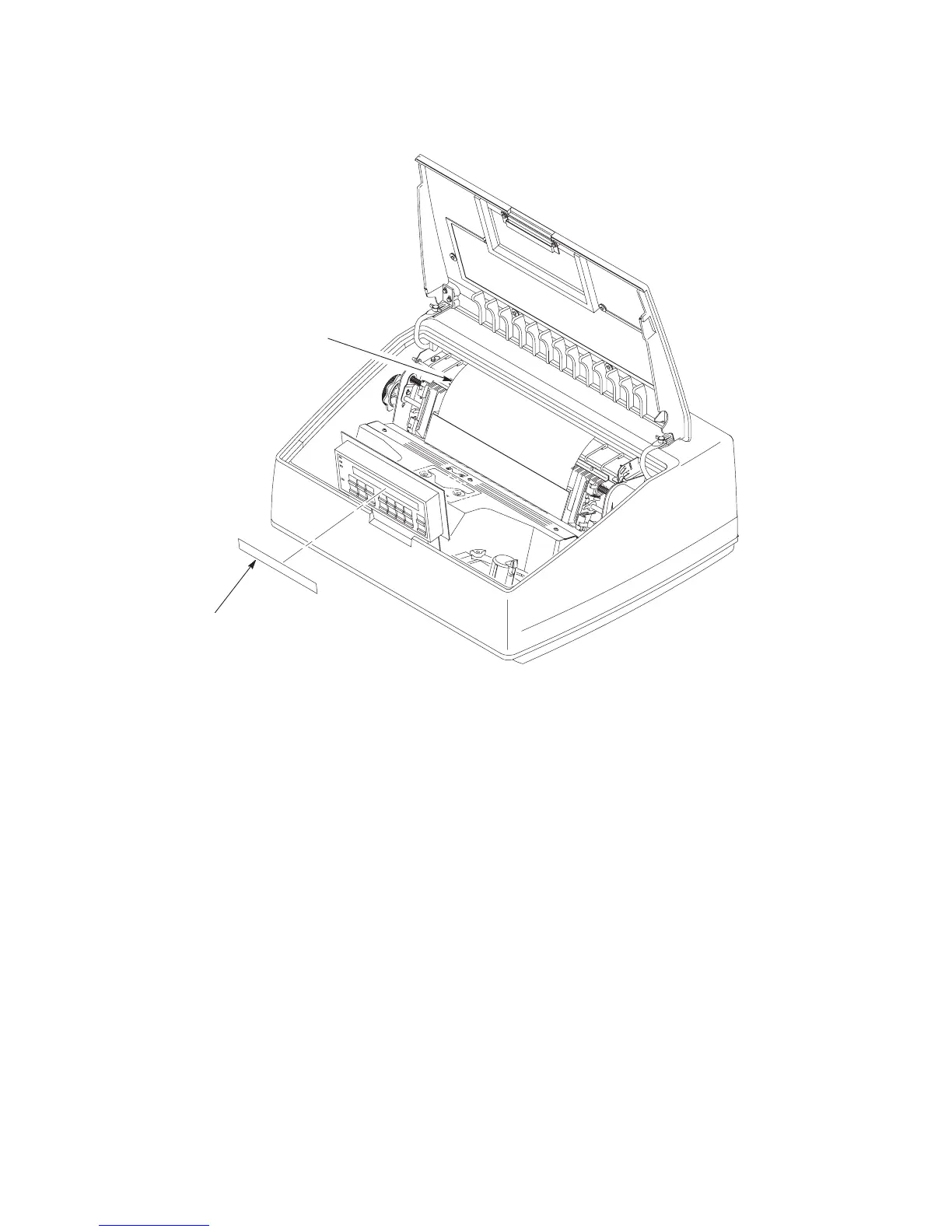2–22
6400 Line Matrix Printers Setup Guide, Cabinet and Pedestal Models
Remove the Protective Film and Envelope
Protective
Film
Envelope
Figure 2–11. Removing the Protective Film and Envelope
1. Raise the printer cover.
2. Carefully peel off the tape and lift the protective film off the operator
panel message display.
3. Open the tractor doors. Push the tractor locks down. Slide the tractors
outward as far as they will go. See Figure 2–12. The forms thickness
lever should be raised (in the fully open position).
4. Remove the envelope that contains the sample configuration printout.
Store this envelope in a safe place so that you can refer to the
configuration printout.
