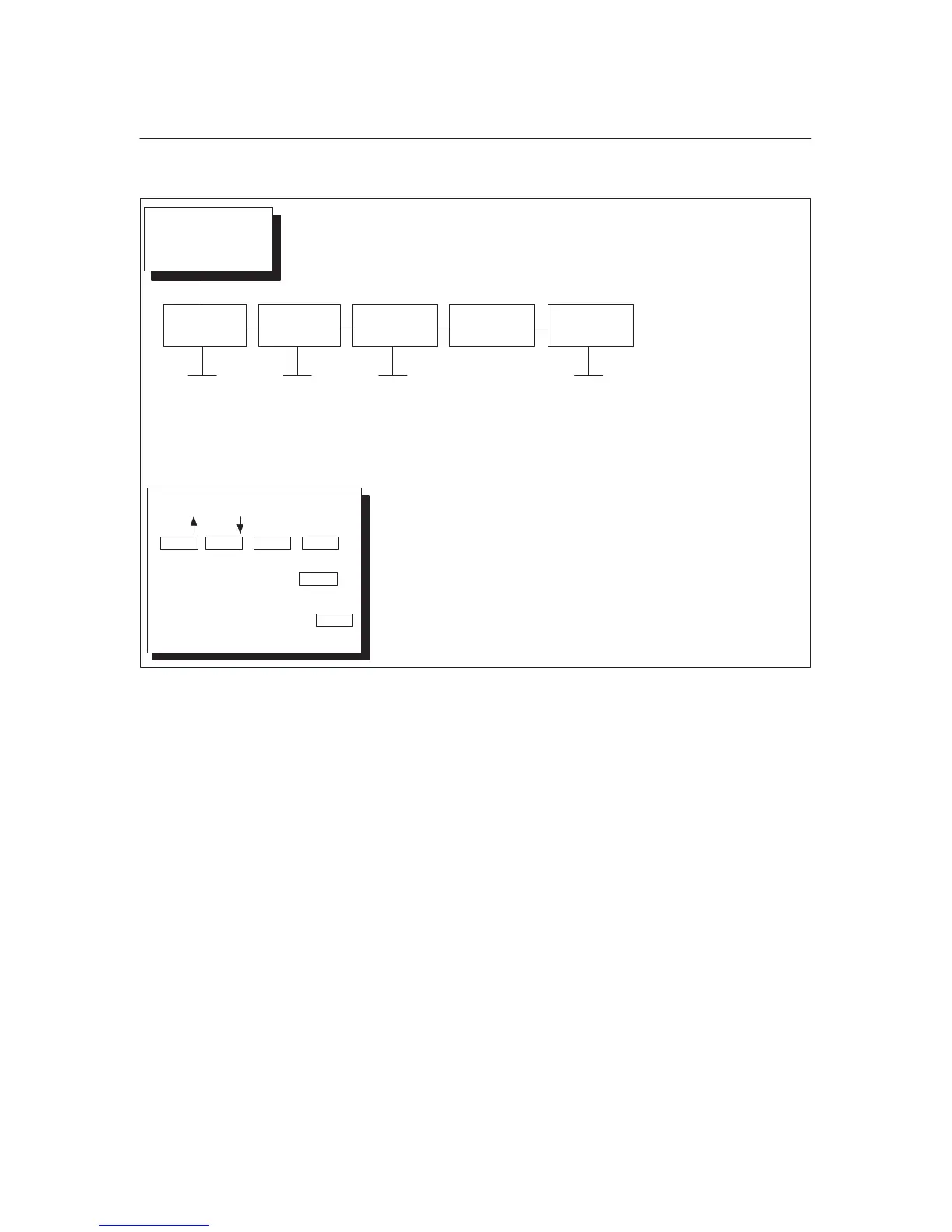4–45
Chapter 4. Configuration Menus
Parallel Interface Menu
More information about these interfaces is in Chapter 5, “Printer Interfaces.”
(From
page 4–9)
PC Parallel*
Dataproducts
IEEE 1284
Parallel Hot Port
Interface
Type
PC Parallel
PARALLEL
INTERFACE
See page 4–47.
Dataproducts
See page 4–50.
T
o exit the configuration menus
T
o view options, press:
T
o select an option, press:
*
= Factory Default
and return to READY
, press:
Enter
Scroll
Scroll
Start
Enter
T
o exit the configuration menus
Return
IEEE1284
Trickle Time
1/4 Sec*
1/2 Sec
1 Sec
2 Sec
4 Sec
8 Sec
16 Sec
OFF
Timeout
10 Sec–60 Sec (10 Sec*)
Report Status
Disable* – Enable
Parallel
Hotport
Figure 4–10. Parallel Interface Menu
Interface Type
The INTERFACE TYPE parameter selects which electrical interface will
drive the parallel port interface, as follows:
• PC PARALLEL (the default)
• DATAPRODUCTS
• IEEE 1284
• Parallel Hot Port
IEEE 1284
The IEEE 1284 interface is faster and more versatile than Centronics and
supports bidirectional communication. The IEEE 1284 interface has no
