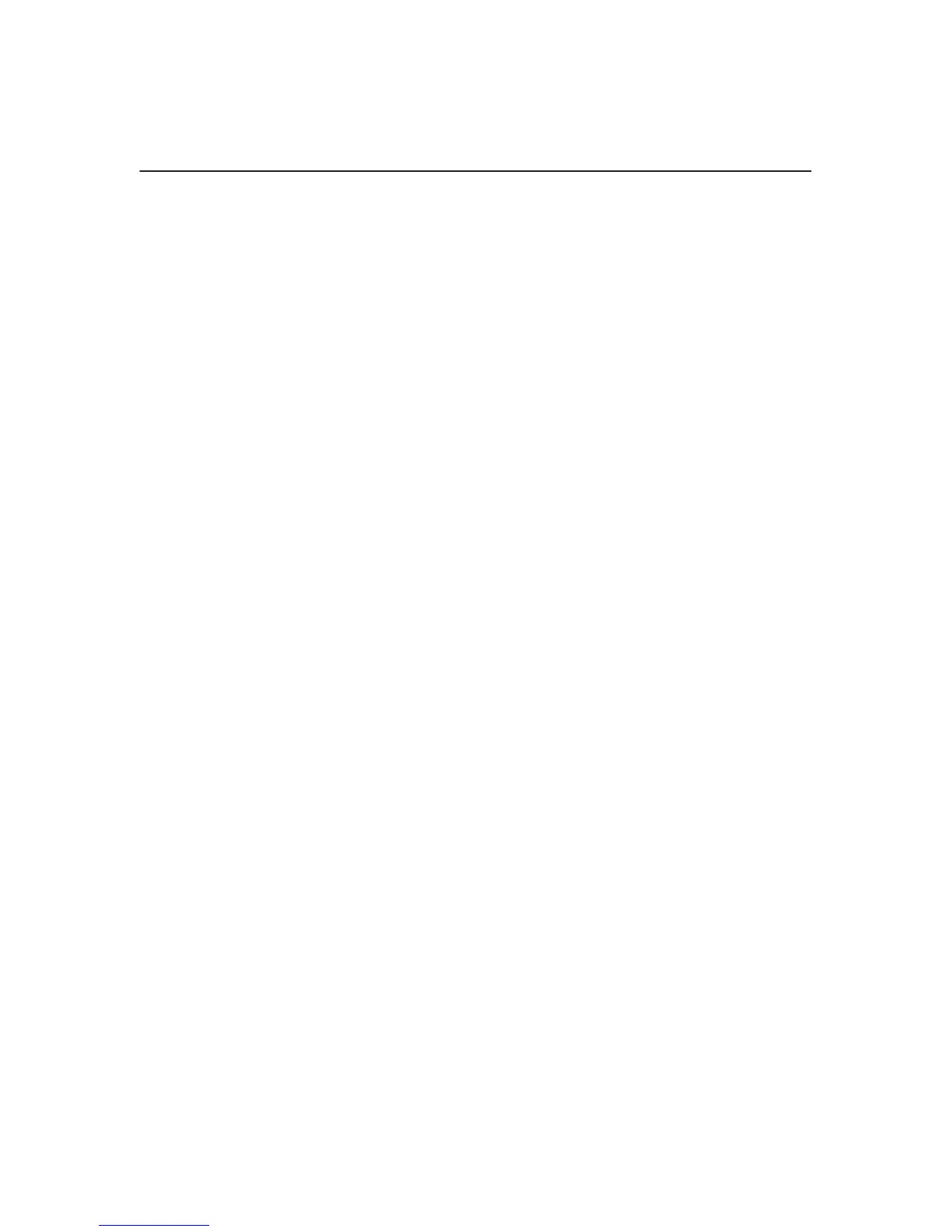i
Table of Contents
1
Introduction
About This Setup Guide 1–2. . . . . . . . . . . . . . . . . . . . . . . . . . . . . . . . . . . . . . . . .
How to Locate Information 1–2. . . . . . . . . . . . . . . . . . . . . . . . . . . . . . . . . . .
Notes and Notices 1–2. . . . . . . . . . . . . . . . . . . . . . . . . . . . . . . . . . . . . . . . . . .
Format Conventions 1–3. . . . . . . . . . . . . . . . . . . . . . . . . . . . . . . . . . . . . . . . .
Related Documents 1–3. . . . . . . . . . . . . . . . . . . . . . . . . . . . . . . . . . . . . . . . .
The IBM 6400 Printer 1–5. . . . . . . . . . . . . . . . . . . . . . . . . . . . . . . . . . . . . . . . . . .
Standard Capabilities 1–7. . . . . . . . . . . . . . . . . . . . . . . . . . . . . . . . . . . . . . . . . . .
Host Computer Interfaces 1–7. . . . . . . . . . . . . . . . . . . . . . . . . . . . . . . . . . . .
Printer Emulations 1–7. . . . . . . . . . . . . . . . . . . . . . . . . . . . . . . . . . . . . . . . . .
Output Control 1–9. . . . . . . . . . . . . . . . . . . . . . . . . . . . . . . . . . . . . . . . . . . . .
Graphics and Vertical Formatting 1–9. . . . . . . . . . . . . . . . . . . . . . . . . . . . . .
Built-in Diagnostic Tools 1–10. . . . . . . . . . . . . . . . . . . . . . . . . . . . . . . . . . . . .
Optional Features 1–10. . . . . . . . . . . . . . . . . . . . . . . . . . . . . . . . . . . . . . . . . . . . . .
Protocols and Emulations 1–12. . . . . . . . . . . . . . . . . . . . . . . . . . . . . . . . . . . . . . . .
2
Setting Up the Printer
Installation, Attachment and Configuration Overview 2–3. . . . . . . . . . . . . . . . . .
Before You Begin 2–5. . . . . . . . . . . . . . . . . . . . . . . . . . . . . . . . . . . . . . . . . . . . . .
Select a Site 2–6. . . . . . . . . . . . . . . . . . . . . . . . . . . . . . . . . . . . . . . . . . . . . . . . . . .
Printer Component Locations 2–8. . . . . . . . . . . . . . . . . . . . . . . . . . . . . . . . . . . . .
Removing Shipping Restraints (Cabinet Models) 2–12. . . . . . . . . . . . . . . . . . . . .
Remove the Cardboard Packing and Envelope 2–13. . . . . . . . . . . . . . . . . . . .
Remove the Hammer Bank Protective Foam 2–14. . . . . . . . . . . . . . . . . . . . . .
Remove the Platen Protective Foam 2–15. . . . . . . . . . . . . . . . . . . . . . . . . . . .
Remove the Protective Film 2–16. . . . . . . . . . . . . . . . . . . . . . . . . . . . . . . . . . .
Release the Paper Chains 2–17. . . . . . . . . . . . . . . . . . . . . . . . . . . . . . . . . . . . .
Removing Tags 2–18. . . . . . . . . . . . . . . . . . . . . . . . . . . . . . . . . . . . . . . . . . . . .
Remove the Power Stacker Shipping Restraints 2–19. . . . . . . . . . . . . . . . . . . . . .
