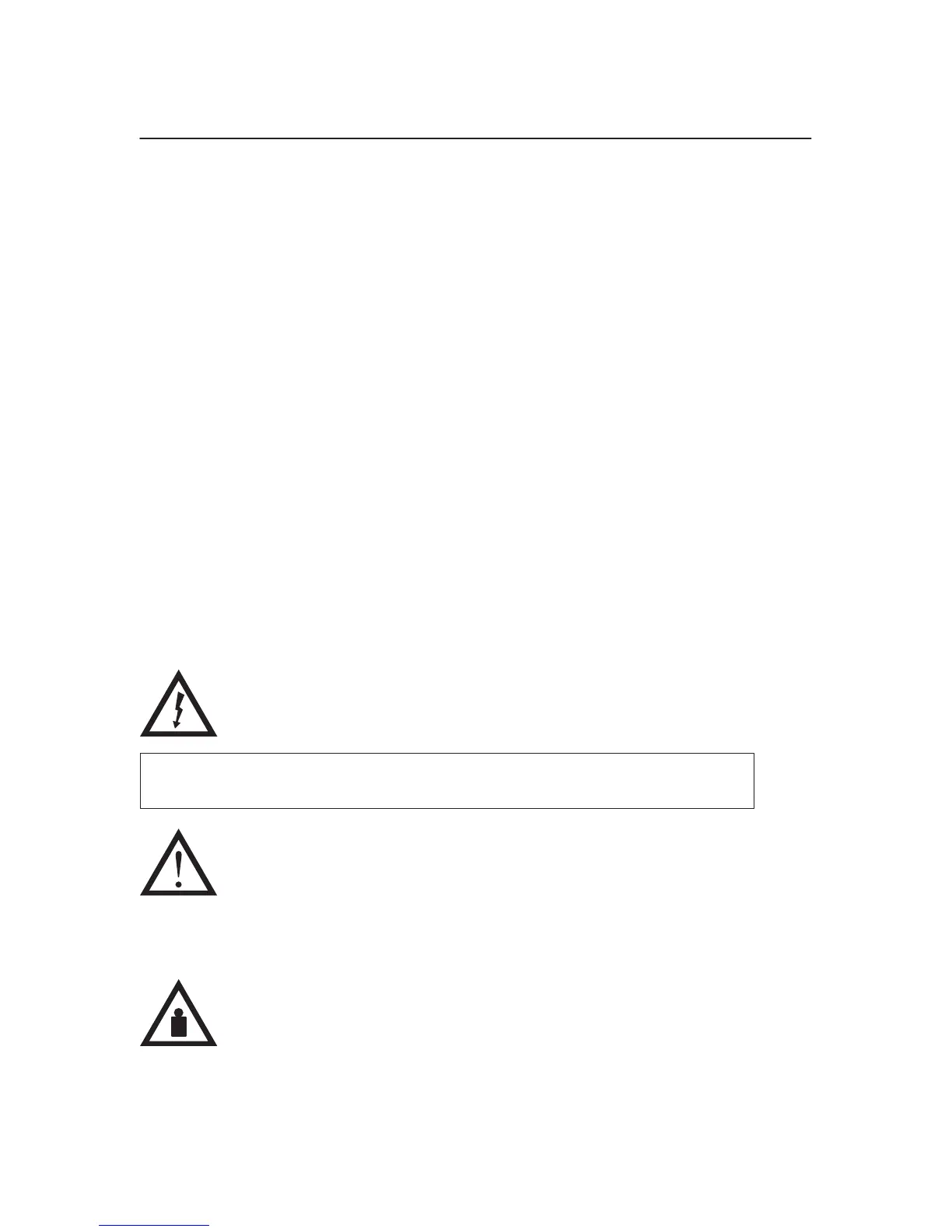1–2
6400 Line Matrix Printers Setup Guide, Cabinet and Pedestal Models
About This Setup Guide
This Setup Guide is designed so that you can quickly install and configure
your IBM 6400 printer.
How to Locate Information
You can locate information in four ways:
• Use the Table of Contents at the front of the manual.
• Use the Chapter Contents listed at the front of each chapter.
• Use the Index at the back of the manual.
• Use the Glossary to understand the printer terms and acronyms in this
Setup Guide.
Notes and Notices
For your safety and to protect valuable equipment, it is very important that
you read and comply with the notes and notices included in this manual.
Danger and Caution notices are numbered. These numbers enable you to find
translated versions of these notices in the IBM 6400 Line Matrix Printer
Safety Notices booklet. Descriptions for each type of notice follow:
DANGER:
<#> The word Danger indicates the presence of a hazard that has the
potential of causing death or serious personal injury.
CAUTION:
<#> The word Caution indicates the presence of a hazard that has the potential
of causing moderate or minor personal injury.
CAUTION:
<#> This symbol indicates an assembly that requires two or more persons to lift
or hold.
