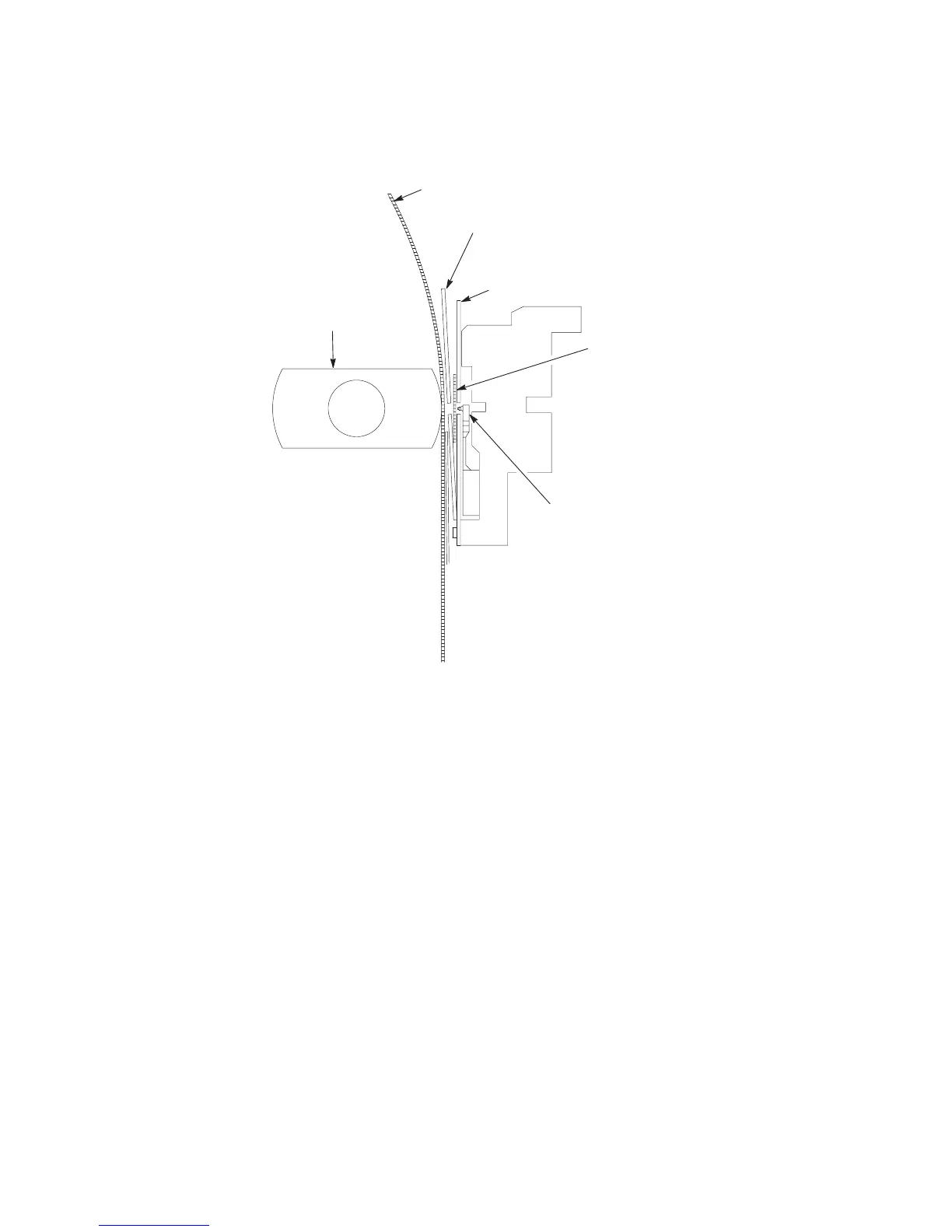2–41
Chapter 2. Setting Up the Printer
Front
of
Printer
Platen
Paper
Ribbon Mask
Hammer Bank Cover
Ribbon
Hammer
Tip
Figure 2–33. Ribbon Path
8. Referring to Figure 2–33 and the ribbon path diagram on the shuttle
cover, thread the ribbon as follows:
Starting from the right ribbon spool, thread the ribbon around the right
ribbon guide, under the right tractor door, between the hammer bank
cover and ribbon mask, and along the ribbon path to the left ribbon
guide.
NOTE: The ribbon must not be twisted. A twisted ribbon can lower print
quality, shorten ribbon life, and cause paper or ribbon jams.
