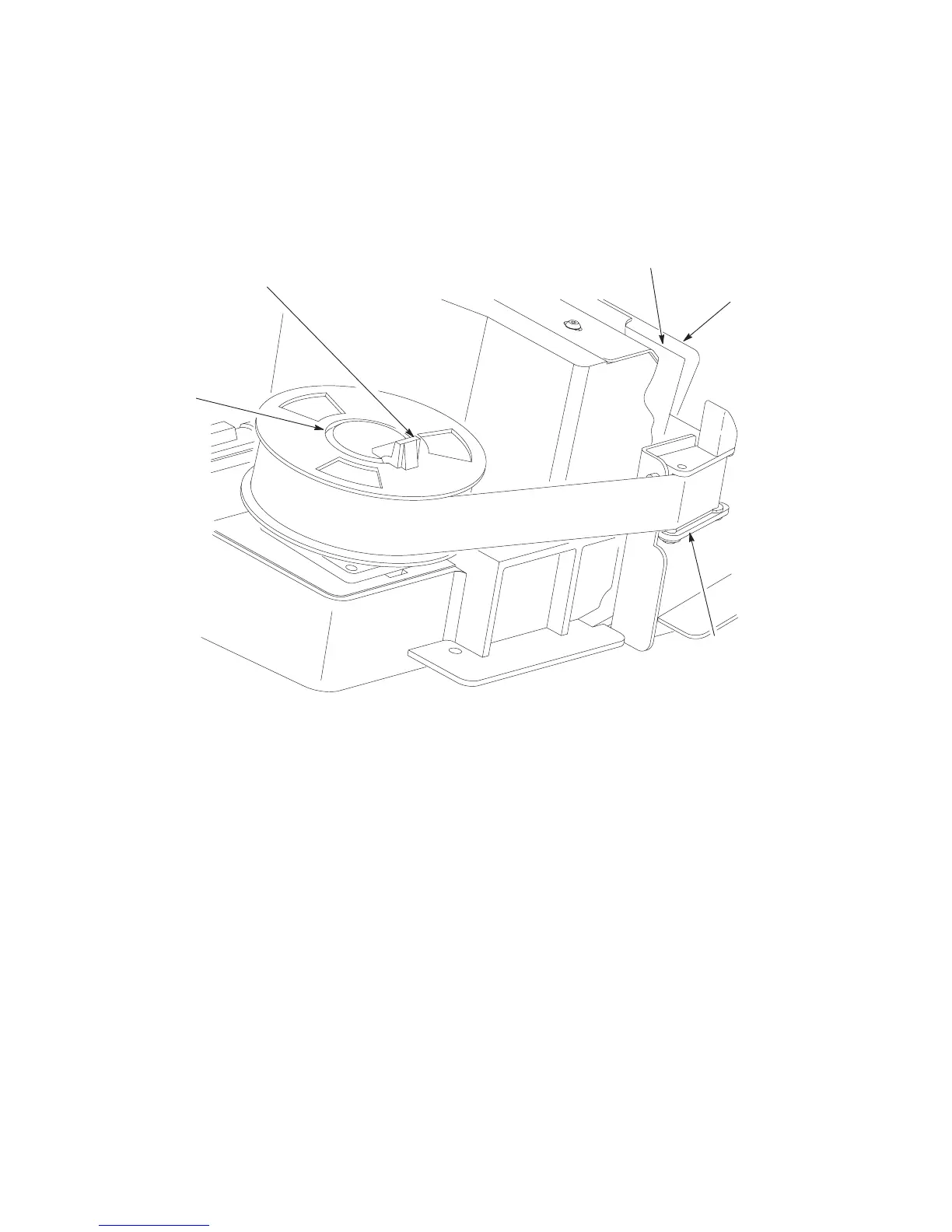2–40
6400 Line Matrix Printers Setup Guide, Cabinet and Pedestal Models
Hub Latch
Right
Ribbon
Hub
Ribbon Mask
Hammer
Bank
Cover
Ribbon
Guide
Figure 2–32. Right Ribbon Hub
7. With the ribbon supply to the outside, squeeze the right hub latch and
place the full spool on the right ribbon hub. Press the spool down until
the hub latch snaps into place. See Figure 2–32.
