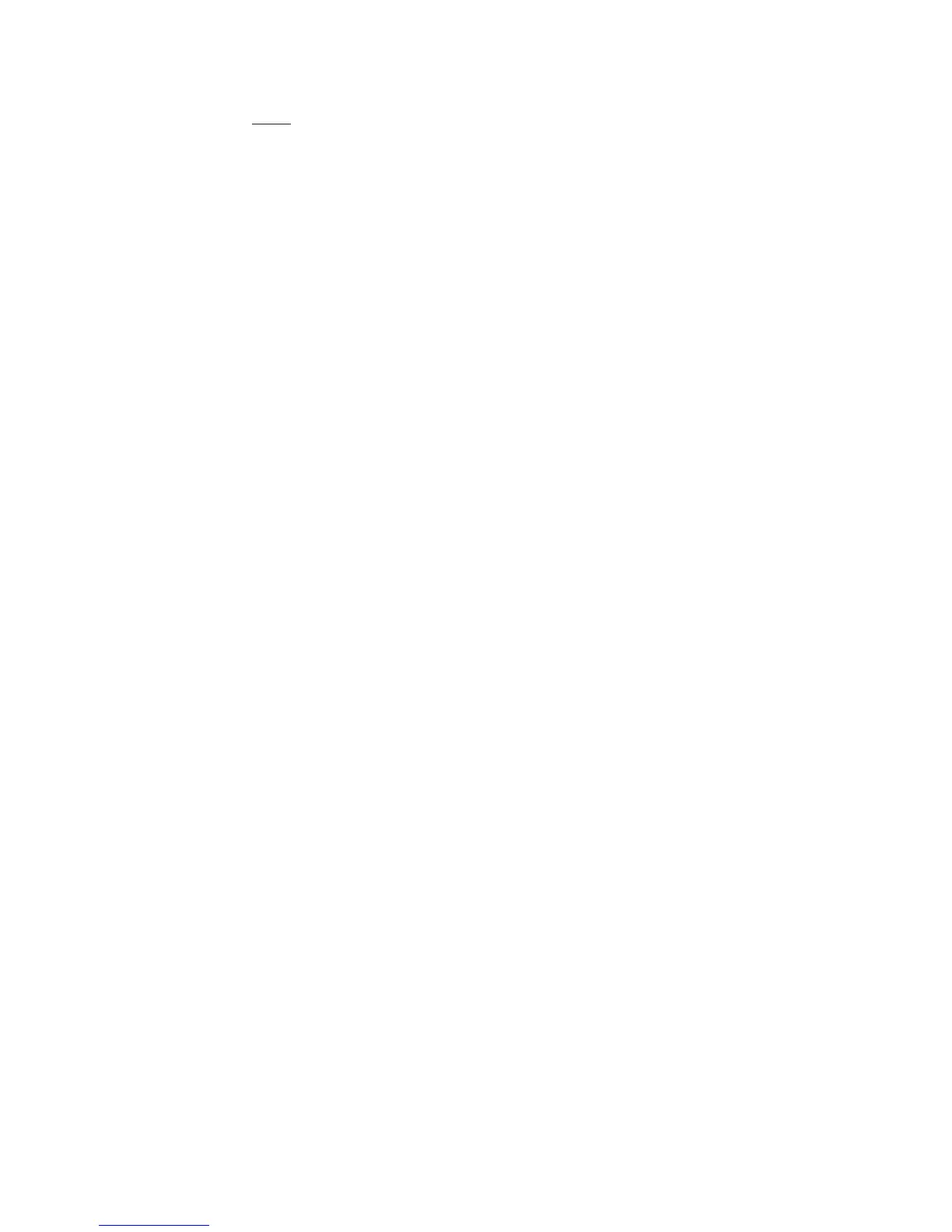3–17
Chapter 3. Configuring the Printer
Notes:
(1)
Twinax and Coax Interface only appear in the menus if these features are
installed. Menus are shown in Chapter 4. If the Multi–Platform Interface
Coax/Twinax feature is installed the Twinax and Coax Interface menus are not
displayed because the Multi–Platform Interface Coax/Twinax feature does not
use these menus.
(2)
IPDS, IGP and Code V Emulations only appear in the menus if these features are
installed. Menus are shown in Appendix E.
(3)
P–Series Emulation should be selected as the ASCII Printer Emulation when
Code V and IGP emulation features are installed.
(4)
Default forms width values when P–Series, Coax/Twinax, IGP, Code V, or IPDS
are installed.
(5)
Cabinet and Pedestal Models.
(6)
IPDS only.
(7)
For Coax/Twinax and IPDS, forms width is measured in characters and forms
length is measured in lines.
(8)
For Coax/Twinax, bottom margin is available.
(9)
For Non–IPDS only.
(10)
For Ethernet Interface only.
