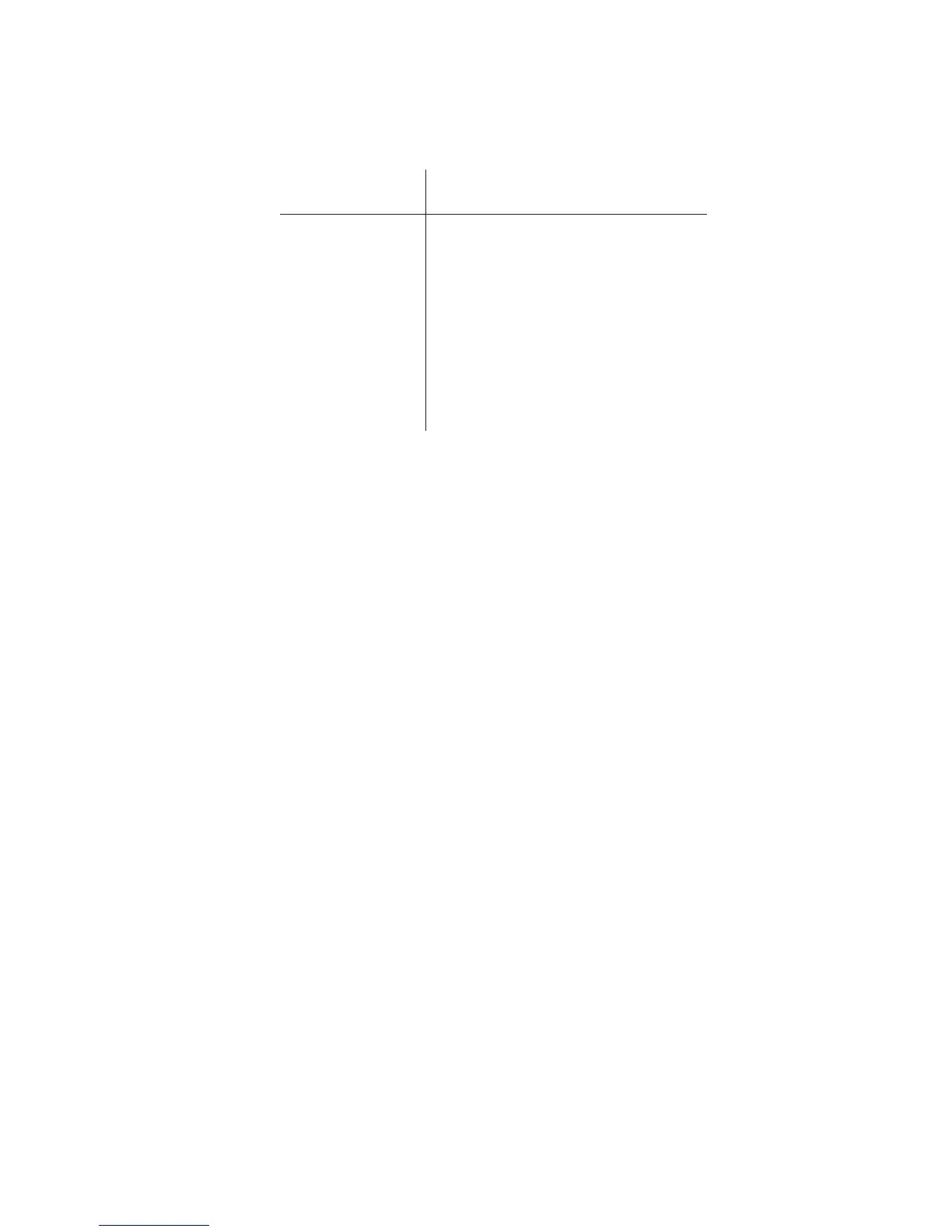4–85
Chapter 4. Configuration Menus
The following table lists the maximum number of characters that can
be printed for a given Characters Per Inch (CPI) setting.
CPI Setting Maximum Forms Width
(in Characters)
10.0 * 136
12.0 163
13.3 181
15.0 204
16.7 227
17.1 232
18.0 245
20.0 272
* = Default
IMPORTANT
If the forms width is set in characters and the CPI is changed, the
effective page width is changed to be equal to the forms width in
characters divided by the new CPI. For example, if the current forms
width is 132 characters and the CPI is changed from 10 CPI to 15 CPI,
the effective forms width changes from 13.2 inches to 8.8 inches.
NOTE: This applies only if the forms width is set in characters. If the forms
width is set in inches or millimeters (mm), changing the CPI does
not affect the effective forms width.
