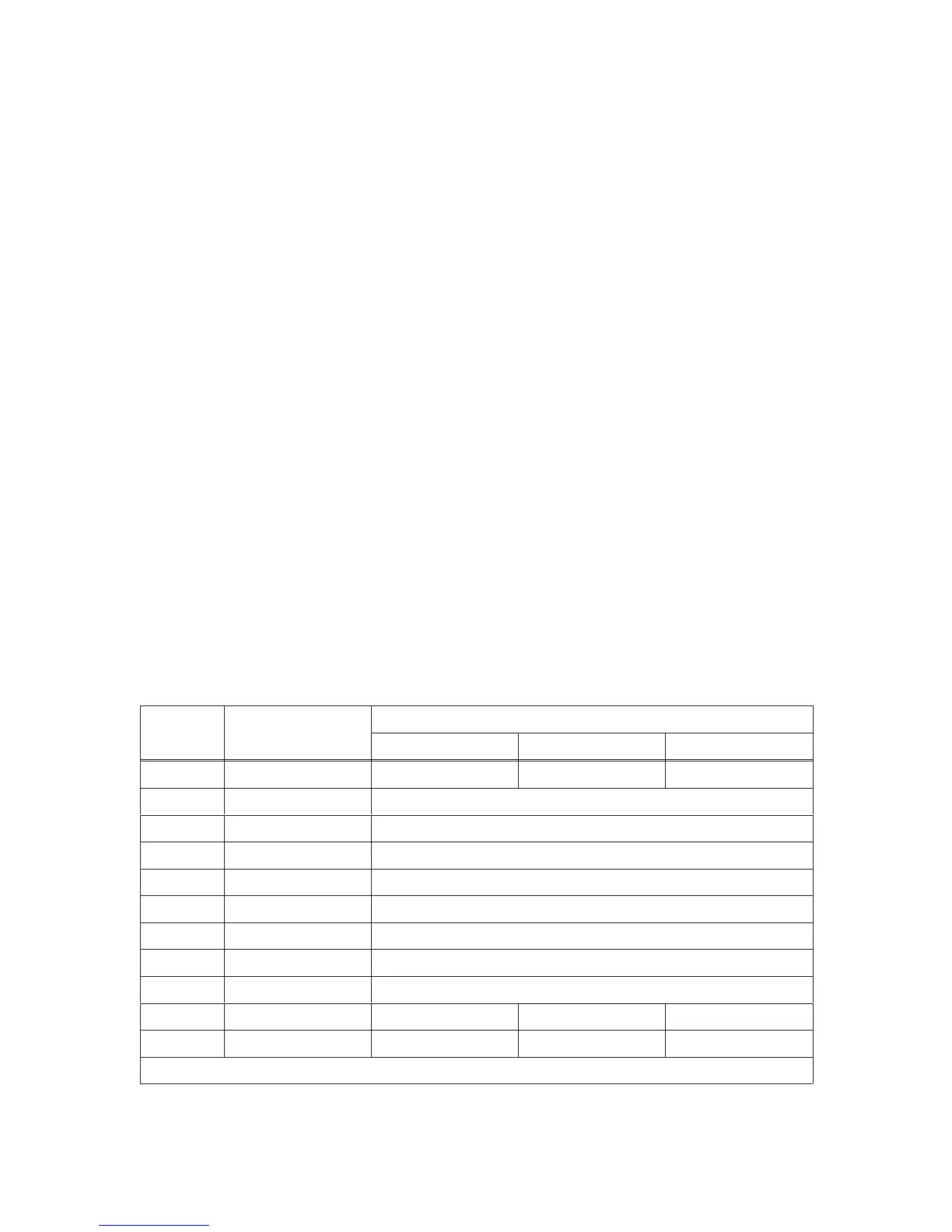5–15
Chapter 5. Printer Interfaces
Host Busy / Host Acknowledge / NDStrobe – Driven by the host. Activates
auto–line feed mode.
Peripheral Logic High – Driven by the printer. When set to high, the printer
indicates all of its signals are in a valid state. When set to low, the printer
indicates its power is off or its signals are in an invalid state.
nReverse Request – Driven by the host. Resets the interface and forces a
return to Compatibility Mode idle phase.
nData Available / nPeripheral Request – Driven by the printer. Indicates the
printer has encountered an error. (Data bits 1 and 5 in Nibble Mode.)
1284 Active / nAStrobe – Driven by the host. A peripheral device is selected.
Host Logic High – Driven by the host. When set to high, the host indicates
all of its signals are in a valid state. When set to low, the host indicates its
power is off or its signals are in an invalid state.
nInit – Resets init interface from the host.
NOTE: The length of the data cable from the host computer to the printer
should not exceed 5 meters (15 feet). For greater data reliability, use
a cable of 1.8 meters (6 feet) or less.
Table 5–5. Printer 1284 Connector Signals
Type of Mode
Pin Source of Data Compatible Nibble Byte
1 Host nStrobe HostClk Host/Clk
2 Host/Printer Data 1 (LSB)
3 Host/Printer Data 2
4 Host/Printer Data 3
5 Host/Printer Data 4
6 Host/Printer Data 5
7 Host/Printer Data 6
8 Host/Printer Data 7
9 Host/Printer Data 8 (MSB)
10 Printer nAck PtrClk PtrClk
11 Printer Busy PtrBusy PtrBusy
(continued next page)
