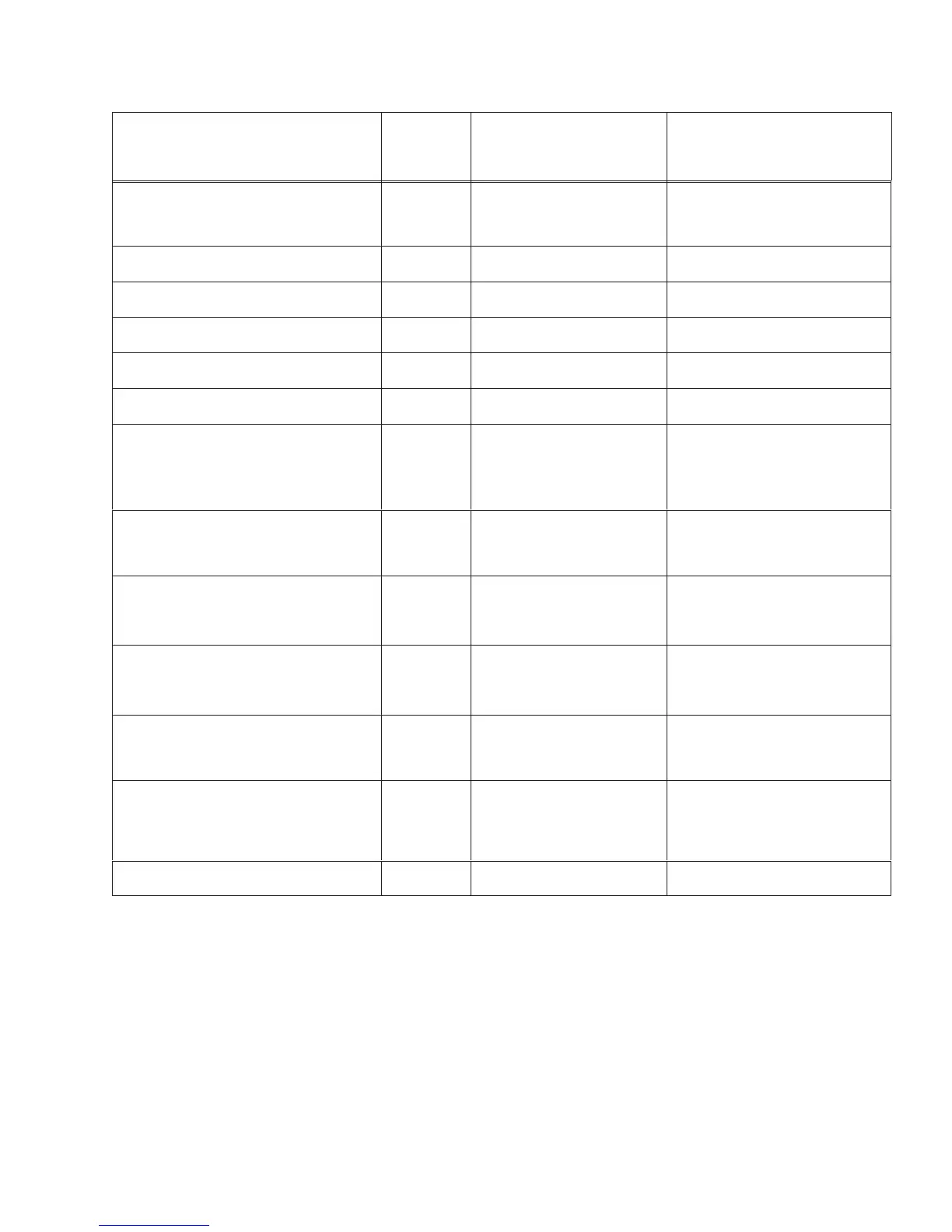6–23
Chapter 6. Routine Service and Diagnostics
Fault
Message SolutionExplanation
Operator
Correct-
able?
OPERATOR MENU
<first menu item>
N/A Non-error
status message.
No action necessary
.
OPERATOR MENU LOCKED
N/A Non-error
status message.
No action necessary
.
OPERATOR MENU UNLOCKED
N/A Non-error
status message.
No action necessary
.
PA1 SELECTED
N/A Attach
status message.
No action necessary
.
PA2 SELECTED
N/A Attach
status message.
No action necessary
.
P05 DIAGNOSTIC TEST PASSED
N/A Non-error
status message.
No action necessary
.
P17 SECURITY VIOLATION
No Security code of PAL on
controller board does not
match code of firmware on
the controller board.
Contact your IBM service
representative.
PLEASE WAIT...
RESET IN PROGRESS
N/A Printer
reset in progress.
No action necessary
.
READY
N/A
Printer state message:
printer is online and in
communication with host.
No action necessary
.
RIBBON INK OUT
CHANGE RIBBON
Yes RibbonMinder
has
determined that the ribbon
is out of ink.
Replace the ribbon and verify
ribbon life is reset to 100%.
SERVICE MENU
<first service test>
N/A Non-error
status message.
No action necessary
.
TESTING HARDWARE
PLEASE WAIT
N/A Status
message when printer
runs self-tests and
initialization routines.
No action necessary
.
TOP OF FORM SET
N/A Non-error
status message.
No action necessary
.
