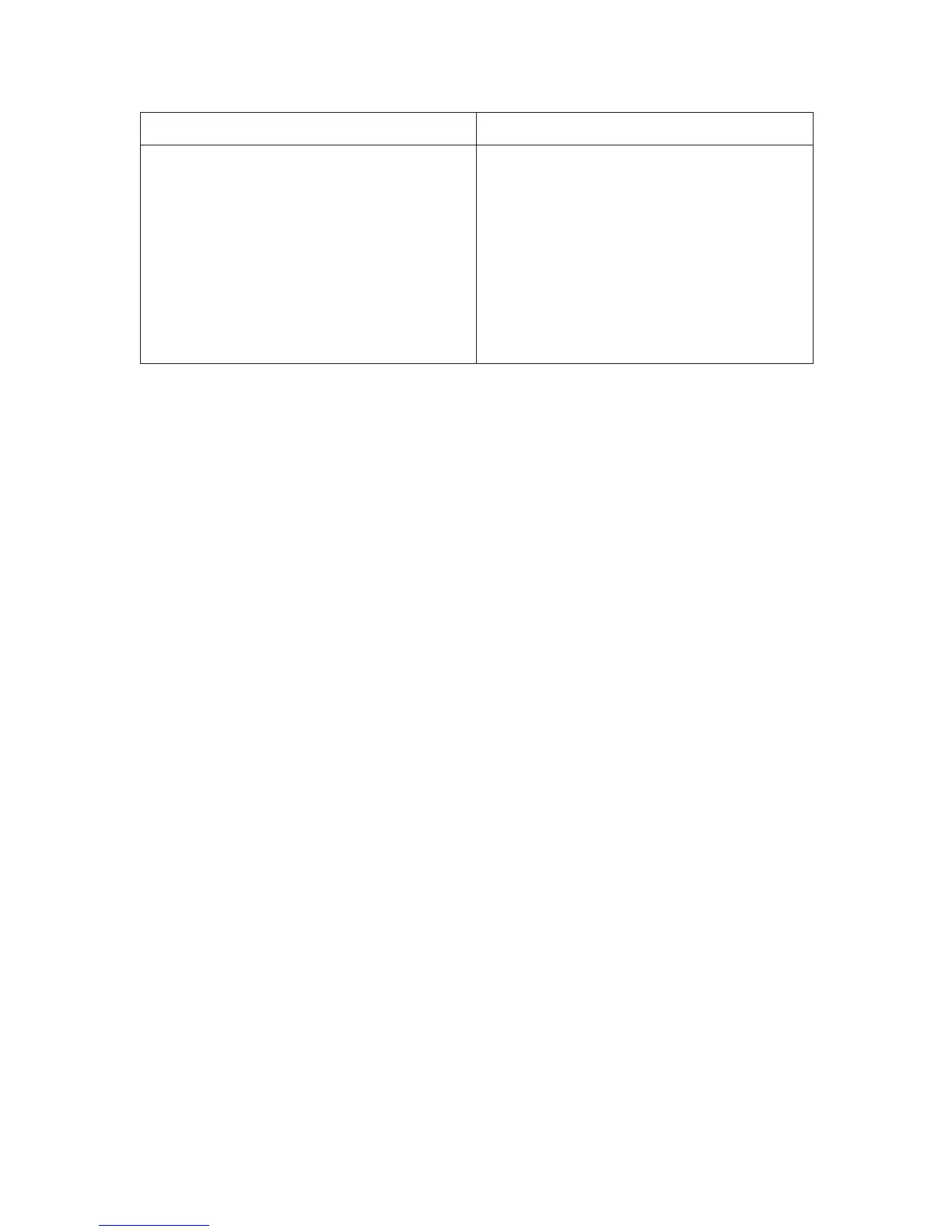C–4
6400 Line Matrix Printers Setup Guide, Cabinet and Pedestal Models
Operating Systems Supported Special Notes/Requirements
Other Operating Systems
• Supported by other operating systems
through attaching this printer to the
following interfaces: EIA–232–E Serial,
EIA–422–B Serial, PC Parallel,
Dataproducts Parallel, and IEEE 1284
Parallel.
• When attaching this printer to a Digital
Equipment Corporation** VAX
machine, the preferred attachment is
through EIA–232–E serial interface.
NOTE: For more specific information, refer to either the 6400 ASCII
Programmer’s Reference Manual, or the 6400 Coax/Twinax
Programmer’s Reference Manual.
