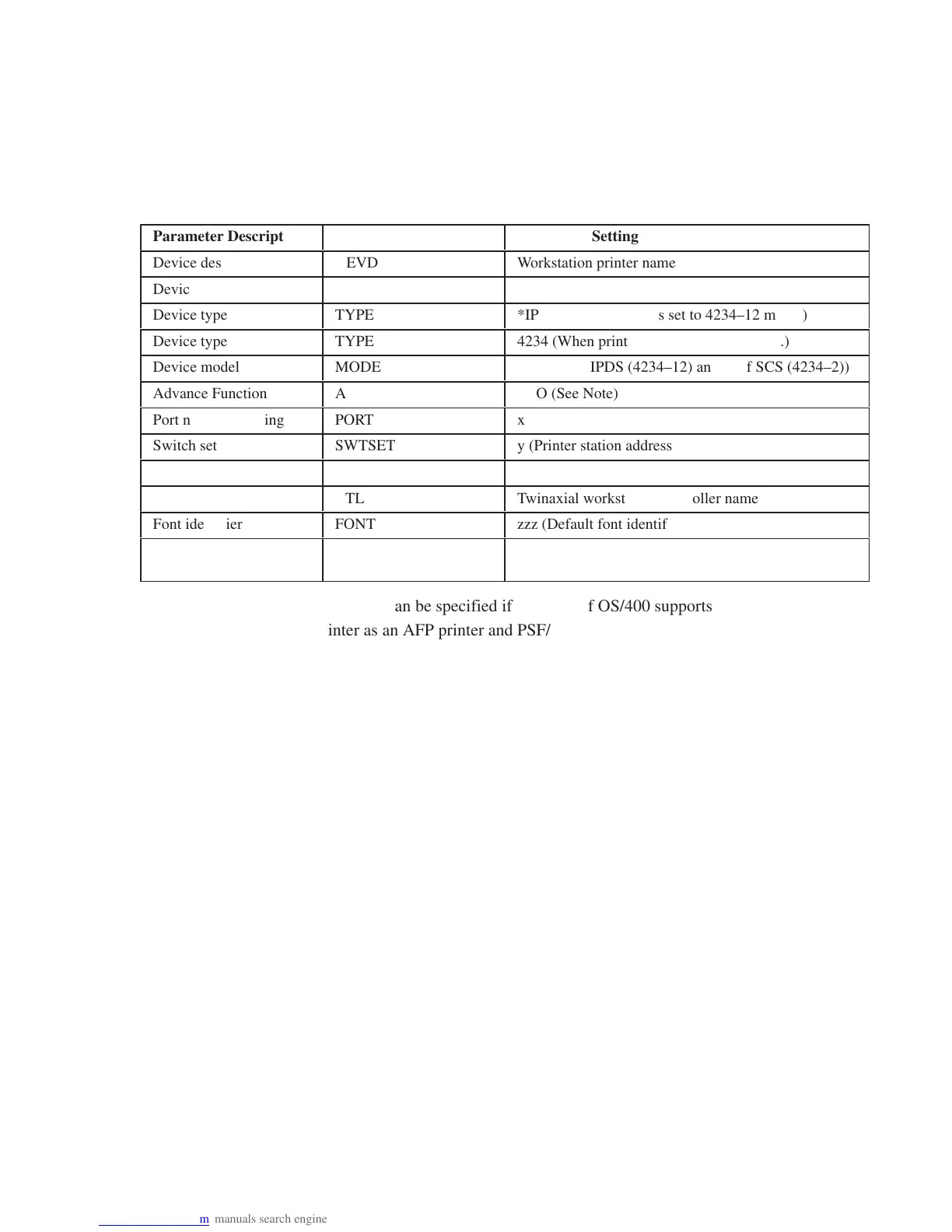D–4
6400 Line Matrix Printers Setup Guide, Cabinet and Pedestal Models
Changing Printer Configuration Settings on AS/400
If you want to change the settings created by AS/400’s auto configuration,
you will need to use the following parameters:
Parameter Description
Parameter
ÁÁÁÁÁÁÁÁÁÁÁÁÁÁÁÁ
ÁÁÁÁÁÁÁÁÁÁÁÁÁÁÁÁ
Parameter Setting
Device description
DEVD
ÁÁÁÁÁÁÁÁÁÁÁÁÁÁÁÁ
ÁÁÁÁÁÁÁÁÁÁÁÁÁÁÁÁ
Workstation printer name
Device class
DEVCLS
ÁÁÁÁÁÁÁÁÁÁÁÁÁÁÁÁ
ÁÁÁÁÁÁÁÁÁÁÁÁÁÁÁÁ
*LCL
Device type
TYPE
ÁÁÁÁÁÁÁÁÁÁÁÁÁÁÁÁ
ÁÁÁÁÁÁÁÁÁÁÁÁÁÁÁÁ
*IPDS (When printer is set to 4234–12 mode.)
Device type
TYPE
ÁÁÁÁÁÁÁÁÁÁÁÁÁÁÁÁ
ÁÁÁÁÁÁÁÁÁÁÁÁÁÁÁÁ
4234 (When printer is set to 4234–2 mode.)
Device model
MODEL
ÁÁÁÁÁÁÁÁÁÁÁÁÁÁÁÁ
ÁÁÁÁÁÁÁÁÁÁÁÁÁÁÁÁ
0000 (00 if IPDS (4234–12) and 02 if SCS (4234–2))
ÁÁÁÁÁÁÁ
Advance Function
ÁÁÁÁÁÁÁ
AFP
ÁÁÁÁÁÁÁÁÁÁÁÁÁÁ
*NO (See Note)
Port number Printing
PORT
ÁÁÁÁÁÁÁÁÁÁÁÁÁÁÁÁ
ÁÁÁÁÁÁÁÁÁÁÁÁÁÁÁÁ
x
Switch setting
SWTSET
ÁÁÁÁÁÁÁÁÁÁÁÁÁÁÁÁ
ÁÁÁÁÁÁÁÁÁÁÁÁÁÁÁÁ
y (Printer station address)
Online at IPL
ONLINE
ÁÁÁÁÁÁÁÁÁÁÁÁÁÁÁÁ
ÁÁÁÁÁÁÁÁÁÁÁÁÁÁÁÁ
*YES
Attached controller
CTL
ÁÁÁÁÁÁÁÁÁÁÁÁÁÁÁÁ
ÁÁÁÁÁÁÁÁÁÁÁÁÁÁÁÁ
Twinaxial workstation controller name
Font identifier
FONT
ÁÁÁÁÁÁÁÁÁÁÁÁÁÁÁÁ
ÁÁÁÁÁÁÁÁÁÁÁÁÁÁÁÁ
zzz (Default font identifier)
ÁÁÁÁÁÁÁ
Form feed
ÁÁÁÁÁÁÁ
FORMFEED
ÁÁÁÁÁÁÁÁÁÁÁÁÁÁ
* Cont
NOTE: AFP *Yes can be specified if the level of OS/400 supports the
printer as an AFP printer and PSF/400 is installed.
