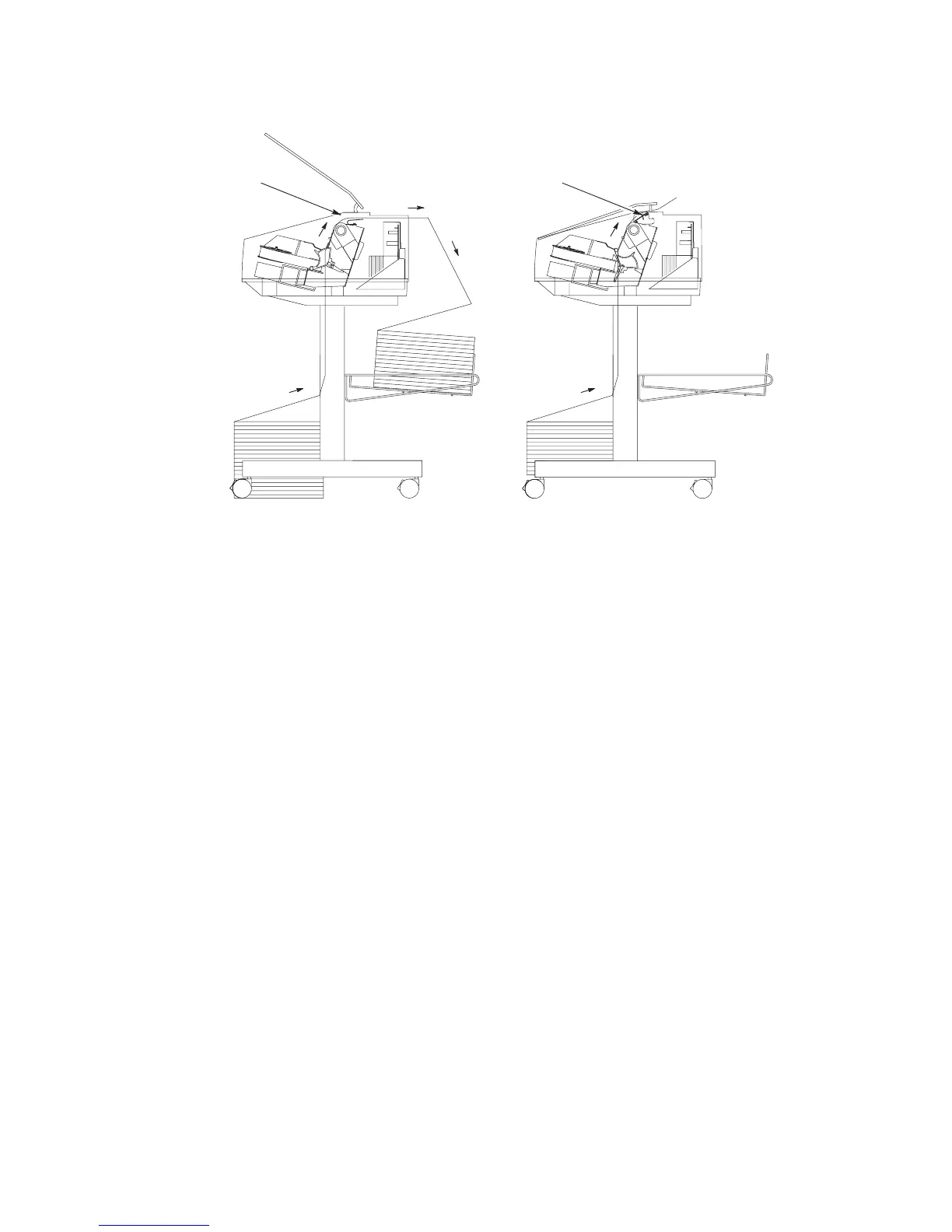2–52
6400 Line Matrix Printers Setup Guide, Cabinet and Pedestal Models
Paper Guide
Assembly
Paper Guide
Assembly
Rear Paper Exit Top Paper Exit
Figure 2–47. Checking the Paper Feed (Pedestal Models)
2. Pedestal models:
NOTE: See the Operator’s Guide for instructions on switching between the
two paper exit modes.
NOTE: When using the top exit paper path, paper can not be stacked. Paper
is intended to be removed after each print job is completed.
• For rear paper exit: Press the Form Feed key several times to ensure
that the paper feeds properly beyond the tractors, over the paper
guide assembly, and through the paper exit slot in the rear of the
cabinet. Ensure that the paper folds the same way in the stacking
area as it does in the supply area. See Figure 2–47.
• For top paper exit: Press the Form Feed key several times to ensure
that the paper feeds properly beyond the tractors, over the paper
guide assembly, and through the paper exit slot. See Figure 2–47.
3. Cabinet models: Close the front and rear cabinet doors, if the length of
the form allows.
4. Cabinet and pedestal models: Continue with the next procedure to set the
top-of-form.
