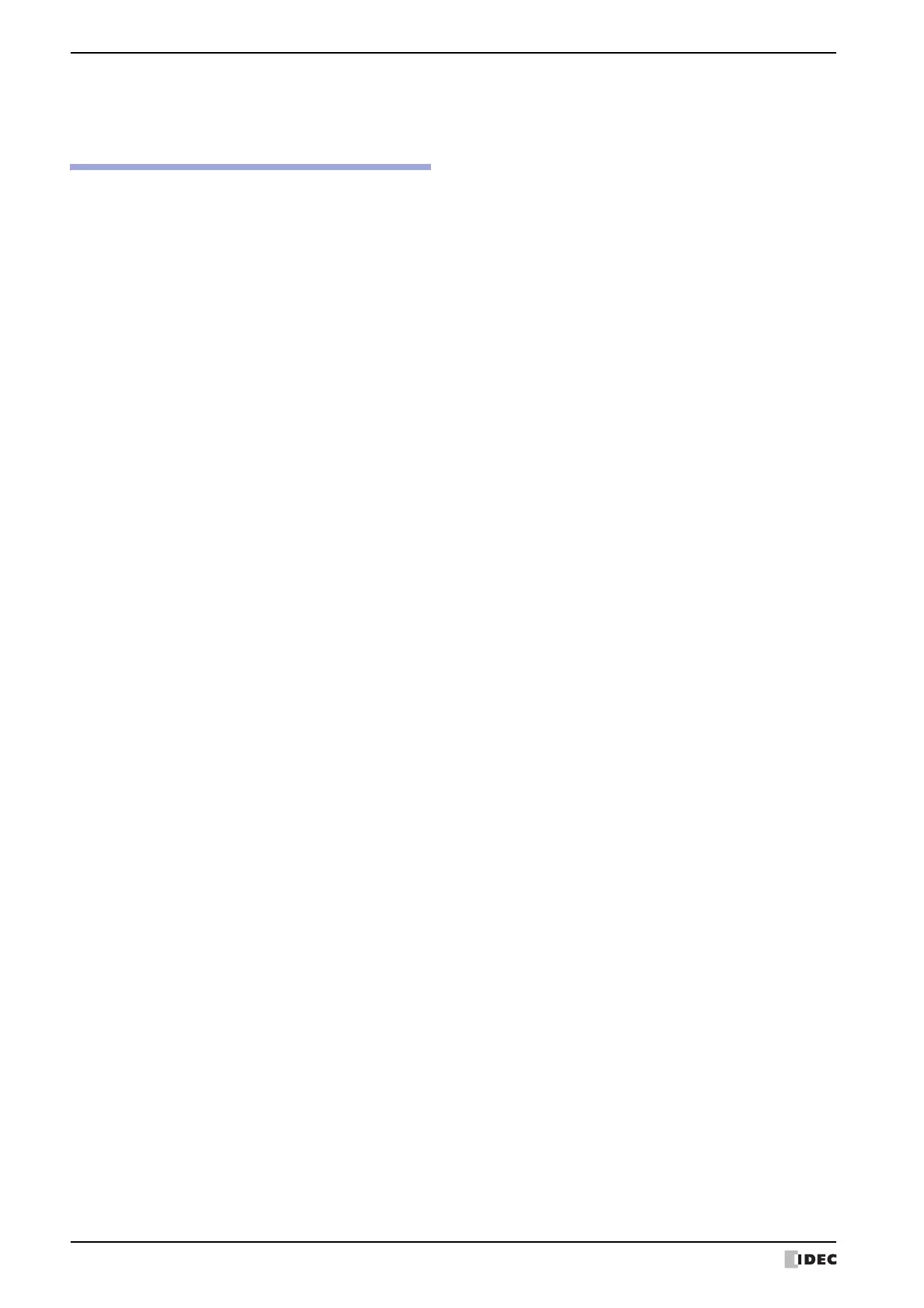Index-2 WindO/I-NV4 User’s Manual
Block Settings ........................................................ 13-18
Block Tab ............................................................. 18-10
C
Calendar ............................................................. 10-187
Change User Account Dialog Box .............................. 23-39
Change Volume Level ...............................................21-8
Changing the Name of a Security Group .................... 23-22
Changing the Operation Privileges
of a Security Group
.......................................... 23-23
Channel Settings .................................................... 13-19
Channel Tab
Alarm Log Settings
...........................................13-16
Recipe Settings ............................................... 18-12
Character Code Table ...............................................2-16
Character Input .....................................................10-27
Character Input Keypad ................................... 8-93, 8-95
Character string operation ....................................... 20-25
Charts ....................................................................11-1
Checking the Hardware Version Number ......................30-4
Checking User Account Information .......................... 23-50
Circle .....................................................................7-11
Clear .................................................................... 24-25
Clear Data from the MICRO/I ................................... 24-25
Clipboard ................................................................2-46
Closing Screens .........................................................5-5
Color Data Correspondence Table ................................ A-1
Color Palette ............................................................ A-4
COM(RS232C) .........................................................4-39
COM(RS422/485) .....................................................4-39
COM1 .....................................................................4-38
COM2 .....................................................................4-38
COM2(RS232C) ........................................................4-38
COM2(RS422/485) ...................................................4-38
Command Settings Dialog Box ...................................3-36
Commands ..............................................................12-1
Comment .............................................................. 20-29
Comment Tab
Alarm List Display
.......................................... 10-151
Alarm Log Display .......................................... 10-166
Bar Chart ........................................................11-20
Bit Button .........................................................8-18
Bit Write Command ............................................12-8
Calendar ....................................................... 10-200
Character Input ............................................... 10-46
Goto Screen Button ............................................8-55
Goto Screen Command ..................................... 12-24
Key Button .......................................................8-92
Line Chart ....................................................... 11-51
Message Display ............................................ 10-115
Message Switching Display .............................. 10-135
Meter .............................................................11-74
Multi-Button .................................................... 8-138
Multi-Command ............................................... 12-58
Multi-State Lamp ...............................................9-32
Numerical Display .......................................... 10-186
Numerical Input .............................................. 10-24
Picture Display ................................................10-75
Pie Chart ........................................................ 11-62
Pilot Lamp ....................................................... 9-15
Potentiometer .................................................8-171
Print Button ..................................................... 8-71
Print Command ................................................12-31
Script Command ..............................................12-37
Selector Switch ................................................8-159
Timer .............................................................12-64
Video Display ..................................................10-91
Word Button .................................................... 8-38
Word Write Command ......................................12-17
Communicate with ................................................... 24-5
Communication ....................................................... 2-51
Communication Driver .............................................. 2-57
Communication Driver Extension Settings Dialog Box .... 4-49
Communication Driver Information Dialog Box ............24-34
Communication Driver Network Tab ........................... 4-50
Communication Driver Tab ....................................... 4-45
Communication Interface Tab ................................... 4-35
Communication Settings .......................... 24-5, 31-4, 31-9
Compatibility .......................................................... 2-62
Compatible Tab ....................................................... 4-76
Compatible with HG1B ............................................. 4-77
Compatible with previous version .............................. 4-76
Completed Device Address ....................................... 3-41
Condition of Writing to Data Storage Area ..................14-17
Conditional branching .............................................20-21
Configuration .......................................................... 2-49
Configuring registered user communication protocol to another
user communication
.......................................... 3-28
Configuring the Event Recording Function ................... 22-6
Configuring the Video Input .....................................22-11
Confirmed .............................................................. 13-3
Connect MICRO/I to a Computer ............................... 24-4
Connecting a Printer to MICRO/I ............................... 32-1
Connection Diagram for User Communication .............. 3-86
Constant ...............................................................20-29
Control Statements ...................................... 20-21, 20-30
Converting Project for Transfer ................................. 29-3
Counting the Operation Count ................................... 17-2
Counting the Operation Time .................................... 17-2
COV_Increment .....................................................3-145
Create a new user communication protocol, and then configure
it to a communication interface
Using Inching Function
...................................... 3-21
Using Transmission Command and Receive Command
.................................................................. 3-9
Creating a screen ...................................................... 5-2
Creating a USB Autorun Definition File (Text editor) ....31-28
Creating a User Account ..........................................23-11
Creating New Project Data .......................................... 4-1
Creating Recipe Files ..............................................18-17
Cross Reference Dialog Box ...................................... 2-70
Custom Monitor
Monitor
........................................................... 25-7
Simulator ........................................................26-11
Custom Web Page ..................................................28-14
Cyclic Script ....................................... 4-63, 30-10, 30-28
