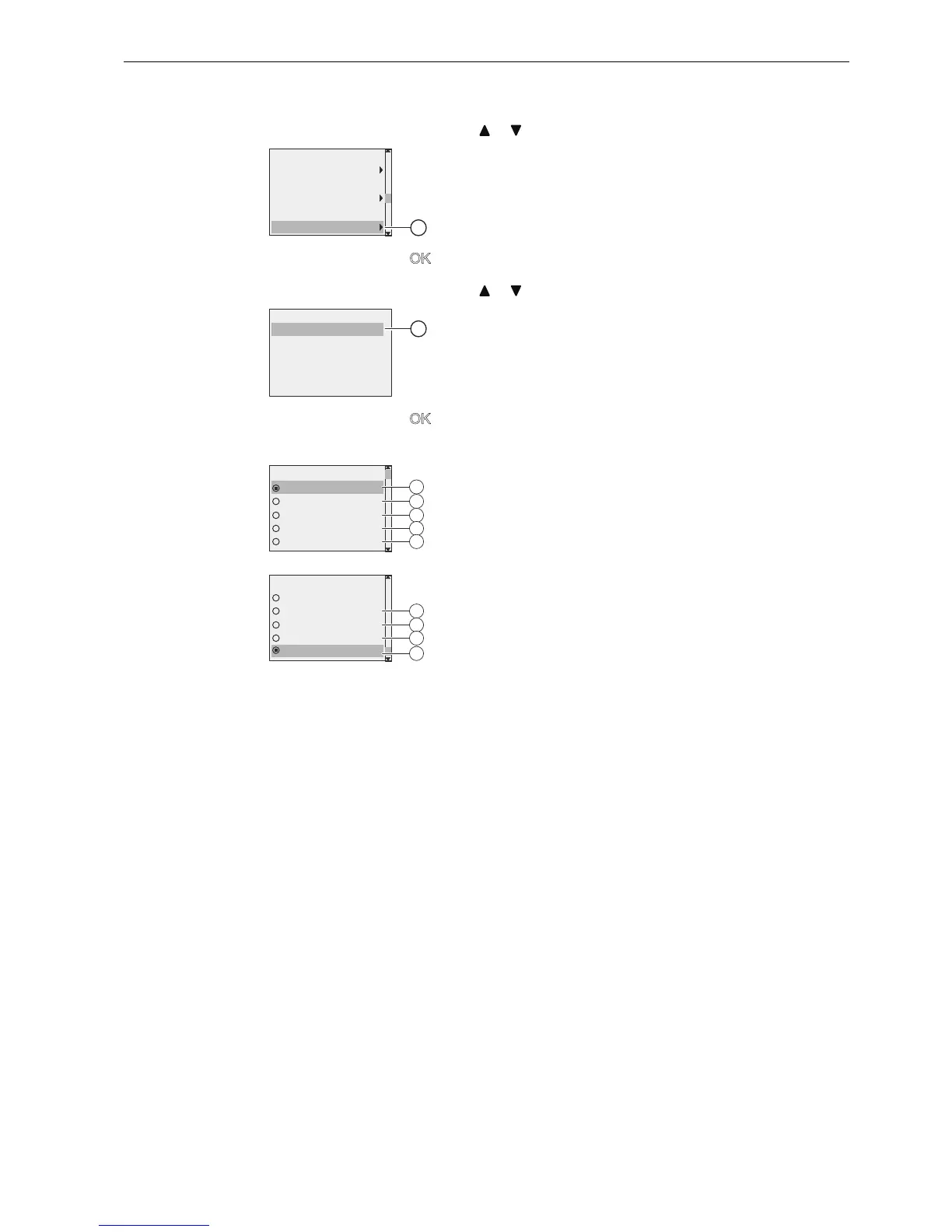IDEC SmartRelay Manual
91
Programming IDEC SmartRelay
3.7 riting and starting the circuit program
4. Move the cursor to : Press or
5. Confirm
: Press O
6. Move the cursor to
: Press or
7. Confirm : Press O
IDEC SmartRelay shows the following display:
The current setting of automatic S/ Time conversion is indicated by a circle with a dot.
The default setting is
: disabled.
hat is shown on the display:
: IDEC SmartRelay disables automatic S/ time conversion.
represents the start and end of European summertime.
represents the start and end of summertime in the United ingdom.
represents the start and end of daylight saving time (summertime) in the United
States prior to 2007.
represents the start and end of daylight saving time (summertime) in the United
States in 2007 and later years.
represents the start and end of Australian summertime.
represents the start and end of Australian/ Tasmanian summertime.
represents the start and end of New ealand summertime.
: Here you can enter any month, day and time zone difference.
The table below lists the preset conversions:
6WDUW6FUHHQ
3RZHURQ'HOD\
%0$,180
0VJ&RQILJ
&ORFN
$4
6\QF
6HW&ORFN
6:7LPH