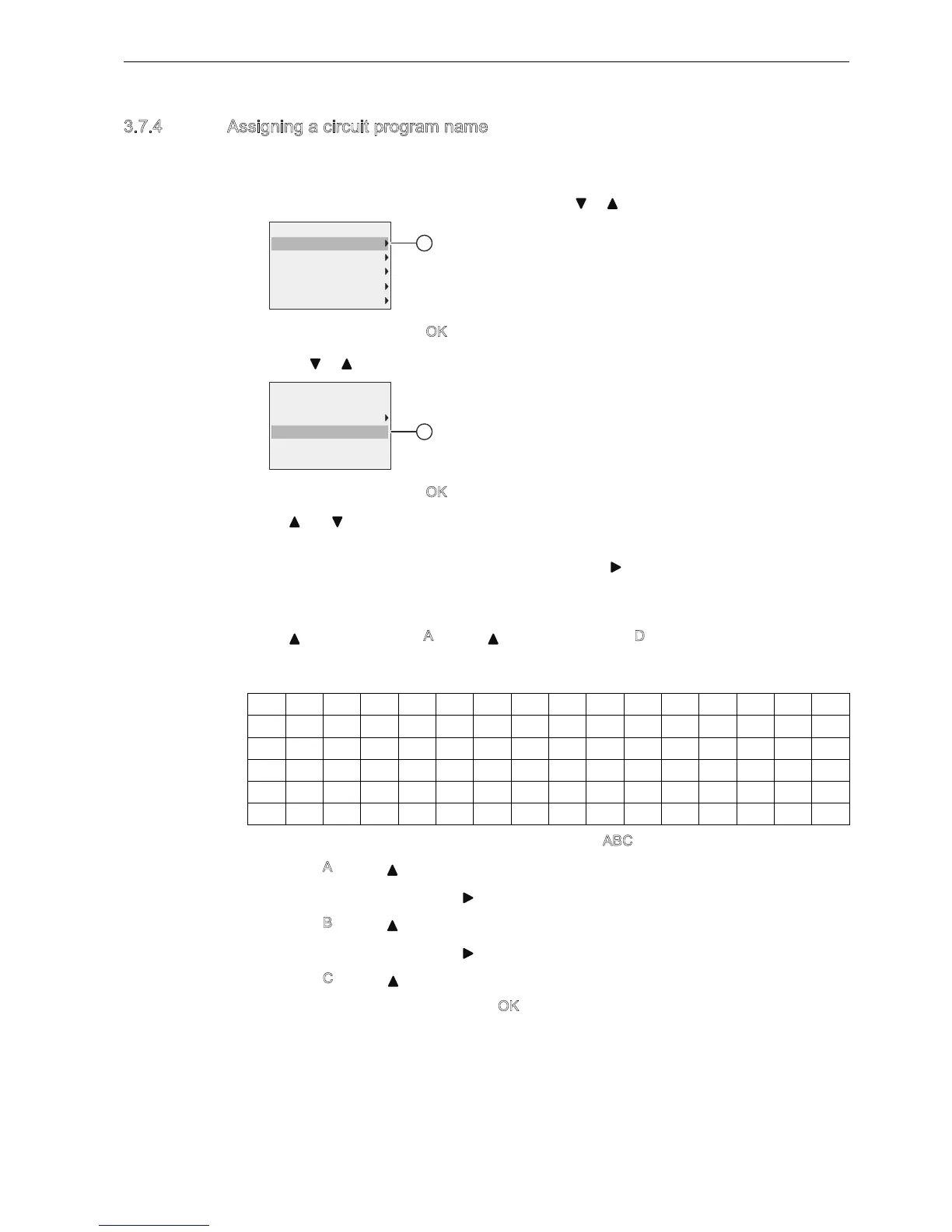IDEC SmartRelay Manual
69
Programming IDEC SmartRelay
3.7 riting and starting the circuit program
3.7.4 Assigning a circuit program name
ou can assign your circuit program a name that consists of up to 16 uppercase/lowercase
letters, numbers and special characters.
1. In the main menu in programming mode, press or to move the cursor to
.
2. To confirm
, press O.
3. Press or to move the cursor to
.
4. To confirm , press O.
Press and to list the alphabet, numbers and special characters, either in ascending or
descending order. ou can select any letter, number or character.
To enter a space character, simply move the cursor with to the next position. This character
is the first one in the list.
Examples:
Press once to select an A
. Press four times to select D, etc.
The following character set is available:
Assuming that you want to name your circuit program ABC, follow these steps:
1. Select A
: Press
2. Move to the next letter: Press
3. Select B
: Press
4. Move to the next letter: Press
5. Select C
: Press
6. Confirm the complete name: Press O
ABCDEFGHI LMNO
PRSTUV01234
56789 ( )
,-./:<
abcdef ghi k
l mnopr st uvwxyz
1HWZRUN
'LDJQRVWLFV