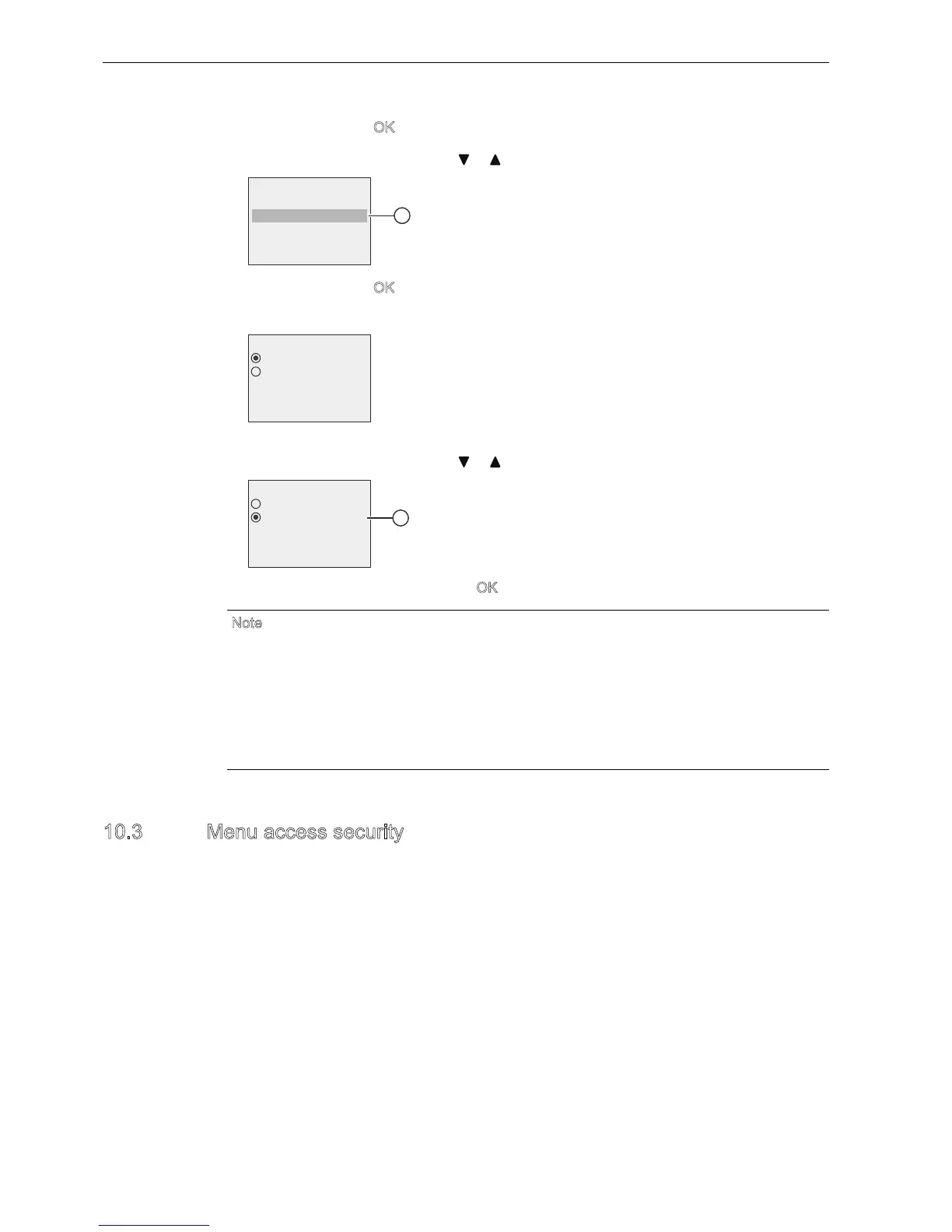Security
10.3 Menu access security
IDEC SmartRelay Manual
276
2. Confirm with O.
3. Move the cursor to
: Press or
4. Confirm
with O.
IDEC SmartRelay shows the following display:
By default, the card is unprotected.
5. Move the cursor to
: Press or
6. Confirm your selection by pressing O
.
10.3 Menu access security
IDEC SmartRelay provides two access levels, administrator and operator, to limit access to
specific menus in programming mode.ou can change IDEC SmartRelays access level from
administrator to operator or from operator to administrator. For more information about
switching between the access levels, refer to Section Configuring menu access protection for
IDEC SmartRelay (Page 59).
N
ote
The protection function applies only to the card you must Copying data from IDEC
SmartRelay to the card (Page 270) the circuit program to the card in a separate action at
power-on.
ou can always change the status of protection function disabled to protection function
enabled.
A status change from protection function enabled to protection function disabled is only
possible if the card does not contain a circuit program.
6DYH3URJ!&DUG
/RDG3URJ&DUG
&RS\3URWHFW
&RS\3URWHFW
8QSURWHFW
3URWHFW
&RS\3URWHFW
8QSURWHFW
3URWHFW