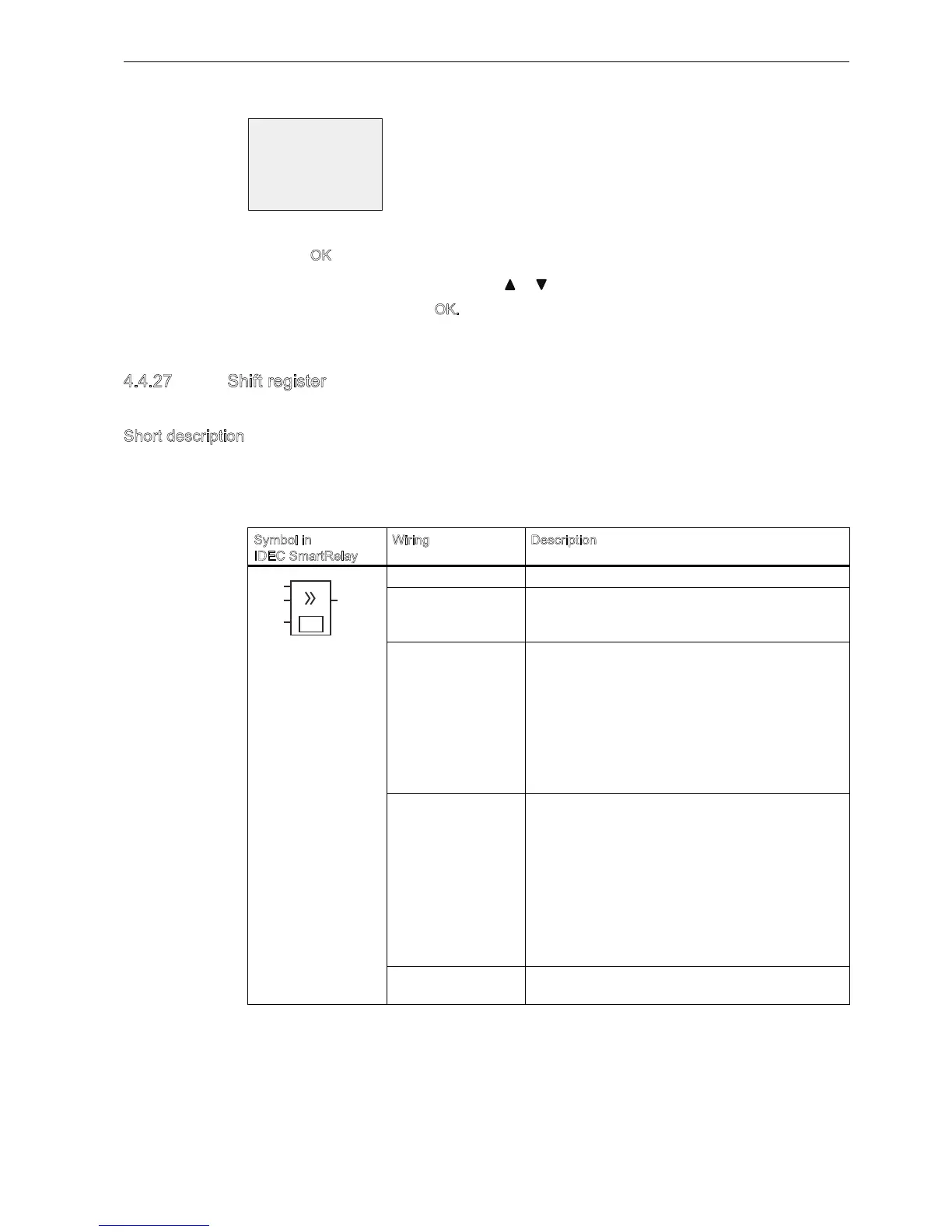IDEC SmartRelay Manual
207
IDEC SmartRelay functions
4.4 Special functions list - SF
Let us assume you want to set Switch (On).
1. Press O
(the cursor is now positioned on Off).
2. To change from Off to On: Press or .
3. Confirm your entries with O
.
4.4.27 Shift register
Short description
ou can use the shift register function to read the value of an input and to shift its bits left or
right. The output value corresponds with the configured shift register bit. The shifting direction
can be changed at a special input.
Symbol in
IDEC SmartRelay
iring Description
Input In Input read at the start of the function.
Input Trg A positive edge (0 to 1 transition) at input Trg (Trigger)
starts the special function. 1 to 0 transitions are
irrelevant.
Input Dir The signal at input Dir determines the shifting
direction for the shift register bits Sx.1 to Sx.8. x
refers to the configured shift register byte index 1, 2,
3, or 4.
Dir 0: shift up
(Sx.1Sx.8)
Dir 1: shift down
(Sx.8Sx.1)
Parameter Shift register bit that determines the value at output .
Possible settings:
Byte index: 1 to 4
: S1 to S8
IDEC SmartRelay provides a maximum of 32 shift
register bits, with eight bits per shift register.
Retentivity:
/ no retentivity
R the status is retentive.
Output The output value corresponds with the configured shift
register bit.
%
6ZLWFK 2II
4
,Q
7UJ
'L
U
3DU