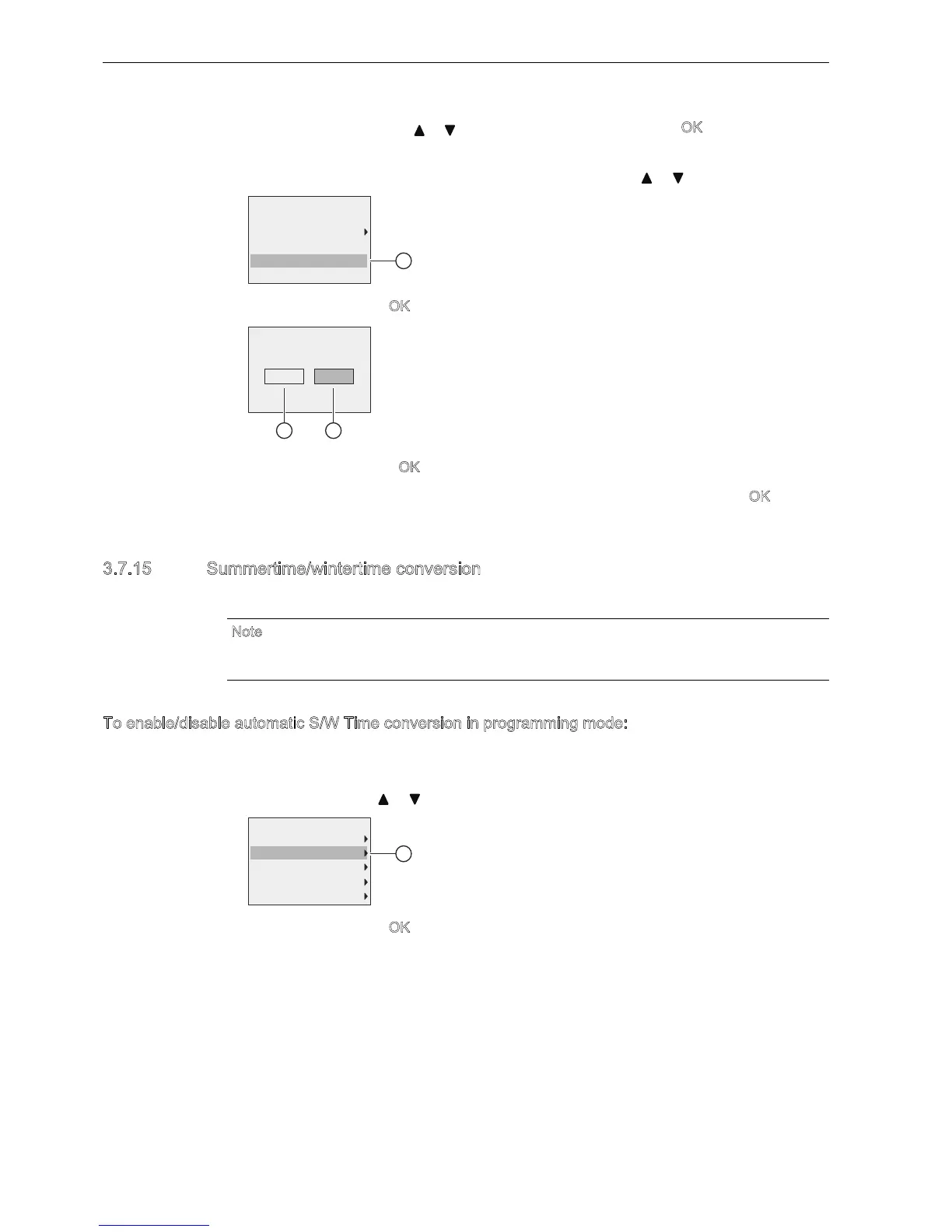Programming IDEC SmartRelay
3.7 riting and starting the circuit program
IDEC SmartRelay Manual
90
2. On the main menu, press or to move the cursor to . Press O. IDEC SmartRelay
opens the programming menu.
3. On the programming menu, move the cursor to
: Press or
4. Confirm
: Press O
5. If you are sure that you want to clear the circuit program in the memory, move the cursor to
and confirm with O. IDEC SmartRelay clears the circuit program and password.
To cancel clearing of the circuit program, leave the cursor at
and press O.
3.7.15 Summertime/wintertime conversion
ou can enable or disable automatic summertime/wintertime conversion.
To enable/disable automatic S/ Time conversion in programming mode:
1. Switch IDEC SmartRelay to programming mode. IDEC SmartRelay displays the main
menu.
2. Select
: Press or
3. Confirm
: Press O
Note
Summertime refers to daylight saving time and wintertime refers to standard time in the
United States.