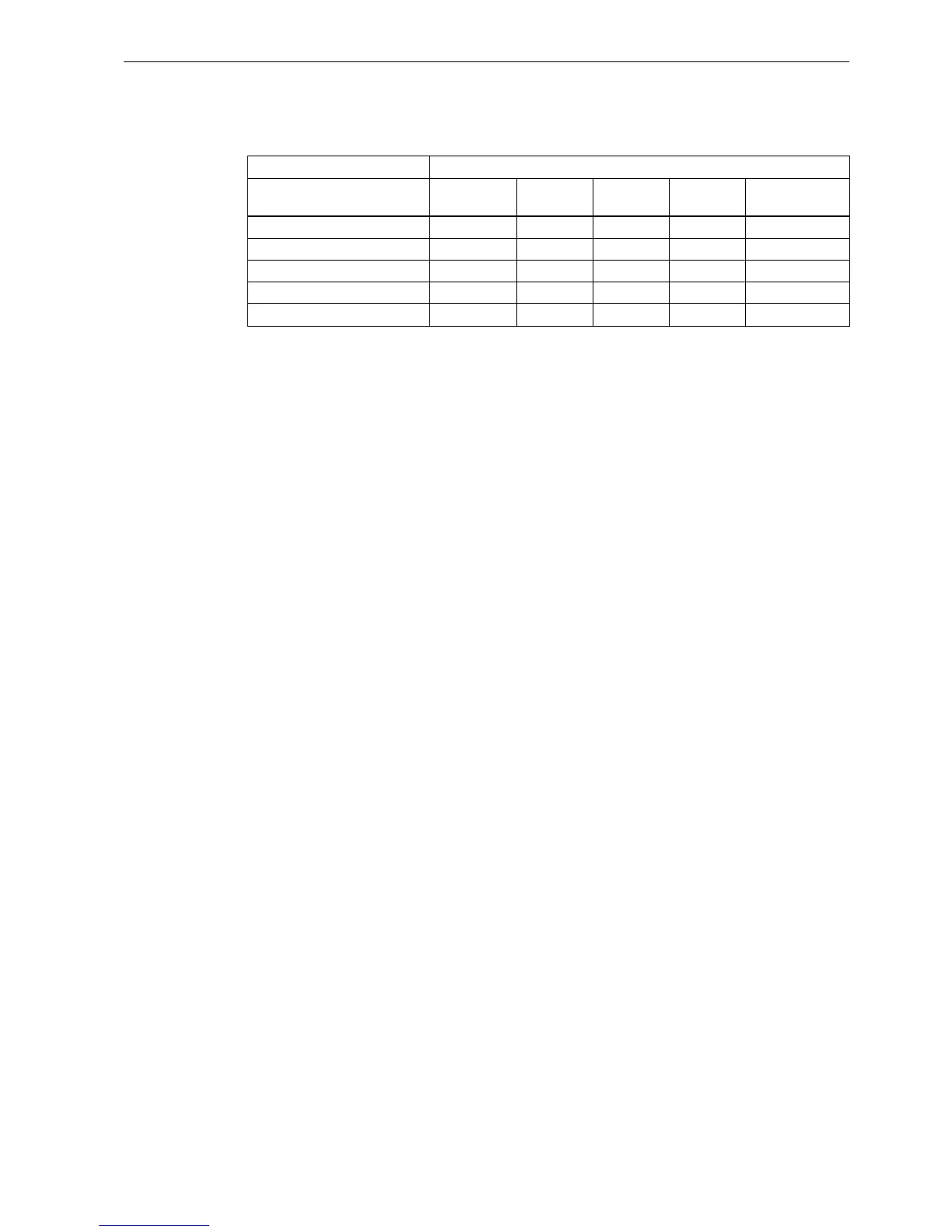IDEC SmartRelay Manual
19
IDEC SmartRelay installation and wiring
2.1 Modular IDEC SmartRelay setup
Overview: Connecting an additional expansion module to an expansion module
2.1.4 Compatibility
All of IDEC SmartRelay FL1F modules are compatible with FL1F series only.
You cannot connect IDEC SmartRelay FL1F Base Modules to old expansion modules such
as FL1E series.
You cannot connect IDEC SmartRelay FL1F expansion modules to old Base Modules such
as FL1E series.
You cannot connect IDEC SmartRelay FL1F text display to old Base Modules such as FL1E
series.
You can only use the Text Display module with equipment series FL1F.
The Text Display provides two Ethernet ports for network connection and six-line text display
specifically for the IDEC SmartRelay FL1F device.
IDEC SmartRelay supports micro SD cards only.
You cannot edit message texts from the Base Module that contain any of the following
parameters:
• Par
• Time
• Date
• EnTime
• EnDate
• Analog input
• Digital I/O status
• Special characters (for example: ±, € )
You can only edit such message texts from WindLGC.
Expansion module Additional expansion modules
FL1F-
M08B2R2
FL1F-
M08B1S2
FL1F-
M08D2R2
FL1F-
M08C2R2
FL1F-
J2B2/K2BM2
FL1F-M08B2R2 x x x - x
FL1F-M08B1S2 x x x - x
FL1F-M08D2R2 x x x - x
FL1F-M08C2R2 - - - x x
FL1F-J2B2/K2BM2 x x x - x