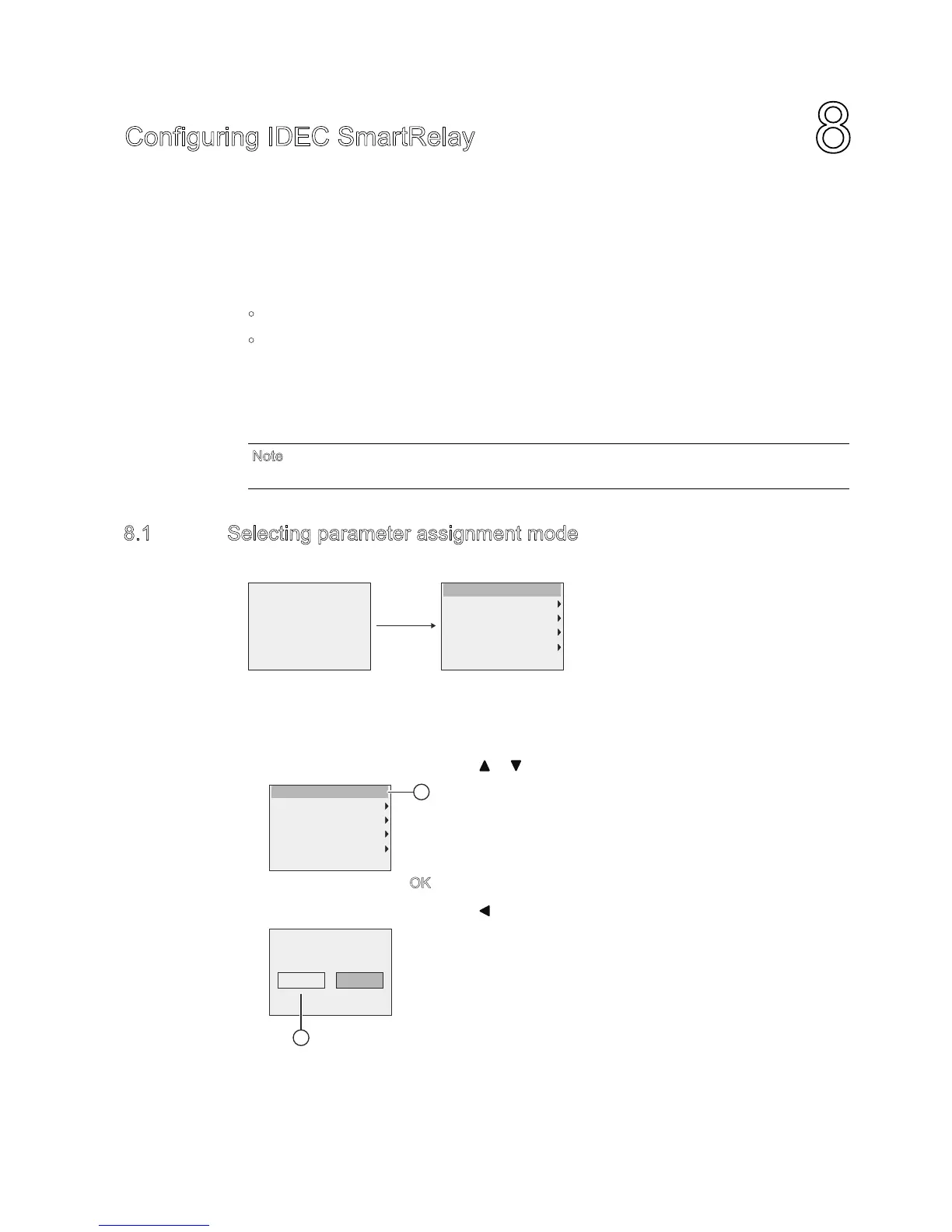8
IDEC SmartRelay Manual
253
Configuring IDEC SmartRelay
Parameter assignment refers to the configuration of the block parameters. ou can set delay
times for time functions, the switching times of timers, counter threshold values, the monitoring
interval of an operating hours counter, the on and off thresholds of the trigger, and more.
ou can configure the parameters:
In programming mode
In parameter assignment mode
Parameter assignment mode allows the editing of parameters without having to modify the
circuit program. This feature is available so that you can edit parameters without having to
change to programming mode. The advantage is that you can edit program parameters, but
the circuit program remains protected.
8.1 Selecting parameter assignment mode
Press ESC to access the parameter assignment mode:
For more information about the menu commands in parameter assignment mode, refer to
Section Base Module (Page 307).
Follow these steps to stop your circuit program and thus change to the main menu of
programming mode:
1. Move the cursor to
: Press or
2. Confirm
: Press O
3. Move the cursor to
: Press
N
ote
In parameter assignment mode, IDEC SmartRelay continues execution of the circuit program.
:HG
(6&
1HWZRUN
'LDJQRVWLFV
3URJUDP
6WRS
6HWXS
1HWZRUN
'LDJQRVWLFV
3URJUDP
