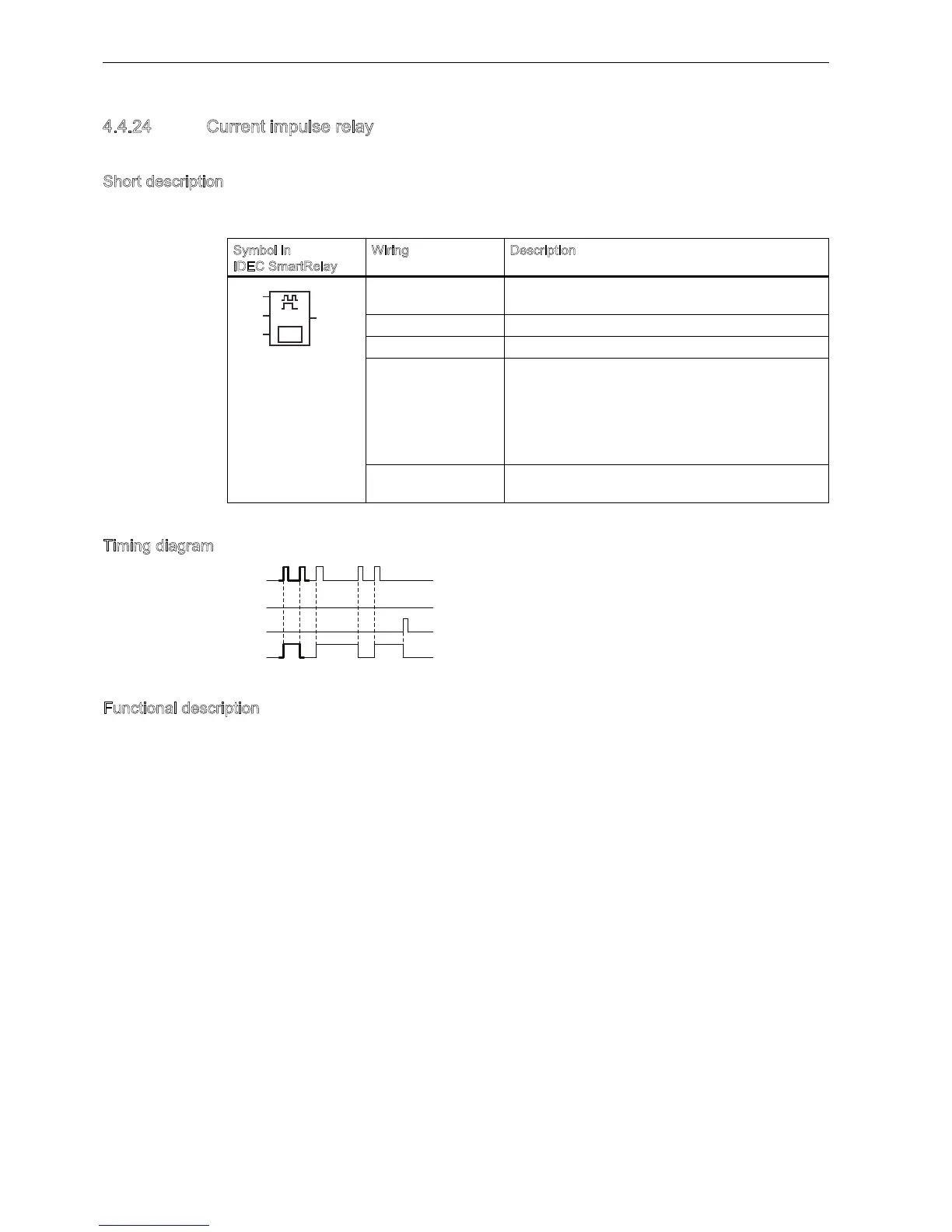IDEC SmartRelay functions
4.4 Special functions list - SF
IDEC SmartRelay Manual
194
4.4.24 Current impulse relay
Short description
A short pulse at the input sets and resets the output.
Timing diagram
F
unctional description
Output changes its status that is, the output is set or reset with each 0 to 1 transition at
input Trg and if the inputs S and R 0.
The signal at input Trg does not influence the special function when S or R 1.
ou set the current impulse relay with a signal at input S. The output is set hi.
ou reset the current impulse relay with a signal at input R. The output is set lo.
Symbol in
IDEC SmartRelay
iring Description
Input Trg ou set and reset output with a signal at input Trg
(Trigger).
Input S ou set output with a signal at input S.
Input R ou reset output with a signal at input R.
Parameter Selection:
RS (R input priority) or
SR (S input priority)
Retentivity:
/ no retentivity
R the status is retentive.
Output is set with a signal at Trg, and reset with the next
signal at Trg, if S and R 0.
56
4
7UJ
3DU
6
5
7UJ
7KHEROGSULQWHGVHFWLRQRIWKH
WLPLQJGLDJUDPLVDOVRVKRZQ
LQWKHV\PEROIRUWKHFXUUHQW
LPSXOVHUHOD\