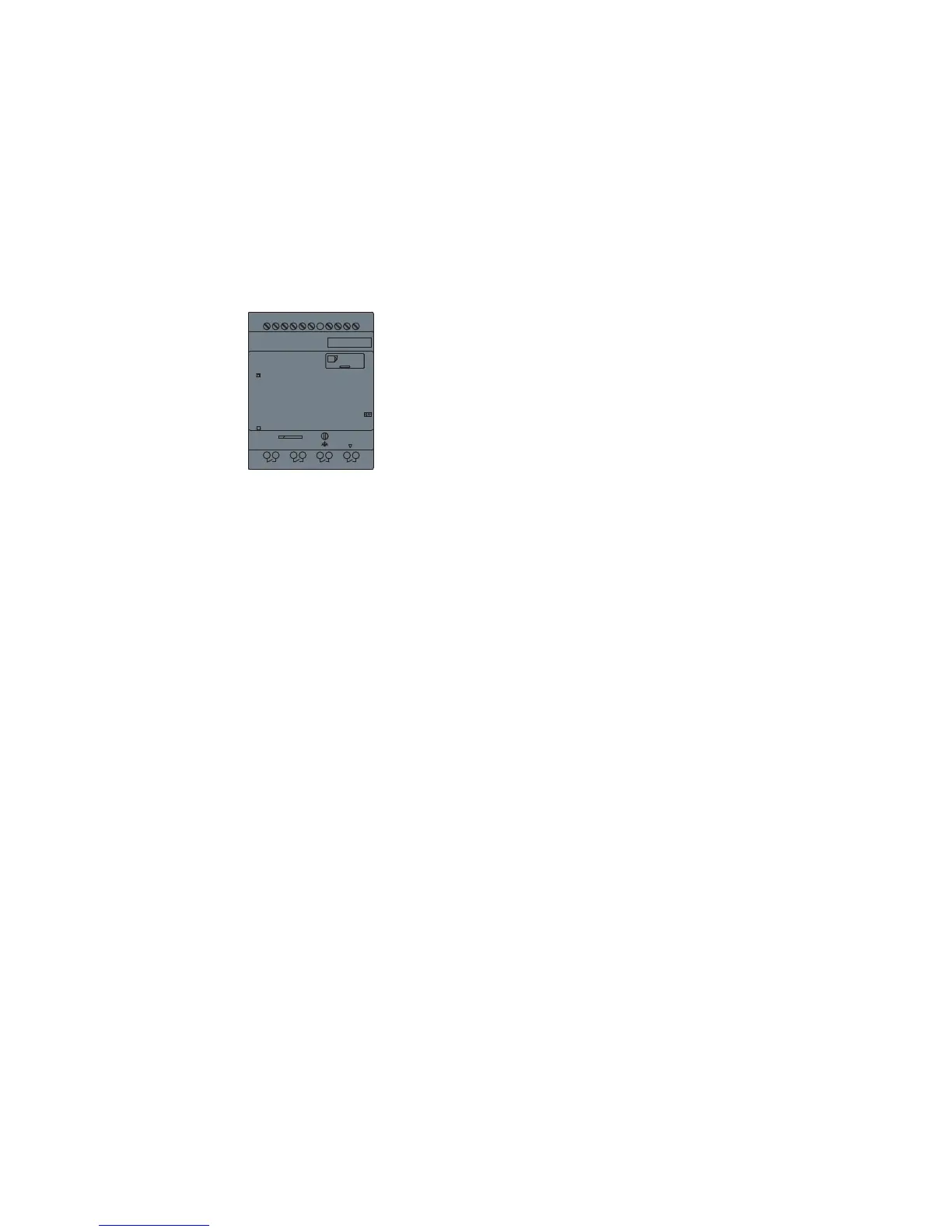C
IDEC SmartRelay Manual
305
IDEC SmartRelay without display
("IDEC SmartRelay Pure")
Because some specific applications do not require operator control and interface elements
such as buttons or a display, IDEC provides the FL1F-B12RCE, FL1F-B12RCA and FL1F-
B12RCC versions without display.
Less is definitely more!
The versions without display offer you the following benefits:
• Even more cost-effective without the operating elements
• Requires less switch cabinet space than conventional hardware
• Substantial benefits with regard to flexibility and prime costs compared to stand–alone
electronic switchgear
• Advantageous even for applications in which it replaces merely two or three conventional
switching devices
• Very easy to use
• Access-protected
• Compatible to IDEC SmartRelay versions with display
• Offers the option to read data by means of WindLGC
Creating a circuit program without operator panel
You can use one of two ways to create a circuit program for an IDEC SmartRelay without
display:
• You create the circuit program with WindLGC on your PC and then download it to IDEC
SmartRelay.
• You download the circuit program from a Using memory cards (Page 267) to your IDEC
SmartRelay without display.
Network communication indication
When you create a circuit program with WindLGC, you need to connect the module to your
PC with an Ethernet cable. You can refer to the chapter Connecting the Ethernet interface
(Page 43) to find the details about the wiring of the Ethernet interface and also about the
status of the Ethernet LEDs.
, , ,/
/$1
4
0$&$''5(66
$&'&9,1387[$&'&
287387[5(/$<$
,(/$1
1,,, , ,
5816723
4
4
4