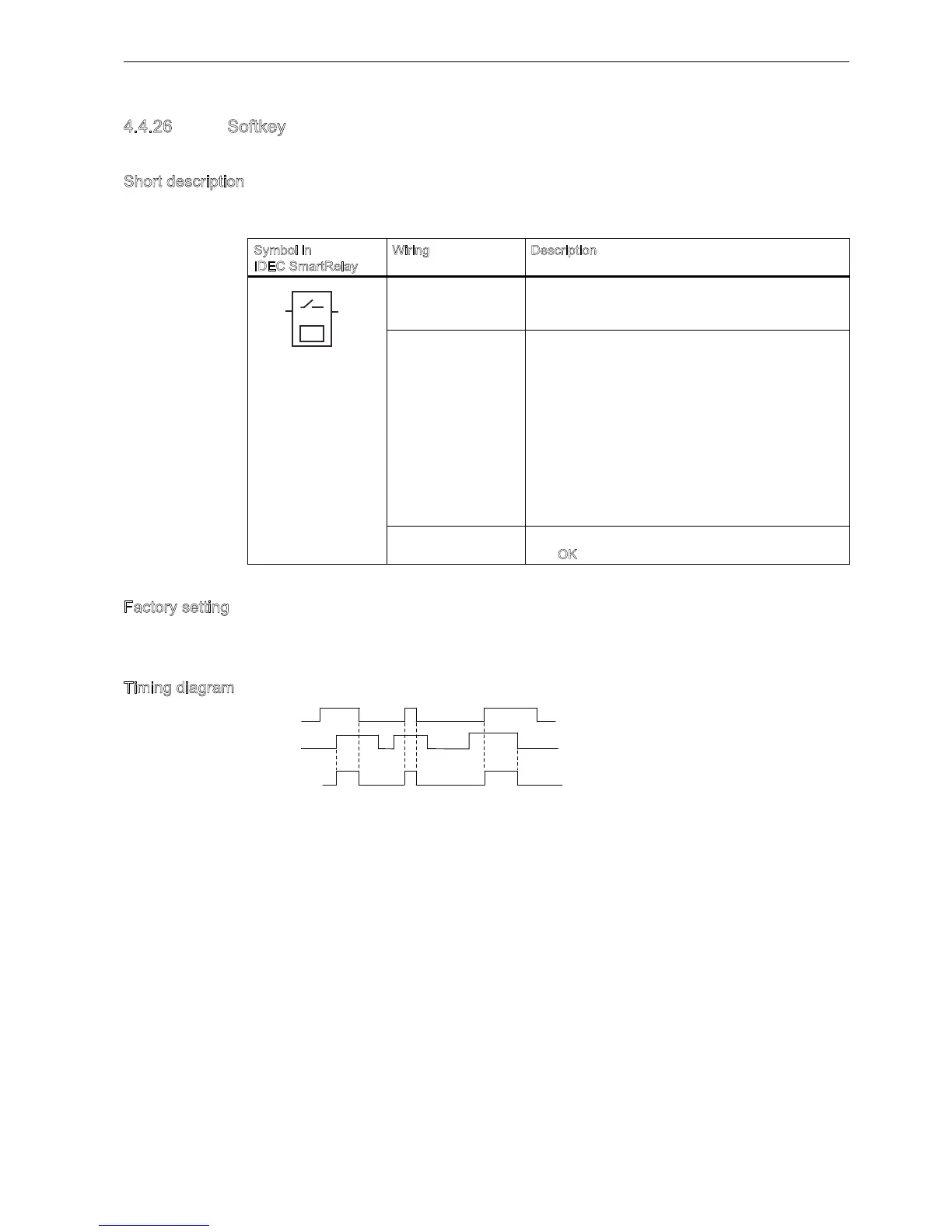IDEC SmartRelay Manual
205
IDEC SmartRelay functions
4.4 Special functions list - SF
4.4.26 Softkey
Short description
This special function has the effect of a mechanical pushbutton or switch.
Factory setting
The default parameter setting is switching action.
Timing diagram
Symbol in
IDEC SmartRelay
iring Description
Input En Output is set with a 0 to 1 transition of the signal at
input En (Enable), and if SwitchOn was confirmed
in parameter assignment mode.
Parameter Programming mode:
Selecting the function for pushbutton action for the
duration of one cycle, or for switching action.
Start: on or off state, initialized at the first start of the
program if retentivity is disabled.
Retentivity:
/ no retentivity
R the status is retentive.
Parameter assignment mode (RUN mode):
Switch: switches the momentary pushbutton (switch)
on or off.
Output Switches on if En1 and SwitchOn was confirmed
with O
.
4
(Q
3DU