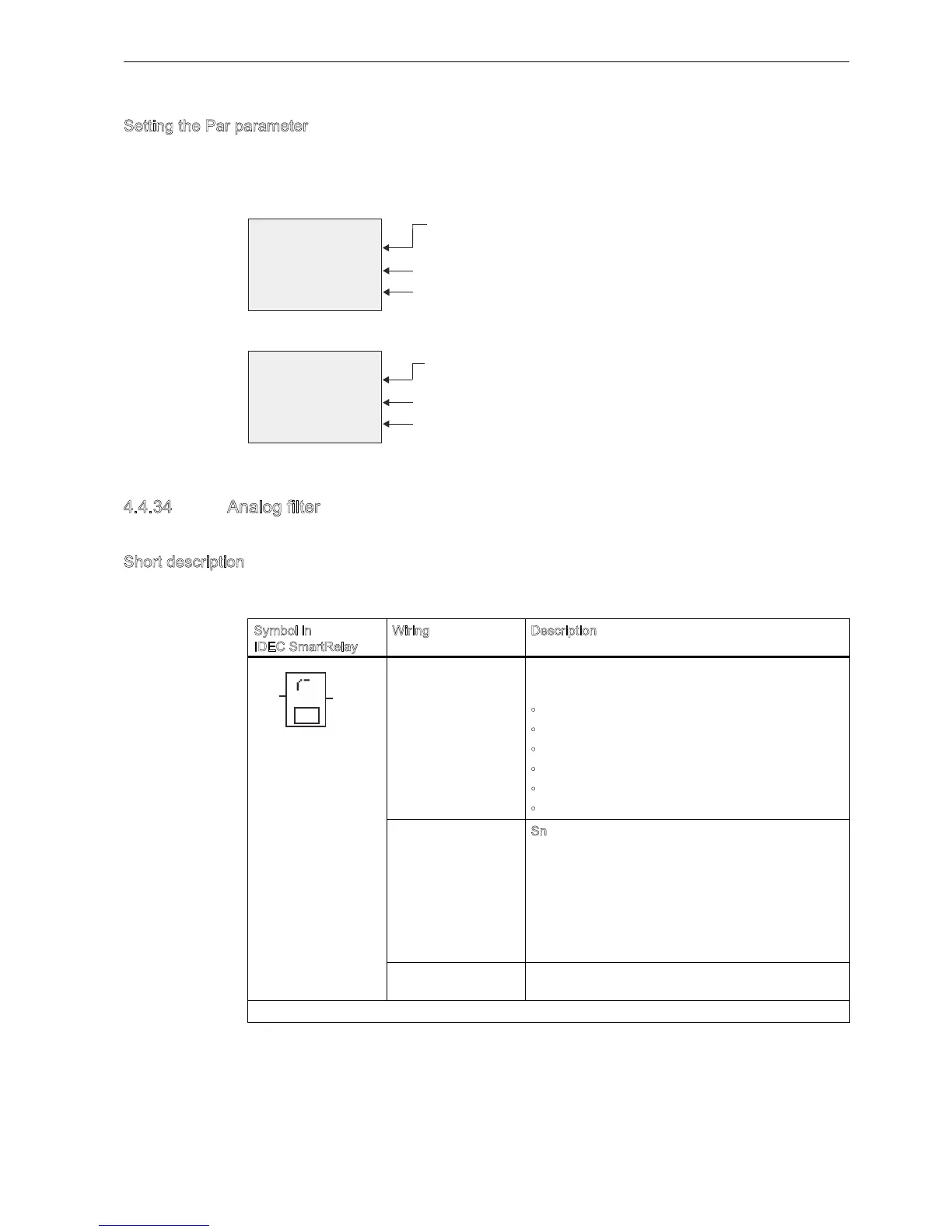IDEC SmartRelay Manual
229
IDEC SmartRelay functions
4.4 Special functions list - SF
Setting the Par parameter
The parameters MathBN, AutoRst, and Err can be set in programming mode or parameter
assignment mode.
View in programming mode (example):
View in parameter assignment mode (example):
4.4.34 Analog filter
Short description
The analog filter function smooths the analog input signal.
Symbol in
IDEC SmartRelay
iring Description
Ax Input Ax is the analog input signal to be smoothed.
Input Ax is one of the following analog signals:
AI1 to AI8 ()
AM1 to AM64
NAI1 to NAI32
A1 to A8
NA1 to NA16
Block number of a function with analog output
Parameter Sn (Number of samples) determines how many
analog values are sampled within the program cycles
that are determined by the set number of samples.
IDEC SmartRelay samples an analog value within
every program cycle. The number of program cycles is
eual to the set number of samples.
Possible settings:
8, 16, 32, 64, 128, 256
Output A A is the average value of input Ax over the current
number of samples.
AI1 to AI8: 0 V to 10 V corresponds with 0 to 1000 (internal value).
%ORFNQXPEHURIDQDOUHDG\SURJUDPPHG
DQDORJPDWKLQVWUXFWLRQ
='2)RU='2)
$XWR5HVHW<RU1
%
(UU ='2)
$XWR5VW 1R
0DWK%1 %
$XWR5HVHW<RU1
%ORFNQXPEHURIDQDOUHDG\SURJUDPPHG
DQDORJPDWKLQVWUXFWLRQ
='2)RU='2)
%
(UU ='2)
$XWR5VW 1R
0DWK%1 %
$4
$[
$[
3DU
$Q
DORJ)LOWHU