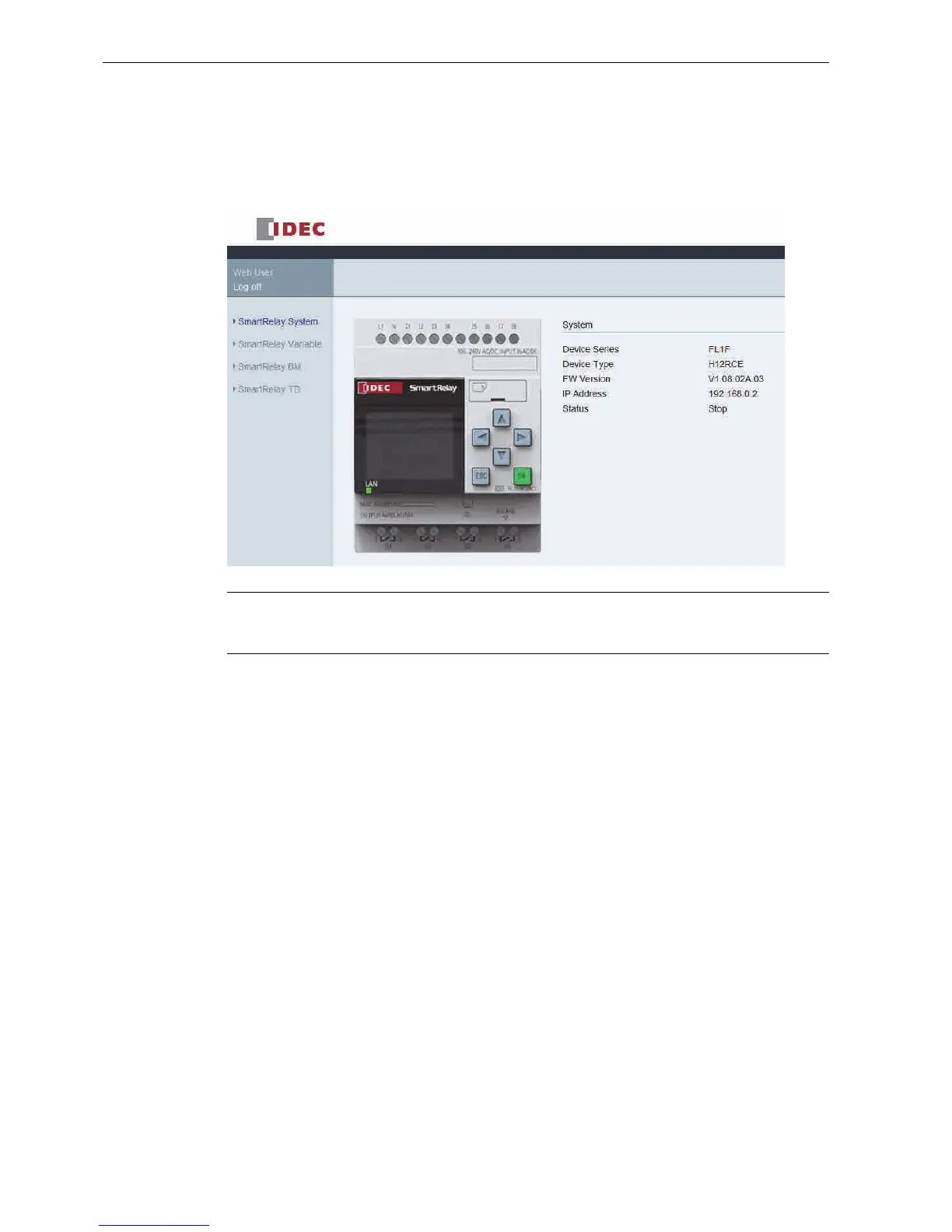Web server
5.3 Viewing IDEC SmartRelay system information
IDEC SmartRelay Manual
240
5.3 Viewing IDEC SmartRelay system information
Once logged in, the IDEC SmartRelay Web server displays all the system information of the
IDEC SmartRelay Base Module including module generation, module type, firmware (FW)
version, IP address, and module status.
5.4 Operating the virtual module on the Web server
The IDEC SmartRelay Web server enables you to do the following operations on the virtual
Base Module through SmartRelay BM menu and the virtual Text Display through SmartRelay
TD menu.
Operating the keys on the virtual module
If you have previously programmed the cursor keys and function keys in your circuit program,
you can perform the following basic operations with these keys on the virtual Base Module or
Text Display:
To enable the functionality of the programmed cursor, click or tap the ESC key. Function keys
are always enabled.
Note
The firmware verison in the screen above is listed for example, your IDEC SmartRelay
device may be of an later version.
