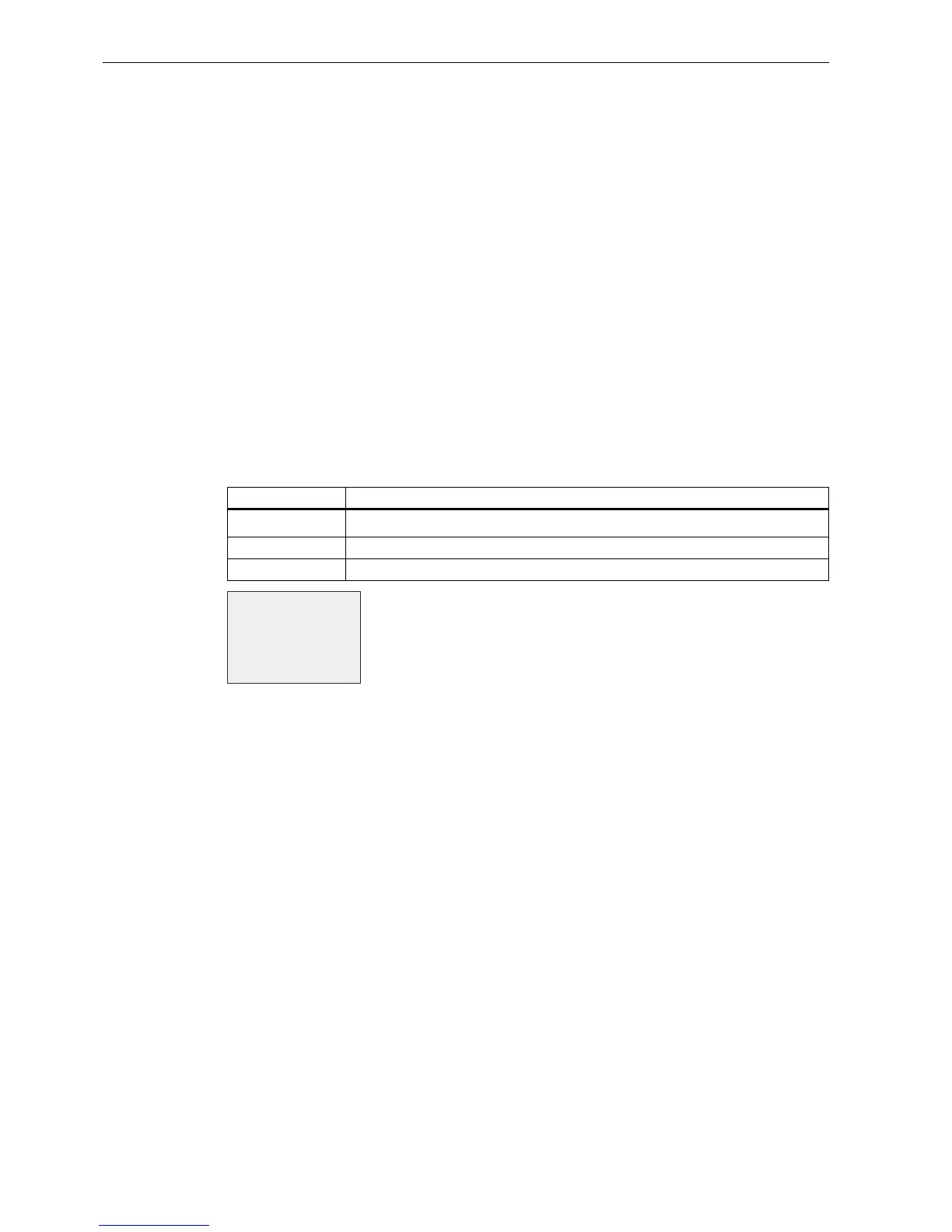IDEC SmartRelay functions
4.3 Special functions
IDEC SmartRelay Manual
124
Parameter inputs
At some of the inputs you do not apply any signals. You configure the relevant block values
instead. Examples:
• Par (Parameter):
You do no connect the Par parameter. Instead, you set the relevant blcok parameters
(times, on/off thresholds etc.).
• Priority:
This is an open input. Here, you define priorities and specify whether a message is to be
acknowledged in RUN.
4.3.2 Time response
Parameter T
You can configure a time value T for some of the SF blocks. When you preset this time, note
that your input values are based on the timebase set:
The IDEC SmartRelay FL1F-specific Stopwatch (Page 166) function provides an additional
timebase - 10 ms.
Accuracy of T
Because of slight tolerances in the characteristics of electronic components, the set time T
can deviate. You can find a detailed description of such deviations in the On-delay (Page
132).
Accuracy of the timer (Seven-day/twelve-month time switch)
To prevent timing inaccuracy of the real-time clock in C versions (IDEC SmartRelay devices
with an integrated real-time clock) caused by this deviation, IDEC SmartRelay continuously
compares the timer value to a high-precision timebase and makes continual corrections. The
resultant maximum timing inaccuracy is ±2 s/day.
Timebase _ _ : _ _
s (seconds)
seconds :
1
/
100
seconds
m (minutes) minutes : seconds
h (hours) hours : minutes
6HWWLQJDWLPH7RIPLQXWHV
8QLWLQKRXUVK
KRXUV PLQXWHV
KRXUV PLQXWHV
PLQXWHV
7 K
%