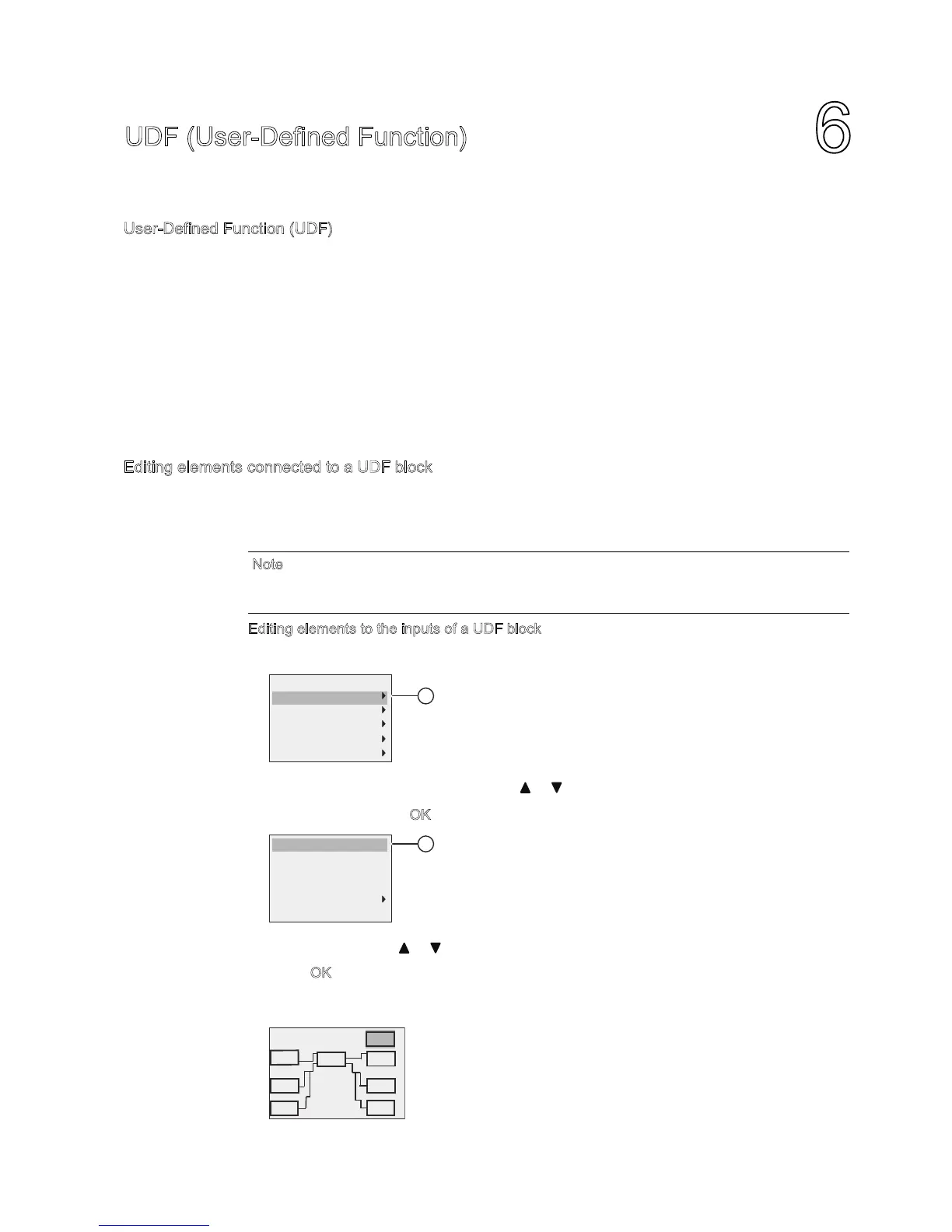6
IDEC SmartRelay Manual
247
UDF (User-Defined Function)
User-Defined Function (UDF)
indLGC provides you with a UDF (User-Defined Function) editor for creating circuit
programs. ou can save circuit programs created in the UDF editor as individual UDF blocks
for use in a circuit program in the UDF or FBD editor.
A UDF block is a preconfigured circuit program that you create. ou can add it to an existing
circuit program as you do with a function block. If the circuit program in indLGC already
contains a UDF, after transferring the program from indLGC to an IDEC SmartRelay, you
can edit the elements connected to this UDF from the module.
For a detailed description of the UDF configuration in indLGC, refer to the Online Help for
indLGC.
Editing elements connected to a UDF block
ou can neither create a UDF block from IDEC SmartRelay, nor edit the members of the
block. ou can only edit elements connected to the inputs or outputs of a UDF block or edit its
parameter settings.
Editing elements to the inputs of a UDF block
1. Switch IDEC SmartRelay to programming mode.
2. Select
on the main menu: Press or
3. Confirm
: Press O
4. Select
: Press or
5. Press O twice to enter circuit program edit mode. A U identifies a UDF block. U1
refers to the first UDF block. The following display shows you an example of the circuit
program that contains a UDF block configured from indLGC.
Note
Each UDF block has a maximum of eight inputs and four outputs, dependent upon your
configuration in indLGC.
6WDUW
3URJUDP
6HWXS
1HWZRUN
'LDJQRVWLFV