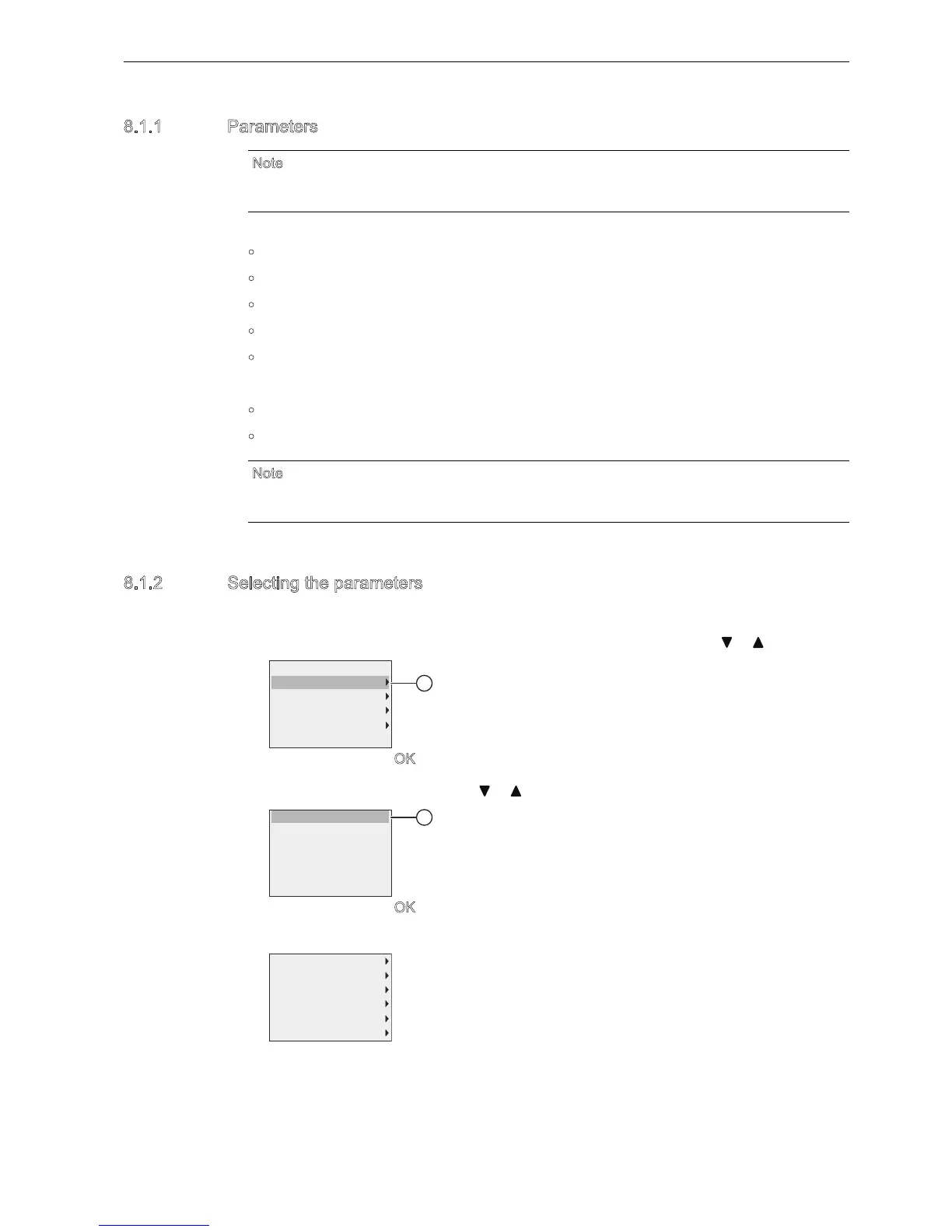IDEC SmartRelay Manual
255
Configuring IDEC SmartRelay
8.1 Selecting parameter assignment mode
8.1.1 Parameters
Parameters are, for example:
The delay times of a timer relay
The switching times (cams) of a timer switch
Counter thresholds
The monitoring time for hour counters
The trigger thresholds
A block number (Bx) and the short name of the parameter identifies each parameter. Examples:
T: ...is a configurable time
MI: ...is a configurable time interval
8.1.2 Selecting the parameters
To select a parameter:
1. On the parameter assignment menu, move the cursor to
: Press or
2. Confirm
with O.
3. Move the cursor to
: Press or
4. Confirm
with O.
IDEC SmartRelay shows the list of all available blocks, for example:
N
ote
ou can only view and edit parameters in the parameter assignment mode when they have
the read/write () designation. See the Parameter protection (Page 125) topic.
N
ote
indLGC also allows you to assign names to blocks (for more information, refer to the
chapter entitled IDEC SmartRelay software (Page 277).
1HWZRUN
'LDJQRVWLFV
