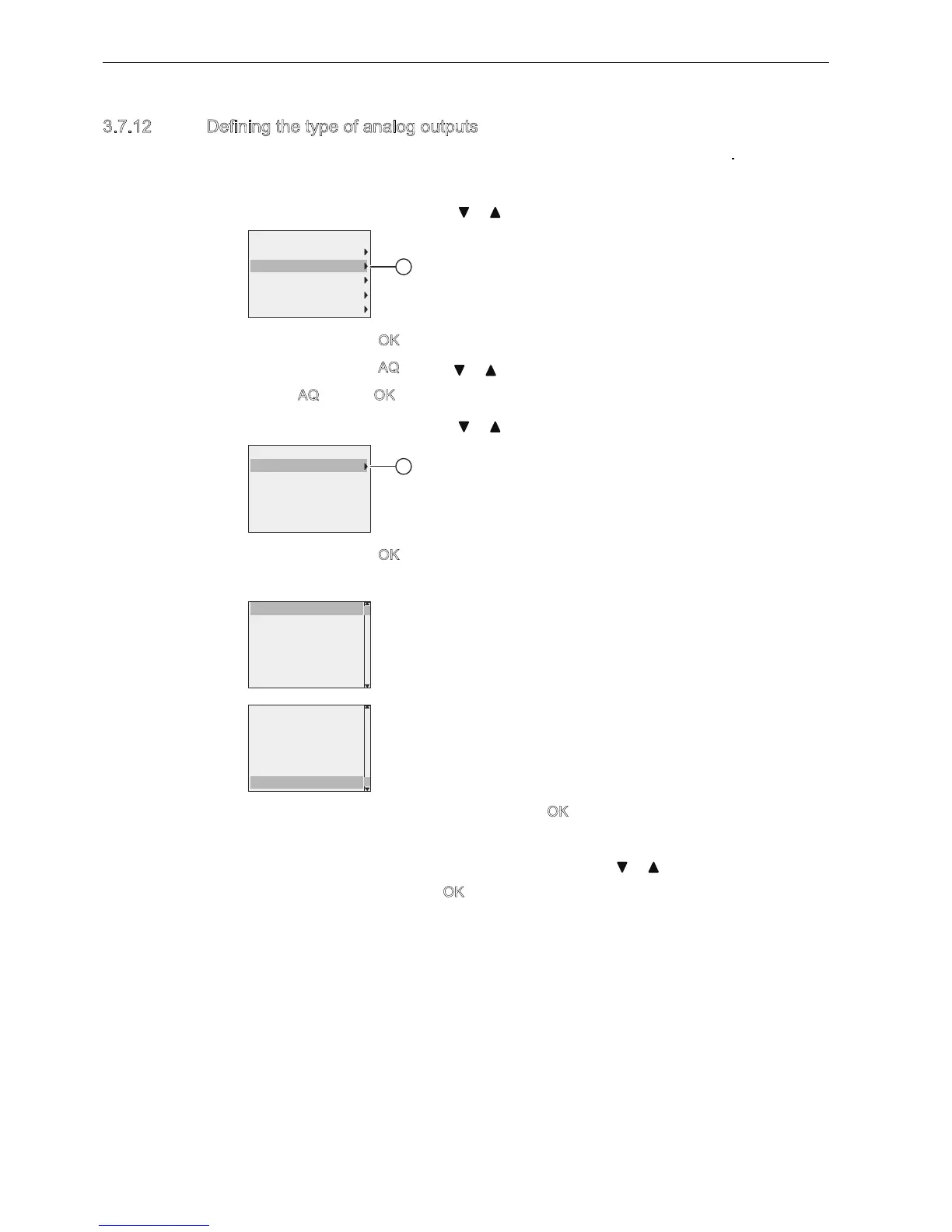Programming IDEC SmartRelay
3.7 riting and starting the circuit program
IDEC SmartRelay Manual
88
3.7.12 Defining the type of analog outputs
Analog outputs can be either 0..10V/0..20mA, which is the default, or 4..20mA.
To define the type of analog outputs, follow these steps starting from the programming menu:
1. Move the cursor to
: Press or
2. Select
: Press O
3. Move the cursor to A: Press or
4. Select A
: Press O
5. Move the cursor to
: Press or
6. Select
: Press O
IDEC SmartRelay shows the following display:
7. Move the cursor to the desired A, and press O.
IDEC SmartRelay indicates the defined type for the analog channel by a circle with a dot.
8. Select either 0..10V/0..20mA (default) or 4..20mA: Press or
9. Confirm your selection: Press O
.
1HWZRUN
'LDJQRVWLFV