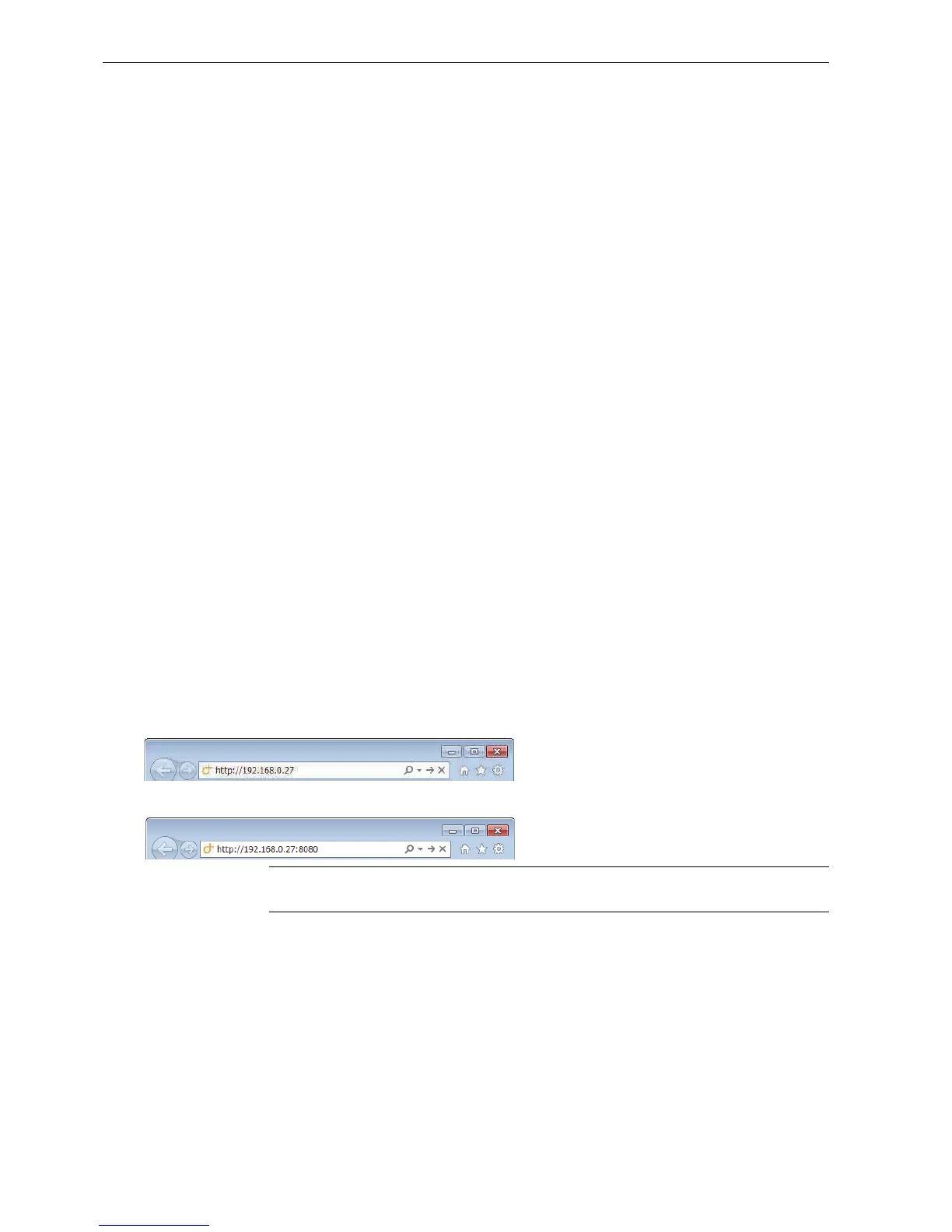Web server
5.2 Logging on to the Web server
IDEC SmartRelay Manual
238
Supported devices
The IDEC SmartRelay Web server supports the following communications devices when you
use one of the above explorers:
• Conventional PC
• Apple iPhone series
• Apple iPad series
• Smart phones and tablets with Android system with minimum version Android 2.0
Supported Web page language versions
The IDEC SmartRelay Web server supports the following Web page lanuages:
• German
• English
• Italian
• French
• Spanish
• Chinese Simplified
• Japanese
5.2 Logging on to the Web server
Follow the steps below to log on to the desired Base Module.
1. Open your Web browser.
2. Enter the IP address of your Base Module in the IP address bar.
– LAN (Local Area Network) access:
– Remote access:
Note
Make sure you have enabled TCP port 8080 for remote access.