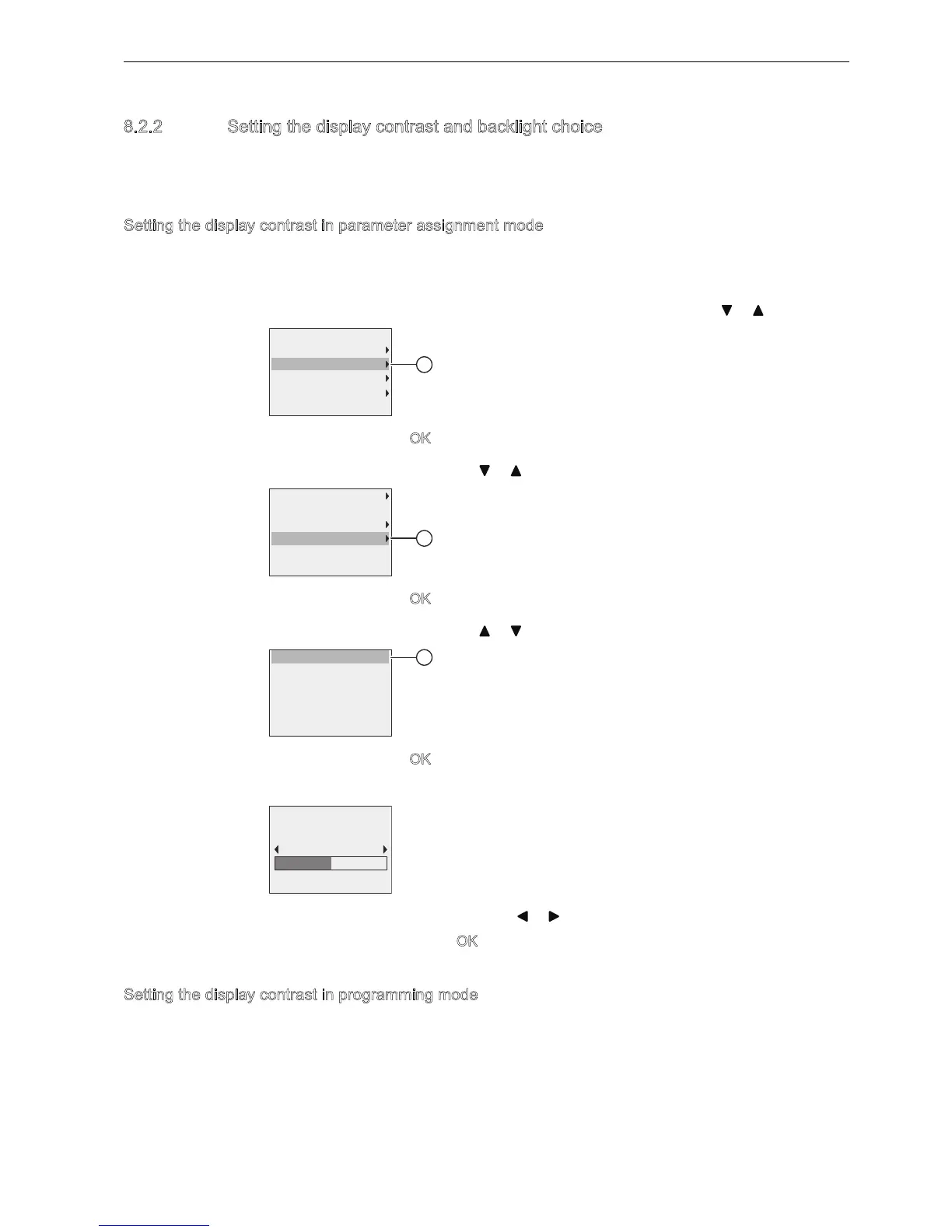IDEC SmartRelay Manual
261
Configuring IDEC SmartRelay
8.2 Setting the default values for IDEC SmartRelay
8.2.2 Setting the display contrast and backlight choice
ou can set the default value for the display contrast and backlight in programming mode or
parameter assignment mode.
Setting the display contrast in parameter assignment mode
Follow these steps to set the display contrast:
1. Selecting parameter assignment mode (Page 253).
2. On the parameter assignment menu, move the cursor to
: Press or
3. Confirm : Press O
4. Move the cursor to
: Press or
5. Confirm
: Press O
6. Move the cursor to
: Press or
7. Confirm : Press O
IDEC SmartRelay shows the following display:
8. To change the display contrast: Press or
9. To confirm your entry: Press O
Setting the display contrast in programming mode
If you want to set the display contrast in programming mode, select menu command in
the main menu, then menus
and . ou can now set the display contrast as
described earlier.
1HWZRUN
'LDJQRVWLFV