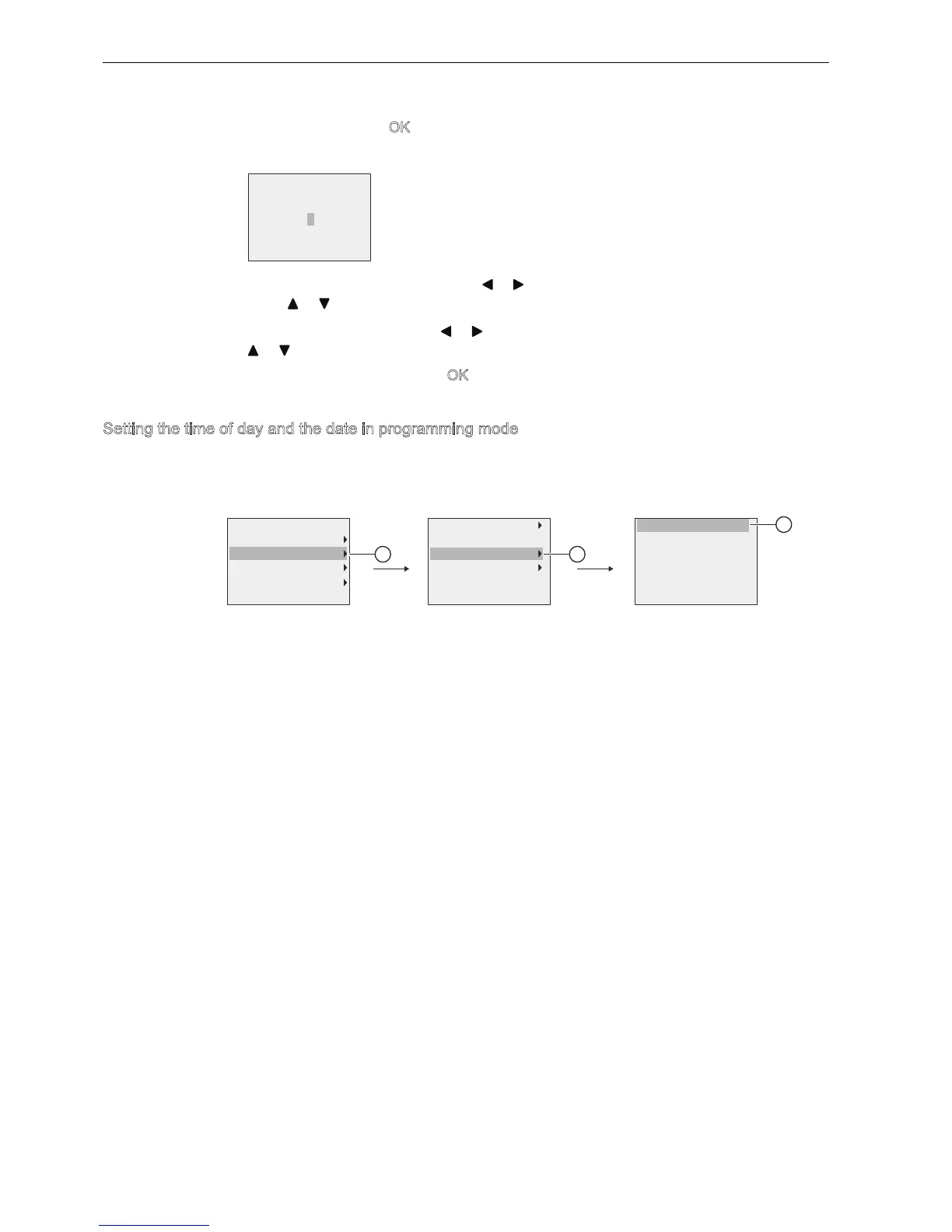Configuring IDEC SmartRelay
8.2 Setting the default values for IDEC SmartRelay
IDEC SmartRelay Manual
260
7. Confirm : Press O
IDEC SmartRelay shows the following display.
8. To set the correct time of day, press or to move the cursor to the desired position, and
press or to change the value.
9. To set the correct date, press or to move the cursor to the desired position, and press
or to change the value.
10.To confirm your entries: Press O
Setting the time of day and the date in programming mode
If you want to set the time of day and the date in programming mode, select in the main
menu, then menus
and . ou can now set the date and the time as described
earlier.
6HW&ORFN
)UL᧶
6:7LPH
&ORFN
1HWZRUN
'LDJQRVWLFV
3URJUDP
6WRS
6HWXS
0HQX/DQJXDJH
6ZLWFKWR23
0VJ&RQILJ
6WDUW6FUHHQ
6\QF
6HW&ORFN
/&'