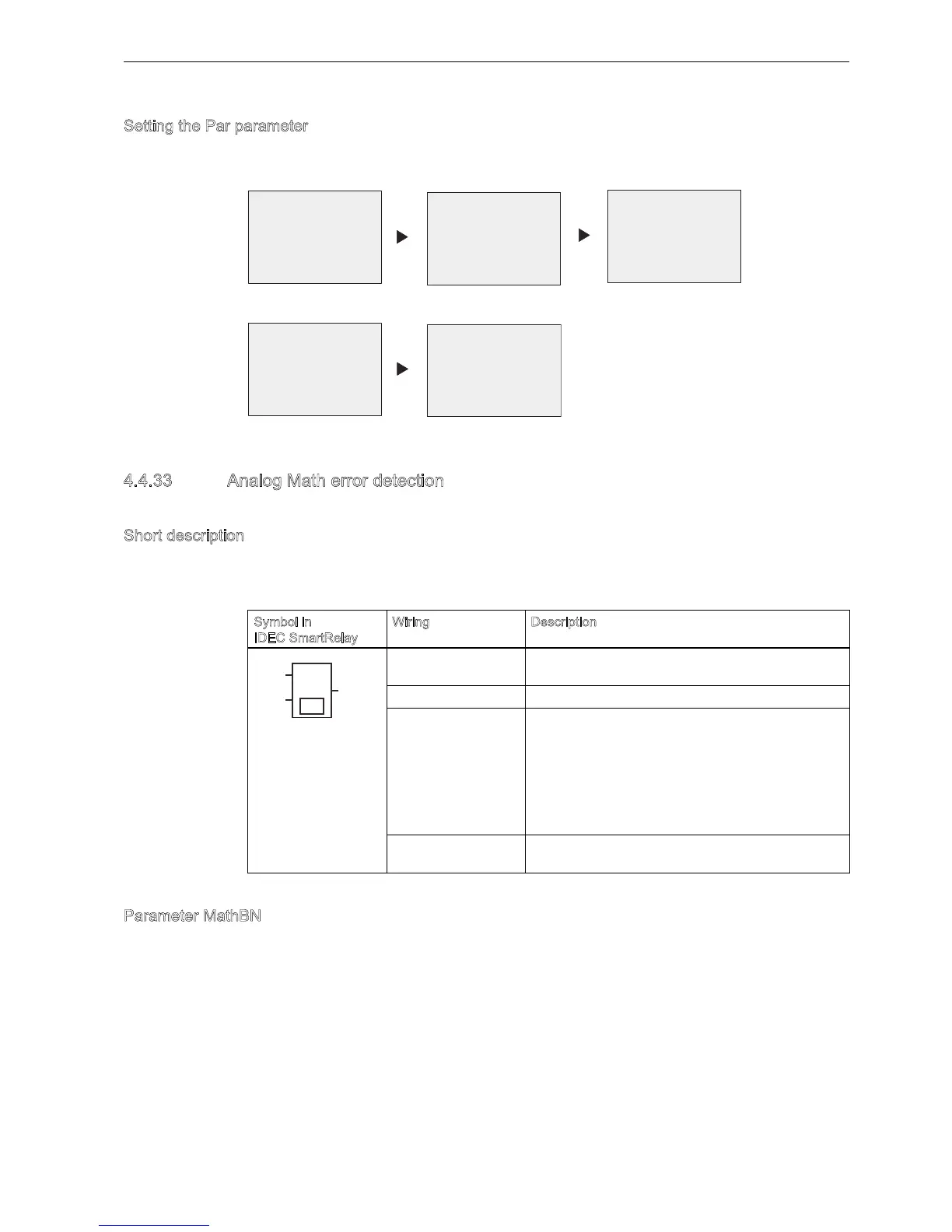IDEC SmartRelay Manual
227
IDEC SmartRelay functions
4.4 Special functions list - SF
Setting the Par parameter
The following illustration shows the view in programming mode that corresponds to the first
example 12 (6 / 3) - 1:
View in parameter assignment mode:
4.4.33 Analog Math error detection
Short description
The analog math error detection block sets an output if an error has occurred in the
referenced Analog Math (Page 224) function block.
Parameter MathBN
The value for the MathBN parameter references the block number of an already-programmed
analog math function block.
Symbol in
IDEC SmartRelay
iring Description
Input En A change in the status from 0 to 1 at input En (Enable)
enables the analog math error detection block.
Input R A signal at input R resets the output.
Parameter MathBN: block number of an analog math
Err: D: divide by 0 error
OF: overflow error
D/OF: (divide by 0 error) OR
(overflow error)
AutoRst: reset the output before the next execution of
the analog math error function block. yes N no
Output is set high if the error to detect occurred in the last
execution referenced analog math function block.
3UHVV
3UHVV
%
9
23
9
23
9
23
9
%
2SHUDWRU3ULR
>999@9
4HQ!
S
%
3UHVV
%
9
23
9
23
9