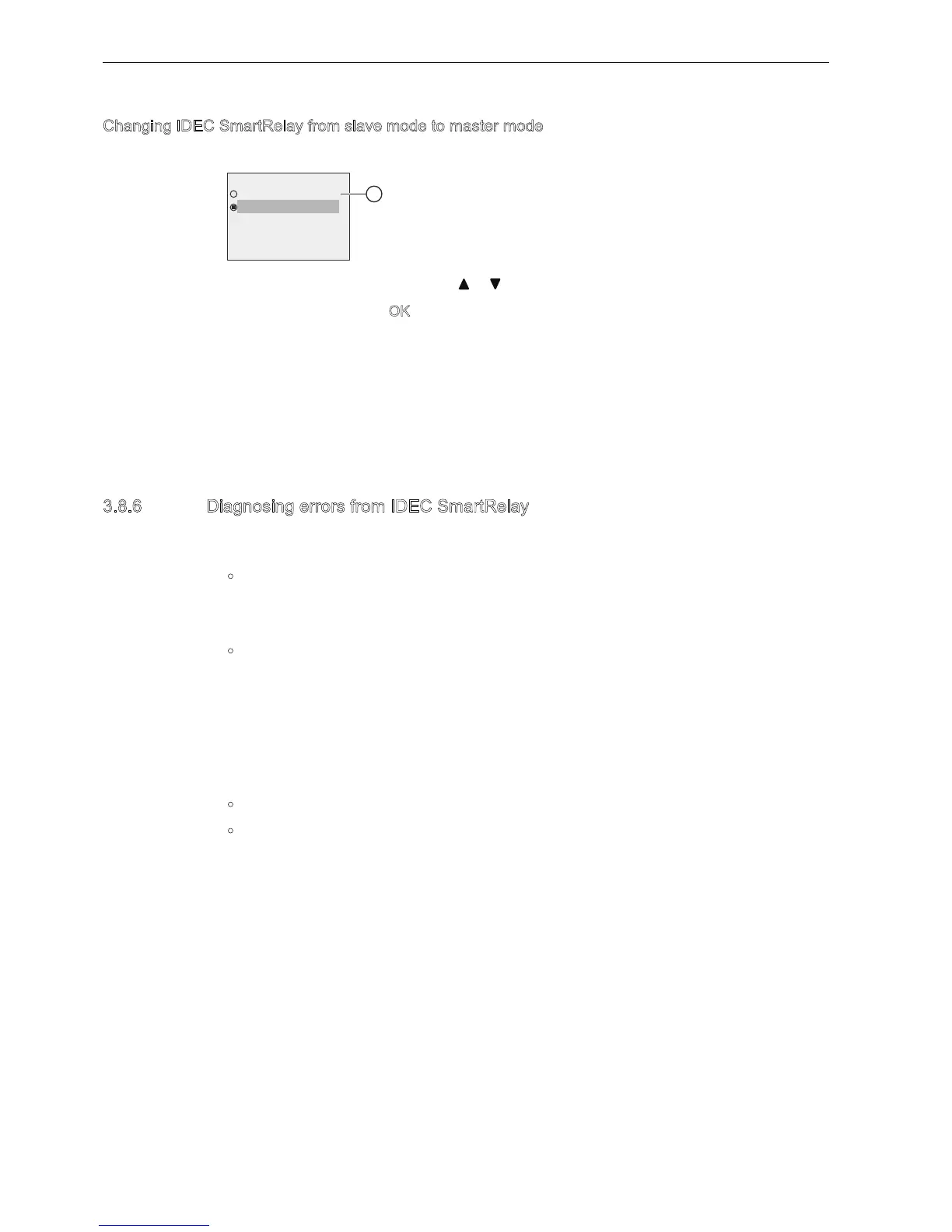Programming IDEC SmartRelay
3.8 Configuring additional functions for IDEC SmartRelay
IDEC SmartRelay Manual
100
Changing IDEC SmartRelay from slave mode to master mode
IDEC SmartRelay is now in slave mode:
1. Move the cursor to
: Press or
2. Confirm
: Press O
ou have now successfully changed IDEC SmartRelay from slave mode to master mode.
IDEC SmartRelay restarts automatically and then displays the main menu.
Alternatively, you can change IDEC SmartRelay from slave mode to master mode from
indLGC. If you download a circuit program to an IDEC SmartRelay in slave mode from
indLGC, you are prompted to switch IDEC SmartRelay to master mode to complete the
downloading. For more information, refer to the Online Help for indLGC.
3.8.6 Diagnosing errors from IDEC SmartRelay
IDEC SmartRelay supports error event diagnostics. ou can perform the following actions
from IDEC SmartRelays diagnostics menu:
View software status and errors:
Connection error
Firmware version of IDEC SmartRelay
View hardware status and errors:
Ethernet connection error
Micro SD card error (for example, card read/write error, card is not inserted, or card is
full)
EM (expansion module) status and error (for example, bus error and configuration
update)
MAC address of IDEC SmartRelay
View and clear the event log, and check the availability of a specific IP address
Toggle an error event alert
6HW060RGH
6ODYH
0DVWHU